 PHP Framework
PHP Framework
 ThinkPHP
ThinkPHP
 ThinkPHP development experience sharing: using cache to improve database query performance
ThinkPHP development experience sharing: using cache to improve database query performance
ThinkPHP development experience sharing: using cache to improve database query performance
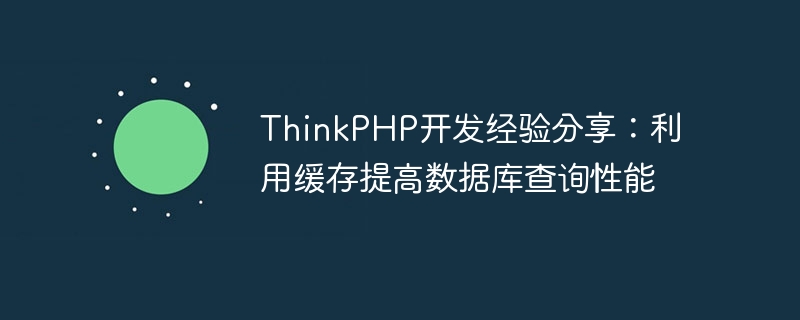
ThinkPHP is a very popular PHP framework. It provides many convenient functions and optimized designs, allowing developers to develop Web applications more efficiently. Among them, using cache to improve database query performance is a common optimization method. This article will share some experience on how to use caching to improve database query performance in ThinkPHP.
1. What is cache?
Caching refers to storing frequently queried data in fast-access storage media to improve data access speed. In web applications, databases are one of the most commonly used data storage media. Frequently querying the database will bring certain performance pressure. Therefore, using cache can avoid frequent queries to the database, thereby improving query performance.
In the ThinkPHP framework, caching can be implemented in a variety of ways, such as file caching, memory caching and database caching. You can choose the appropriate caching method according to your specific needs.
2. Implementation of file caching
File caching is a caching method that stores frequently queried data in files. In ThinkPHP, you can use the Cache class to operate file caching. The following are the steps to implement file caching:
-
Configure the caching method to file caching. In the configuration file config.php, find the following code:
'cache' => [ 'type' => 'File', 'path' => CACHE_PATH, ],
Copy after login Use the Cache class for caching. The following is an example:
// 设置缓存 Cache::set('data', $data, 3600);Copy after loginAs you can see, the Cache::set() function accepts three parameters: the cache key name, the data to be cached, and the cache validity period.
Use cached data. The following is an example:
// 获取缓存 $data = Cache::get('data');Copy after loginAs you can see, the Cache::get() function accepts one parameter: the cache key name.
3. Implementation of memory cache
Memory cache is a caching method that stores frequently queried data in memory. In ThinkPHP, you can use the Cache class to operate the memory cache. The following are the steps to implement memory caching:
Configure the caching method to memory caching. In the configuration file config.php, find the following code:
'cache' => [ 'type' => 'Memcached', 'host' => '127.0.0.1', 'port' => 11211, ],
Copy after loginUse the Cache class for caching. The following is an example:
// 设置缓存 Cache::store('memcached')->set('data', $data, 3600);Copy after loginAs you can see, the Cache::store() function accepts one parameter: the cache method, such as 'memcached', and then you can use the set() function to set the cache.
Use cached data. The following is an example:
// 获取缓存 $data = Cache::store('memcached')->get('data');Copy after loginAs you can see, the Cache::store() function accepts one parameter: the cache method, such as 'memcached', and then you can use the get() function to obtain the cache.
4. Implementation of database cache
Database cache is a caching method that stores frequently queried data in the database. In ThinkPHP, you can use the Cache class to operate database cache. The following are the steps to implement database caching:
Create a cache table. Create a table in the database to store cached data. The following is an example:
CREATE TABLE `cache` ( `key` varchar(255) NOT NULL, `value` text NOT NULL, `expire_time` int(11) NOT NULL, PRIMARY KEY (`key`) ) ENGINE=InnoDB DEFAULT CHARSET=utf8mb4;
Copy after loginConfigure the caching method as database cache. In the configuration file config.php, find the following code:
'cache' => [ 'type' => 'Db', 'table' => 'cache', ],
Copy after loginUse the Cache class for caching. The following is an example:
// 设置缓存 Cache::store('db')->set('data', $data, 3600);Copy after loginAs you can see, the Cache::store() function accepts one parameter: the cache method, such as 'db', and then you can use the set() function to set the cache.
Use cached data. The following is an example:
// 获取缓存 $data = Cache::store('db')->get('data');Copy after loginAs you can see, the Cache::store() function accepts one parameter: the cache method, such as 'db', and then you can use the get() function to obtain the cache.
5. Summary
By using cache to improve database query performance, we can reduce the number of queries to the database, thereby improving the performance of Web applications. This article introduces the steps to implement file caching, memory caching and database caching in ThinkPHP. According to specific needs, you can choose an appropriate caching method to optimize query performance. I hope this article will help everyone with data caching in ThinkPHP development.
The above is the detailed content of ThinkPHP development experience sharing: using cache to improve database query performance. For more information, please follow other related articles on the PHP Chinese website!

Hot AI Tools

Undresser.AI Undress
AI-powered app for creating realistic nude photos

AI Clothes Remover
Online AI tool for removing clothes from photos.

Undress AI Tool
Undress images for free

Clothoff.io
AI clothes remover

AI Hentai Generator
Generate AI Hentai for free.

Hot Article

Hot Tools

Notepad++7.3.1
Easy-to-use and free code editor

SublimeText3 Chinese version
Chinese version, very easy to use

Zend Studio 13.0.1
Powerful PHP integrated development environment

Dreamweaver CS6
Visual web development tools

SublimeText3 Mac version
God-level code editing software (SublimeText3)

Hot Topics
 1377
1377
 52
52
 Performance comparison of different Java frameworks
Jun 05, 2024 pm 07:14 PM
Performance comparison of different Java frameworks
Jun 05, 2024 pm 07:14 PM
Performance comparison of different Java frameworks: REST API request processing: Vert.x is the best, with a request rate of 2 times SpringBoot and 3 times Dropwizard. Database query: SpringBoot's HibernateORM is better than Vert.x and Dropwizard's ORM. Caching operations: Vert.x's Hazelcast client is superior to SpringBoot and Dropwizard's caching mechanisms. Suitable framework: Choose according to application requirements. Vert.x is suitable for high-performance web services, SpringBoot is suitable for data-intensive applications, and Dropwizard is suitable for microservice architecture.
 PHP array key value flipping: Comparative performance analysis of different methods
May 03, 2024 pm 09:03 PM
PHP array key value flipping: Comparative performance analysis of different methods
May 03, 2024 pm 09:03 PM
The performance comparison of PHP array key value flipping methods shows that the array_flip() function performs better than the for loop in large arrays (more than 1 million elements) and takes less time. The for loop method of manually flipping key values takes a relatively long time.
 Caching mechanism and application practice in PHP development
May 09, 2024 pm 01:30 PM
Caching mechanism and application practice in PHP development
May 09, 2024 pm 01:30 PM
In PHP development, the caching mechanism improves performance by temporarily storing frequently accessed data in memory or disk, thereby reducing the number of database accesses. Cache types mainly include memory, file and database cache. Caching can be implemented in PHP using built-in functions or third-party libraries, such as cache_get() and Memcache. Common practical applications include caching database query results to optimize query performance and caching page output to speed up rendering. The caching mechanism effectively improves website response speed, enhances user experience and reduces server load.
 How to optimize the performance of multi-threaded programs in C++?
Jun 05, 2024 pm 02:04 PM
How to optimize the performance of multi-threaded programs in C++?
Jun 05, 2024 pm 02:04 PM
Effective techniques for optimizing C++ multi-threaded performance include limiting the number of threads to avoid resource contention. Use lightweight mutex locks to reduce contention. Optimize the scope of the lock and minimize the waiting time. Use lock-free data structures to improve concurrency. Avoid busy waiting and notify threads of resource availability through events.
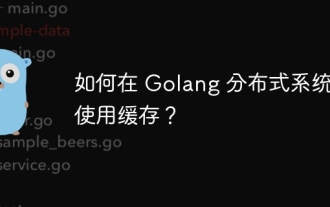 How to use caching in Golang distributed system?
Jun 01, 2024 pm 09:27 PM
How to use caching in Golang distributed system?
Jun 01, 2024 pm 09:27 PM
In the Go distributed system, caching can be implemented using the groupcache package. This package provides a general caching interface and supports multiple caching strategies, such as LRU, LFU, ARC and FIFO. Leveraging groupcache can significantly improve application performance, reduce backend load, and enhance system reliability. The specific implementation method is as follows: Import the necessary packages, set the cache pool size, define the cache pool, set the cache expiration time, set the number of concurrent value requests, and process the value request results.
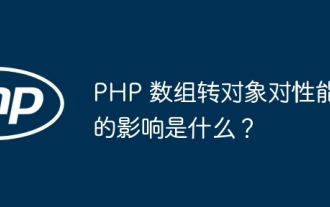 What is the performance impact of converting PHP arrays to objects?
Apr 30, 2024 am 08:39 AM
What is the performance impact of converting PHP arrays to objects?
Apr 30, 2024 am 08:39 AM
In PHP, the conversion of arrays to objects will have an impact on performance, mainly affected by factors such as array size, complexity, object class, etc. To optimize performance, consider using custom iterators, avoiding unnecessary conversions, batch converting arrays, and other techniques.
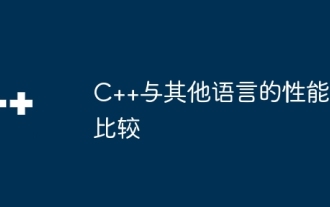 Performance comparison of C++ with other languages
Jun 01, 2024 pm 10:04 PM
Performance comparison of C++ with other languages
Jun 01, 2024 pm 10:04 PM
When developing high-performance applications, C++ outperforms other languages, especially in micro-benchmarks. In macro benchmarks, the convenience and optimization mechanisms of other languages such as Java and C# may perform better. In practical cases, C++ performs well in image processing, numerical calculations and game development, and its direct control of memory management and hardware access brings obvious performance advantages.
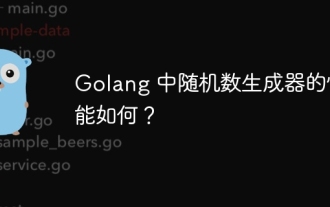 How good is the performance of random number generators in Golang?
Jun 01, 2024 pm 09:15 PM
How good is the performance of random number generators in Golang?
Jun 01, 2024 pm 09:15 PM
The best way to generate random numbers in Go depends on the level of security required by your application. Low security: Use the math/rand package to generate pseudo-random numbers, suitable for most applications. High security: Use the crypto/rand package to generate cryptographically secure random bytes, suitable for applications that require stronger randomness.



