 Technology peripherals
Technology peripherals
 It Industry
It Industry
 Huawei Mate60 series: intelligent noise reduction and quiet calling, bringing you a unique calling experience!
Huawei Mate60 series: intelligent noise reduction and quiet calling, bringing you a unique calling experience!
Huawei Mate60 series: intelligent noise reduction and quiet calling, bringing you a unique calling experience!
Although it has been released for nearly three months, Huawei Mate60 series mobile phones are still hard to find. Whether in the offline or online market, this mobile phone with the title of "Electronic Moutai" can be said to be a must-have. Earn as soon as you arrive.
As for why the Huawei Mate60 series is so popular, it is naturally inseparable from its own product experience, such as the unique visual aesthetics brought by the earth color card, as well as the ultra-reliable Xuanwu architecture and full-focus ultra-clear images , HarmonyOS 4 and a series of innovative experiences.
Of course, there is also a unique communication experience
The "unique" here actually comes not only from the powerful satellite communication capabilities, but also from intelligent noise reduction and silence These two important functions for calls
Add a "noise reduction" to calls
You have ever encountered this situation: at a busy intersection, vehicles are shuttling and the noise is very loud. You have to raise your voice to speak, but even so, the other party often cannot hear you clearly; or at a crowded banquet, you hold your mobile phone to your mouth, but the other party still has difficulty hearing you; in the hustle and bustle, In the subway station, you even have to shout loudly to make the other party hear your voice clearly
Faced with these common but unavoidable noisy environments, you may feel powerless. An ordinary thing Things become embarrassing and helpless in these scenarios
Maybe the solution you gave is to find a quiet place and call back again, but have you ever thought about it——adding a "drop" to the mobile phone call? With the "noise" ability, these problems can be easily solved?
The "intelligent noise reduction function" of all Huawei Mate 60 series mobile phones and the "Silent Call" of Huawei Mate 60 Pro, Huawei Mate 60 RS Extraordinary Master are to help people who often suffer from the above Designed for users troubled by problems, this also allows Huawei Mate60 series mobile phones to redefine the call experience.
When we use Huawei Mate60 series mobile phones to make calls, we will find that the "Smart Noise Reduction Mode" option will appear in the notification center. Click to turn it on or off. This is the Huawei Mate60 series " Call noise reduction” black technology switch.
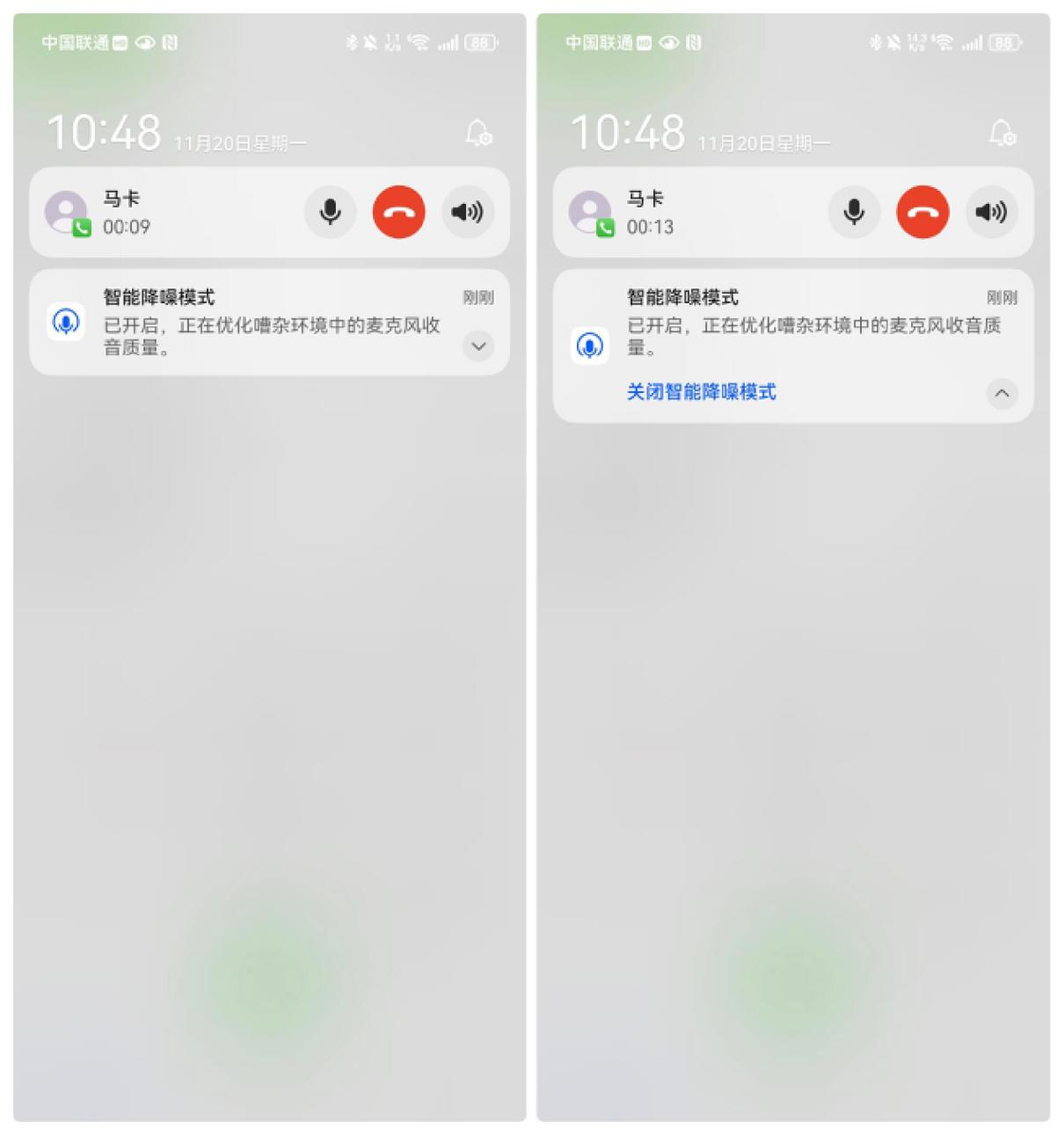
With it, the clarity of calls can be significantly improved. For example, in a noisy street environment, the "intelligent noise reduction mode" can reduce or block the surrounding environmental sounds, such as traffic noise, etc., making the call as if the noise has been reduced, so that your voice can be transmitted to the other party more clearly and prominently.
According to actual measurements, in a variety of common life scenarios such as outdoors, subways, stations, and home noise, after turning on the "intelligent noise reduction mode", the maximum ability to suppress environmental noise is increased by 35dB. The voice clarity is improved by 30%, allowing us to chat smoothly in various scenarios.
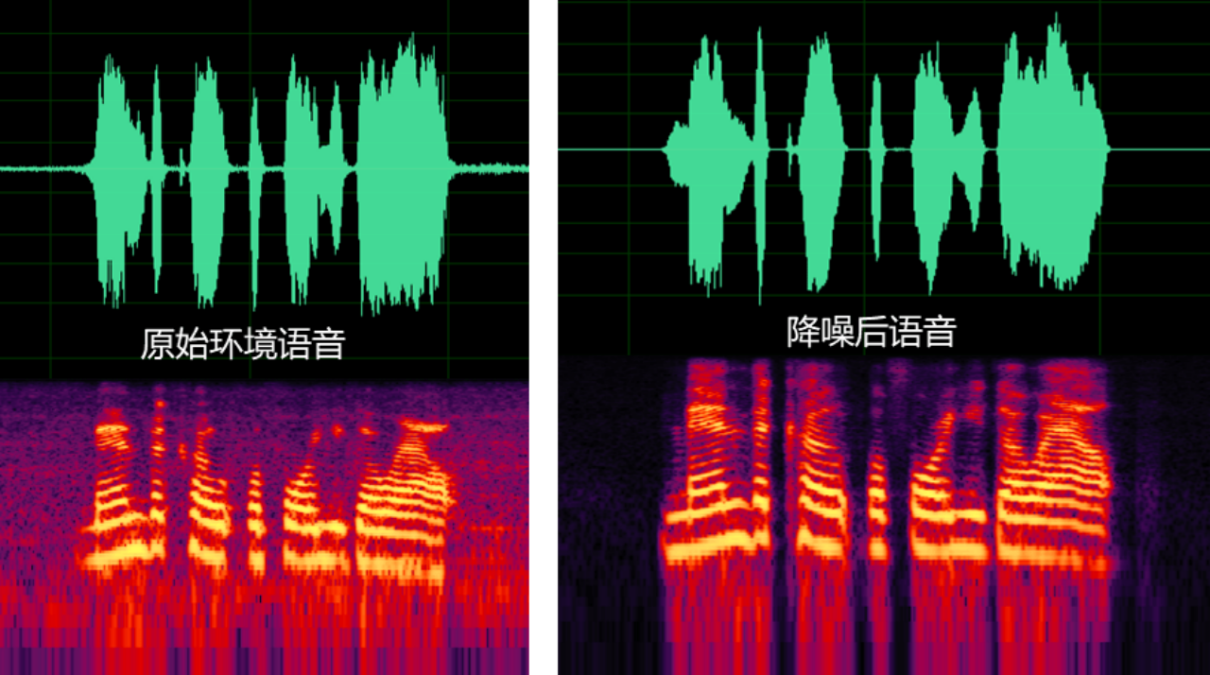
So, how is this technology implemented? The following are several key technologies:
The first is multi-microphone data modeling. The microphone of a mobile phone is like a human ear. The Huawei Mate60 series makes full use of multiple microphones, which is equivalent to human ears, increasing the ability to distinguish the direction of different sound sources. Therefore, it can capture sounds more clearly and sharply, and capture the target sound sources in noisy environments, providing a stunningly clear sound pickup and noise suppression experience
AI noise reduction algorithm is the next step The key point is that through training with a large amount of data, this technology can easily distinguish the patterns of speech and noise, and efficiently handle background noise during calls.
With AI algorithms, deep neural networks are naturally inseparable Supported by the powerful computing power of the network processor NPU, the high-computing NPU processor in the Huawei Mate60 series can support large model calculations, allowing large AI models to easily run on end-side devices. The result is significantly improved call clarity and quality, allowing the other party to hear you more clearly.
It is worth mentioning that the "intelligent noise reduction mode" is not only suitable for phone calls, but also for "Chanlian" or WeChat voice calls. You can turn this feature on. Moreover, the "Smart Noise Reduction Mode" pop-up window will only appear during the first few times of the call, and will not pop up again later. This is a user-friendly design that can make your call experience "smooth and smooth"
In addition, this "black call technology" of Huawei Mate60 series is not exclusive to Huawei Mate The X5 foldable screen phone also supports this feature.
Silent call, protect your call privacy
Next, let’s talk about the “Silent Call” function exclusive to Huawei Mate 60 Pro and Huawei Mate 60 RS devices. This is also a feature we desperately need in our daily calls. Many times, when talking in some quiet environments, we often encounter "sound leakage" on the phone. The earpiece is too loud, causing leakage. It is like turning on the hands-free, and the person next to the call can hear clearly. . You might say, wouldn’t it be enough to lower the volume? But the sound has decreased, and it is difficult to listen to it. I have to hold the receiver tightly against my ears. What's more, you simply can't make the voice on the other end of the phone become softer at the same time. The volume is suddenly louder and softer, and you have to press the volume button frequently, which is troublesome and time-consuming.
Huawei Mate 60 Pro and Huawei Mate 60 RS devices have launched a feature called “Silent Call” that can solve the above troubles. By adopting innovative dual-membrane dual-driver design and sound field control algorithm, this function can effectively protect the privacy of calls

The blessing of the phone answering function The sound remains clear and bright as it reaches your ears, and nothing is missed. For relatively private occasions such as offices, elevators and cars, this can not only reduce the leakage of external sounds, but also reduce the risk of user privacy leaks
The "Silent Call" function is available in all scenarios in handset mode It takes effect and also supports application scenarios such as cellular calls, smooth connection calls, WeChat calls, and WeChat small voice.
Write to the end
It is a well-known fact that Huawei’s mobile phone communication experience is excellent. When mentioning these advantages, people often think of the reason why Huawei’s mobile phone network signal is stable and powerful. However, the reality is not as simple as it seems. Communication is a huge and delicate project
The reason why Huawei mobile phones have a good communication reputation is not only because of its powerful signal, but also because of its functions such as "silent calls" and "intelligent noise reduction". "Excellent experience in every detail. These functions may seem inconspicuous, but they can always help you a lot at critical moments, making you feel that it is "hard to come back once you use them."
For a long time, the competition among smartphones in terms of configuration and imaging has become increasingly fierce. It seems that manufacturers have gradually ignored the most basic experience of making phone calls. However, we are happy to see that there are still brands like Huawei that have given full "humanistic care" to these even trivial details
The Huawei Mate 60 series not only brings consumers It provides a smoother communication experience and also demonstrates Huawei's attention to details and care for users. This is one of the reasons why Huawei mobile phones have become the first choice for consumers and the industry leader.
Advertising Statement: This article contains external jump links (including but not limited to hyperlinks, QR codes, passwords, etc.), which are intended to convey more information and save screening time. They are for reference only. . Please note that all articles on this site contain this statement
The above is the detailed content of Huawei Mate60 series: intelligent noise reduction and quiet calling, bringing you a unique calling experience!. For more information, please follow other related articles on the PHP Chinese website!

Hot AI Tools

Undresser.AI Undress
AI-powered app for creating realistic nude photos

AI Clothes Remover
Online AI tool for removing clothes from photos.

Undress AI Tool
Undress images for free

Clothoff.io
AI clothes remover

AI Hentai Generator
Generate AI Hentai for free.

Hot Article

Hot Tools

Notepad++7.3.1
Easy-to-use and free code editor

SublimeText3 Chinese version
Chinese version, very easy to use

Zend Studio 13.0.1
Powerful PHP integrated development environment

Dreamweaver CS6
Visual web development tools

SublimeText3 Mac version
God-level code editing software (SublimeText3)

Hot Topics
 1382
1382
 52
52
 How to set the 24-hour time format on Huawei mobile phones. Learn in seconds: Set the 24-hour time on Huawei Honor mobile phones.
Mar 26, 2024 am 11:11 AM
How to set the 24-hour time format on Huawei mobile phones. Learn in seconds: Set the 24-hour time on Huawei Honor mobile phones.
Mar 26, 2024 am 11:11 AM
Huawei Honor mobile phones provide you with two timing methods, which are divided into 12 hours and 24 hours. Generally, mobile phones default to the 12-hour format, but many friends are more accustomed to using the 24-hour format, which allows us to understand morning and afternoon more clearly. Let’s take a look at the specific setting tutorial! How to enable the 24-hour clock on Huawei Honor mobile phones: 1. Open the phone settings and click [System and Updates]. 2. Click [Date and Time] on the system update page. 3. Turn on the switch on the right side of [24-hour format]. This is all the content of the entire article. I hope more novice friends can get help. After reading this article on how to adjust the 24-hour time format on Huawei mobile phones, "Understand in seconds: Setting the 24-hour time on Huawei Honor mobile phones" is still not quite right.
 Easy to do! Data migration guide for new and old Huawei mobile phones
Mar 23, 2024 pm 01:54 PM
Easy to do! Data migration guide for new and old Huawei mobile phones
Mar 23, 2024 pm 01:54 PM
In today's society, mobile phones have become an indispensable part of people's lives, and with the rapid development of technology, mobile phone updates are becoming more and more frequent. When we buy a new Huawei mobile phone, one of the most vexing issues is how to smoothly migrate important data from the old phone to the new phone. As a leading domestic communications equipment manufacturer, Huawei's own data migration tools can solve this problem. This article will introduce in detail how to use the data migration tool officially provided by Huawei mobile phones to easily migrate old and new phones.
 How to implement dual WeChat login on Huawei mobile phones?
Mar 24, 2024 am 11:27 AM
How to implement dual WeChat login on Huawei mobile phones?
Mar 24, 2024 am 11:27 AM
How to implement dual WeChat login on Huawei mobile phones? With the rise of social media, WeChat has become one of the indispensable communication tools in people's daily lives. However, many people may encounter a problem: logging into multiple WeChat accounts at the same time on the same mobile phone. For Huawei mobile phone users, it is not difficult to achieve dual WeChat login. This article will introduce how to achieve dual WeChat login on Huawei mobile phones. First of all, the EMUI system that comes with Huawei mobile phones provides a very convenient function - dual application opening. Through the application dual opening function, users can simultaneously
 Switch easily! Tips for perfect data migration from old and new Huawei mobile phones
Mar 24, 2024 am 10:03 AM
Switch easily! Tips for perfect data migration from old and new Huawei mobile phones
Mar 24, 2024 am 10:03 AM
In today's era of rapid advancement in mobile device technology, with the emergence of various new mobile phones in an endless stream, many users may experience the situation of changing their mobile phones. For users of Huawei mobile phones, migrating data is a very important thing. Because only by perfectly migrating the data from the old mobile phone to the new mobile phone can users be guaranteed to continue to use the original information and settings, thereby entering a new mobile phone life more smoothly. As China's leading smartphone brand, Huawei mobile phones have many models and each generation has many loyal users. To help these users
 Done in one minute! How to cast screen from Huawei mobile phone to TV revealed
Mar 22, 2024 pm 06:09 PM
Done in one minute! How to cast screen from Huawei mobile phone to TV revealed
Mar 22, 2024 pm 06:09 PM
In this digital era, mobile phones have become one of the indispensable tools in people's lives, and smartphones have made our lives more convenient and diverse. As one of the world's leading communication technology solution providers, Huawei's mobile phones have been highly praised. In addition to powerful performance and photography functions, Huawei mobile phones also have practical screen projection functions, allowing users to project content on their mobile phones to TVs for viewing, achieving a larger-screen audio-visual entertainment experience. In daily life, we often have such a situation: we want to be with our family
 One click to get it done! How to quickly import data from old mobile phones to Huawei mobile phones
Mar 22, 2024 pm 09:51 PM
One click to get it done! How to quickly import data from old mobile phones to Huawei mobile phones
Mar 22, 2024 pm 09:51 PM
In daily life, we often have the need to replace our mobile phones with new ones. When we buy a new Huawei mobile phone, how to quickly and conveniently import the data from the old phone to the new phone has become a concern for many users. Fortunately, Huawei mobile phones provide a series of convenient methods to help users quickly import old mobile phone data to new mobile phones with one click, allowing us to easily transition to a new mobile phone experience. First of all, we can use the "Quick Transfer" function that comes with Huawei mobile phones to achieve fast data transmission. Open the settings of the new phone and find “Quick
 How to implement the WeChat clone function on Huawei mobile phones
Mar 24, 2024 pm 06:03 PM
How to implement the WeChat clone function on Huawei mobile phones
Mar 24, 2024 pm 06:03 PM
How to implement the WeChat clone function on Huawei mobile phones With the popularity of social software and people's increasing emphasis on privacy and security, the WeChat clone function has gradually become the focus of people's attention. The WeChat clone function can help users log in to multiple WeChat accounts on the same mobile phone at the same time, making it easier to manage and use. It is not difficult to implement the WeChat clone function on Huawei mobile phones. You only need to follow the following steps. Step 1: Make sure that the mobile phone system version and WeChat version meet the requirements. First, make sure that your Huawei mobile phone system version has been updated to the latest version, as well as the WeChat App.
 Detailed explanation of the operation steps of WeChat clone on Huawei mobile phone
Mar 24, 2024 pm 10:30 PM
Detailed explanation of the operation steps of WeChat clone on Huawei mobile phone
Mar 24, 2024 pm 10:30 PM
The WeChat clone function of Huawei mobile phones means that you can log in to two WeChat accounts on your mobile phone at the same time, and can realize the isolated use of the two WeChat accounts. This feature can help users manage work and personal life more conveniently and avoid confusion. The following will introduce in detail how to operate WeChat avatar on Huawei mobile phones. Step 1: Enter the phone settings. First, open the home screen of your Huawei phone, find the "Settings" application on the desktop, and click to enter. Step 2: Find the "Double Open Apps" function in the settings interface, slide down to find the "Double Open Apps" option, and click to enter



