
Solutions for computer software that cannot be opened: 1. Check whether the software is installed correctly; 2. Repair or reinstall the software; 3. Check for viruses or malware; 4. Check the operating system configuration; 5. Check the hardware Question; 6. Check the software support documentation or official website; 7. Seek technical support. Detailed introduction: 1. Check whether the software is installed correctly. First, make sure that the software has been installed correctly and is compatible with the operating system. If you downloaded the software from the Internet, it is recommended to check the official website or related documents of the software to confirm the correct installation method and operating system requirements, etc.
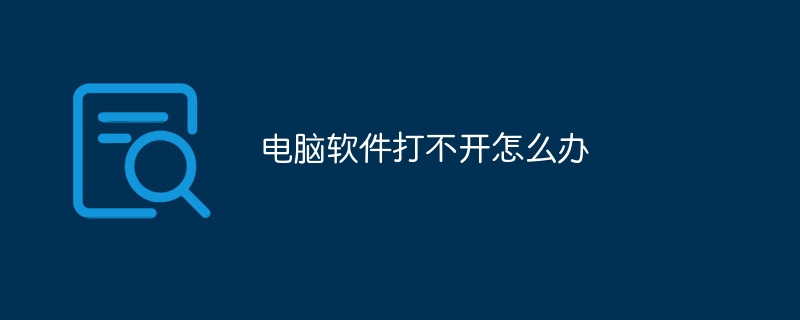
The operating system for this tutorial: Windows 10 system, DELL G3 computer.
The problem that computer software cannot be opened may be caused by a variety of reasons, including problems with the software itself, operating system failures, virus infections, etc. The following are some common solutions:
1. Check whether the software is installed correctly: First, make sure the software has been installed correctly and is compatible with your operating system. If you downloaded software from the Internet, it is recommended to check the official website or related documentation of the software to confirm the correct installation method and operating system requirements.
2. Repair or reinstall the software: If the software still cannot be opened, you can try to repair or reinstall the software. Some software has built-in repair tools that can help you repair corrupted installation files or registry keys. If the repair tool is not available, you can uninstall the software through Programs and Features in Control Panel and re-download and install it.
3. Check for viruses or malware: If your computer is infected with viruses or malware, it may cause the software to fail to open. It is recommended to use anti-virus software to perform a full scan and remove any detected viruses or malware.
4. Check the operating system configuration: Some software requires specific operating system configuration to open normally. For example, some software requires administrator rights to run. If you are not running the software as an administrator, you may encounter opening errors. In this case, right-click on the software's shortcut or executable file and select "Run as administrator."
5. Check for hardware problems: If there is a problem with your computer hardware, it may cause the software to fail to open. For example, insufficient memory or a failed hard drive may prevent the software from loading properly. In this case, it is recommended to check your hardware configuration and consider upgrading or replacing hardware components.
6. Check the software support documentation or official website: If you cannot solve the problem, it is recommended to check the software's official website or support documentation to get more information and solutions to the problem. These resources often provide detailed troubleshooting guides and lists of solutions.
7. Seek technical support: If you still cannot solve the problem after trying the above methods, it is recommended to seek technical support for the software or consult the relevant technical support team. They can provide more specific help and guidance to help you resolve the issue.
In short, to solve the problem of computer software not being able to open, you need to carefully examine various possible causes and take corresponding measures. From software installation to hardware configuration, every link may affect the normal opening of the software. By checking the problems one by one through the above methods and taking corresponding solutions, you should be able to solve the problem that the computer software cannot be opened.
The above is the detailed content of What to do if the computer software cannot be opened. For more information, please follow other related articles on the PHP Chinese website!




