Vue component development: tree structure component implementation method
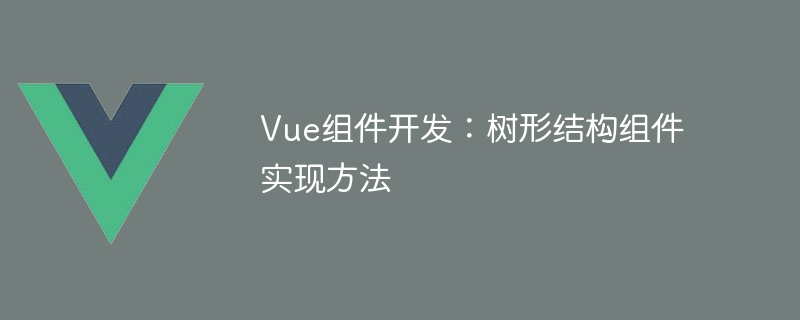
Vue component development: tree structure component implementation method, specific code examples are required
1. Introduction
In Web development, tree structure is a A common data display method, often used to display menus, file directories and other data. As a popular front-end framework, Vue provides a convenient component-based development method, making the implementation of tree-structure components simple and reusable.
This article will introduce how to use Vue to develop a tree structure component and provide specific code examples.
2. Implementation Ideas
To implement a tree structure component, you generally need to consider the following aspects:
- Data structure: Tree structure data is usually multi-level. , each node may contain child nodes. We can use arrays or objects to represent tree data.
- Data display: For the display of tree structure, recursive components can be used for rendering. By calling components recursively, a tree structure can be displayed.
- Node interaction: Nodes in a tree structure can usually be expanded, collapsed, selected and other interactive operations. We can implement these interactive functions by listening to component events and manipulating corresponding data.
3. Code Example
The following is a code example of a simple tree structure component:
<template>
<div>
<ul>
<li v-for="node in nodes" :key="node.id">
<span v-if="node.children && node.children.length > 0" @click="toggleNode(node)">
{{ node.name }}
<i v-if="expandedNodes.includes(node.id)" class="icon-arrow-down"></i>
<i v-else class="icon-arrow-right"></i>
</span>
<span v-else>
{{ node.name }}
</span>
<tree-node v-if="expandedNodes.includes(node.id)" :nodes="node.children"></tree-node>
</li>
</ul>
</div>
</template>
<script>
export default {
name: 'TreeNode',
props: {
nodes: {
type: Array,
default: () => []
}
},
data() {
return {
expandedNodes: []
}
},
methods: {
toggleNode(node) {
if (this.expandedNodes.includes(node.id)) {
this.expandedNodes = this.expandedNodes.filter(id => id !== node.id);
} else {
this.expandedNodes.push(node.id);
}
}
}
}
</script>
<style>
.icon-arrow-down {
/* 样式省略 */
}
.icon-arrow-right {
/* 样式省略 */
}
</style>In the above code example, we used a recursive component tree-node to realize the display of tree structure. Each node is rendered using a li element, and its child nodes can be expanded or collapsed when a node is clicked.
In the toggleNode method, we decide whether to expand or collapse the node by judging whether the node has been expanded, and add the corresponding node ID to the expandedNodes array.
4. Usage Example
You can use the tree structure component through the following code:
<template>
<div>
<tree-node :nodes="treeData"></tree-node>
</div>
</template>
<script>
import TreeNode from './TreeNode.vue';
export default {
name: 'TreeDemo',
components: {
TreeNode
},
data() {
return {
treeData: [
{
id: 1,
name: '节点1',
children: [
{ id: 2, name: '节点1.1' },
{ id: 3, name: '节点1.2' }
]
},
{
id: 4,
name: '节点2',
children: [
{ id: 5, name: '节点2.1' },
{ id: 6, name: '节点2.2' }
]
}
]
}
}
}
</script>In the usage example, we pass the tree data to the tree component nodes attribute, the component will be rendered recursively based on the data.
Through the above examples, we can easily use Vue to develop a tree structure component, which can be modified and expanded according to needs in actual projects.
5. Summary
This article introduces the implementation method of using Vue to develop tree structure components, and provides specific code examples. By using recursive components, we can easily display tree data and implement interactive functions.
I hope this article will be helpful to everyone in implementing tree structure components in Vue component development. In actual development, the code can be modified and expanded according to specific needs to meet the needs of the project.
The above is the detailed content of Vue component development: tree structure component implementation method. For more information, please follow other related articles on the PHP Chinese website!

Hot AI Tools

Undresser.AI Undress
AI-powered app for creating realistic nude photos

AI Clothes Remover
Online AI tool for removing clothes from photos.

Undress AI Tool
Undress images for free

Clothoff.io
AI clothes remover

AI Hentai Generator
Generate AI Hentai for free.

Hot Article

Hot Tools

Notepad++7.3.1
Easy-to-use and free code editor

SublimeText3 Chinese version
Chinese version, very easy to use

Zend Studio 13.0.1
Powerful PHP integrated development environment

Dreamweaver CS6
Visual web development tools

SublimeText3 Mac version
God-level code editing software (SublimeText3)

Hot Topics
 1378
1378
 52
52
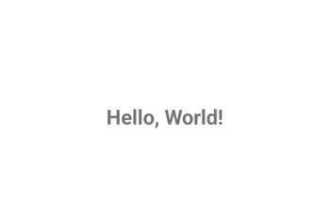 What is the way to implement polling in Android?
Sep 21, 2023 pm 08:33 PM
What is the way to implement polling in Android?
Sep 21, 2023 pm 08:33 PM
Polling in Android is a key technology that allows applications to retrieve and update information from a server or data source at regular intervals. By implementing polling, developers can ensure real-time data synchronization and provide the latest content to users. It involves sending regular requests to a server or data source and getting the latest information. Android provides multiple mechanisms such as timers, threads, and background services to complete polling efficiently. This enables developers to design responsive and dynamic applications that stay in sync with remote data sources. This article explores how to implement polling in Android. It covers the key considerations and steps involved in implementing this functionality. Polling The process of periodically checking for updates and retrieving data from a server or source is called polling in Android. pass
 How to implement image filter effects in PHP
Sep 13, 2023 am 11:31 AM
How to implement image filter effects in PHP
Sep 13, 2023 am 11:31 AM
How to implement PHP image filter effects requires specific code examples. Introduction: In the process of web development, image filter effects are often used to enhance the vividness and visual effects of images. The PHP language provides a series of functions and methods to achieve various picture filter effects. This article will introduce some commonly used picture filter effects and their implementation methods, and provide specific code examples. 1. Brightness adjustment Brightness adjustment is a common picture filter effect, which can change the lightness and darkness of the picture. By using imagefilte in PHP
 High-speed image retrieval algorithm and its implementation method in PHP
Jun 22, 2023 pm 10:25 PM
High-speed image retrieval algorithm and its implementation method in PHP
Jun 22, 2023 pm 10:25 PM
High-speed image retrieval algorithm and its implementation method in PHP With the widespread application of digital images, image retrieval technology has attracted more and more attention. High-speed image retrieval algorithm is an important method in image retrieval, which can quickly find images similar to the query image in massive image data. This article will introduce the high-speed image retrieval algorithm and its implementation method in PHP. 1. Principle of high-speed image retrieval algorithm The core idea of high-speed image retrieval algorithm is to convert images into feature vectors, and then calculate the similarity between feature vectors to find the query image
 How UniApp implements camera and video calls
Jul 04, 2023 pm 04:57 PM
How UniApp implements camera and video calls
Jul 04, 2023 pm 04:57 PM
UniApp is a cross-platform development framework developed based on HBuilder, which can enable one code to run on multiple platforms. This article will introduce how to implement camera and video call functions in UniApp, and give corresponding code examples. 1. Obtain the user's camera permissions In UniApp, we need to first obtain the user's camera permissions. In the mounted life cycle function of the page, use the authorize method of uni to call the camera permission. The code example is as follows: mounte
 How to implement the shortest path algorithm in C#
Sep 19, 2023 am 11:34 AM
How to implement the shortest path algorithm in C#
Sep 19, 2023 am 11:34 AM
How to implement the shortest path algorithm in C# requires specific code examples. The shortest path algorithm is an important algorithm in graph theory and is used to find the shortest path between two vertices in a graph. In this article, we will introduce how to use C# language to implement two classic shortest path algorithms: Dijkstra algorithm and Bellman-Ford algorithm. Dijkstra's algorithm is a widely used single-source shortest path algorithm. Its basic idea is to start from the starting vertex, gradually expand to other nodes, and update the discovered nodes.
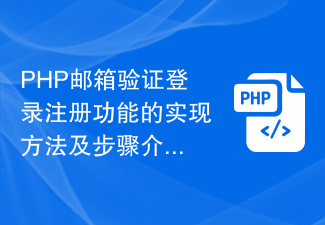 Introduction to the implementation methods and steps of PHP email verification login registration function
Aug 18, 2023 pm 10:09 PM
Introduction to the implementation methods and steps of PHP email verification login registration function
Aug 18, 2023 pm 10:09 PM
Introduction to the implementation methods and steps of the PHP email verification login registration function. With the rapid development of the Internet, user registration and login functions have become one of the necessary functions for almost all websites. In order to ensure user security and reduce spam registration, many websites use email verification for user registration and login. This article will introduce how to use PHP to implement the login and registration function of email verification, and come with code examples. Set up the database First, we need to set up a database to store user information. You can use MySQL or
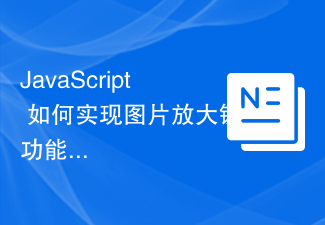 How to implement the image magnifying glass function in JavaScript?
Oct 19, 2023 am 08:33 AM
How to implement the image magnifying glass function in JavaScript?
Oct 19, 2023 am 08:33 AM
How does JavaScript implement the image magnifying glass function? In web design, the picture magnifying glass function is often used to display product pictures, artwork details, etc. By hovering the mouse over the image, the image can be enlarged to help users better observe the details. This article will introduce how to use JavaScript to achieve this function and provide code examples. First, we need to prepare a picture element with a magnification effect in HTML. For example, in the following HTML structure, we place a large image in
 How to implement bubble prompt function in JavaScript?
Oct 27, 2023 pm 03:25 PM
How to implement bubble prompt function in JavaScript?
Oct 27, 2023 pm 03:25 PM
How to implement bubble prompt function in JavaScript? The bubble prompt function is also called a pop-up prompt box. It can be used to display some temporary prompt information on a web page, such as displaying a successful operation feedback, displaying relevant information when the mouse is hovering over an element, etc. In this article, we will learn how to use JavaScript to implement the bubble prompt function and provide some specific code examples. Step 1: HTML structure First, we need to add a container for displaying bubble prompts in HTML.




