
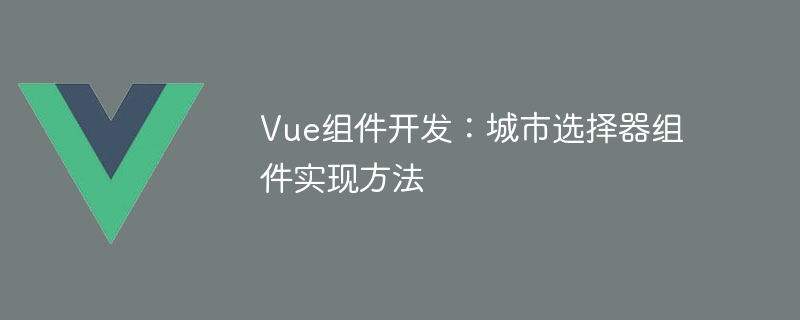
Vue component development: City selector component implementation method
In Vue development, the city selector component is a very common and practical component. It is usually used for interactive operations when users select a city or region. This article will introduce a Vue-based city selector component implementation method and provide specific code examples.
<template>
<div class="city-selector">
<ProvinceSelector @provinceChange="handleProvinceChange" />
<CitySelector :province="selectedProvince" @cityChange="handleCityChange" />
<AreaSelector :city="selectedCity" @areaChange="handleAreaChange" />
<div class="selected-result">
<p>已选城市:{{ selectedCity }}</p>
<p>已选区域:{{ selectedArea }}</p>
</div>
</div>
</template>
<script>
import ProvinceSelector from './ProvinceSelector.vue'
import CitySelector from './CitySelector.vue'
import AreaSelector from './AreaSelector.vue'
export default {
components: {
ProvinceSelector,
CitySelector,
AreaSelector
},
data() {
return {
selectedProvince: '',
selectedCity: '',
selectedArea: ''
}
},
methods: {
handleProvinceChange(province) {
this.selectedProvince = province
this.selectedCity = ''
this.selectedArea = ''
},
handleCityChange(city) {
this.selectedCity = city
this.selectedArea = ''
},
handleAreaChange(area) {
this.selectedArea = area
}
}
}
</script>ProvinceSelector.vue:
<template>
<div class="province-selector">
<select v-model="selectedProvince" @change="handleChange">
<option v-for="province in provinces" :key="province" :value="province">{{ province }}</option>
</select>
</div>
</template>
<script>
export default {
data() {
return {
selectedProvince: ''
}
},
computed: {
provinces() {
// 从后台或静态数据获取省份列表
return ['北京', '上海', '广东', '江苏']
}
},
methods: {
handleChange() {
this.$emit('provinceChange', this.selectedProvince)
}
}
}
</script>CitySelector.vue:
<template>
<div class="city-selector">
<select v-model="selectedCity" @change="handleChange">
<option v-for="city in cities" :key="city" :value="city">{{ city }}</option>
</select>
</div>
</template>
<script>
export default {
props: {
province: {
type: String,
default: ''
}
},
data() {
return {
selectedCity: ''
}
},
computed: {
cities() {
// 根据选择的省份从后台或静态数据获取城市列表
if (this.province === '北京') {
return ['北京市', '朝阳区', '海淀区']
} else if (this.province === '上海') {
return ['上海市', '黄浦区', '徐汇区']
} else if (this.province === '广东') {
return ['广州市', '深圳市', '珠海市']
} else if (this.province === '江苏') {
return ['南京市', '苏州市', '无锡市']
} else {
return []
}
}
},
watch: {
province(newValue) {
this.selectedCity = ''
}
},
methods: {
handleChange() {
this.$emit('cityChange', this.selectedCity)
}
}
}
</script>AreaSelector.vue:
<template>
<div class="area-selector">
<select v-model="selectedArea" @change="handleChange">
<option v-for="area in areas" :key="area" :value="area">{{ area }}</option>
</select>
</div>
</template>
<script>
export default {
props: {
city: {
type: String,
default: ''
}
},
data() {
return {
selectedArea: ''
}
},
computed: {
areas() {
// 根据选择的城市从后台或静态数据获取区域列表
if (this.city === '北京市') {
return ['东城区', '西城区', '朝阳区']
} else if (this.city === '上海市') {
return ['黄浦区', '徐汇区', '长宁区']
} else if (this.city === '广州市') {
return ['越秀区', '海珠区', '天河区']
} else if (this.city === '南京市') {
return ['玄武区', '秦淮区', '鼓楼区']
} else {
return []
}
}
},
watch: {
city(newValue) {
this.selectedArea = ''
}
},
methods: {
handleChange() {
this.$emit('areaChange', this.selectedArea)
}
}
}
</script><template>
<div>
<CitySelector />
</div>
</template>
<script>
import CitySelector from './CitySelector.vue'
export default {
components: {
CitySelector
}
}
</script>The above is the implementation method of a city selector component based on Vue. By splitting and implementing the functions of each sub-component, we can flexibly combine and call these sub-components to implement a complete city selector. I hope this article will help you understand and learn Vue component development.
The above is the detailed content of Vue component development: City selector component implementation method. For more information, please follow other related articles on the PHP Chinese website!




