UniApp error: Unable to find solution for component 'xxx'
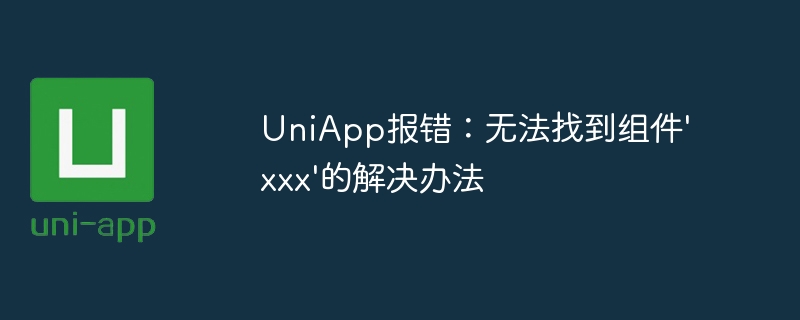
UniApp is a cross-platform development framework that integrates multiple technologies such as Vue.js and Weex to enable the development of applications on multiple platforms. However, due to the complexity of the project and the different development environments, developers will inevitably encounter some problems and errors. Among them, a common problem is that UniApp reports an error: "Cannot find component 'xxx'". So, how should we solve this problem?
First of all, we need to understand the reason why UniApp reports an error. There are two main reasons why the component cannot be found: one is that the reference location of the component is incorrect, and the other is that there is a problem with the file path configuration where the component is located. Below, I will introduce the solutions to these two situations respectively.
The first situation is that the reference location of the component is incorrect. When we reference a component in a page, we need to ensure that the component's parent component path is correct. Usually, we can reference components by using relative paths or absolute paths. Relative paths refer to components based on the path of the current page, while absolute paths refer to components based on the root path of the project. Therefore, when referencing components, we need to double check whether the reference path is correct.
The way to solve this problem is to first confirm whether the path of the component is correct. When configuring paths, we can use @/ to represent the root path of the project. If the component is located in the components folder under the root path, you can use @/components/xxx to reference the component. If the component is in another directory, it needs to be referenced according to the relative path or absolute path where the component is located.
If you make sure that the path configuration of the component is correct but the error still occurs, it may be because the registration method of the component is incorrect. In UniApp, we can use the "usingComponents" field in the page's json file to register components. In this field we need to map the name of the component with the relative path to the component file. In this way, the component can be referenced normally in the page. Therefore, we need to check whether the "usingComponents" field in the page's json file is configured correctly.
The second situation is that there is a problem with the file path configuration where the component is located. In UniApp, we can use "@/" to represent the root path of the project. When we reference a component in a page, if the root path is not configured correctly in the component path, it will result in an error that the component cannot be found. At this point, we need to confirm whether the component path is correct and ensure that the root path of the component is configured correctly.
In order to solve this problem, we can follow the following steps: First, check whether the component path matches the actual location of the component file. Secondly, check whether the correct root path is configured in the component path. Finally, make sure the extension of the component file is correct, for example, whether the extension of the .vue file is written as .js or other extensions.
In addition to the above two situations, there are other reasons that may cause component not found problems, such as component files existing but not exported, component names written incorrectly, etc. Before solving the problem, we need to carefully check all aspects to ensure that there are no omissions or errors.
To sum up, when UniApp displays the error "Cannot find component 'xxx'", we can troubleshoot from two aspects: component reference path and component file path. Ensure that the component reference path is correct, the component file path is configured correctly, and that the component file exists and is exported correctly. If none of the above problems exist, then we need to further inspect the project to find other possible causes. In short, through careful investigation and careful debugging, we will definitely be able to solve the problem of UniApp reporting errors and being unable to find components.
The above is the detailed content of UniApp error: Unable to find solution for component 'xxx'. For more information, please follow other related articles on the PHP Chinese website!

Hot AI Tools

Undresser.AI Undress
AI-powered app for creating realistic nude photos

AI Clothes Remover
Online AI tool for removing clothes from photos.

Undress AI Tool
Undress images for free

Clothoff.io
AI clothes remover

Video Face Swap
Swap faces in any video effortlessly with our completely free AI face swap tool!

Hot Article

Hot Tools

Notepad++7.3.1
Easy-to-use and free code editor

SublimeText3 Chinese version
Chinese version, very easy to use

Zend Studio 13.0.1
Powerful PHP integrated development environment

Dreamweaver CS6
Visual web development tools

SublimeText3 Mac version
God-level code editing software (SublimeText3)

Hot Topics
 1387
1387
 52
52
 How to install the Windows 10 old version component DirectPlay
Dec 28, 2023 pm 03:43 PM
How to install the Windows 10 old version component DirectPlay
Dec 28, 2023 pm 03:43 PM
Many users always encounter some problems when playing some games on win10, such as screen freezes and blurred screens. At this time, we can solve the problem by turning on the directplay function, and the operation method of the function is also Very simple. How to install directplay, the old component of win10 1. Enter "Control Panel" in the search box and open it 2. Select large icons as the viewing method 3. Find "Programs and Features" 4. Click on the left to enable or turn off win functions 5. Select the old version here Just check the box
 How to start preview of uniapp project developed by webstorm
Apr 08, 2024 pm 06:42 PM
How to start preview of uniapp project developed by webstorm
Apr 08, 2024 pm 06:42 PM
Steps to launch UniApp project preview in WebStorm: Install UniApp Development Tools plugin Connect to device settings WebSocket launch preview
 Which one is better, uniapp or mui?
Apr 06, 2024 am 05:18 AM
Which one is better, uniapp or mui?
Apr 06, 2024 am 05:18 AM
Generally speaking, uni-app is better when complex native functions are needed; MUI is better when simple or highly customized interfaces are needed. In addition, uni-app has: 1. Vue.js/JavaScript support; 2. Rich native components/API; 3. Good ecosystem. The disadvantages are: 1. Performance issues; 2. Difficulty in customizing the interface. MUI has: 1. Material Design support; 2. High flexibility; 3. Extensive component/theme library. The disadvantages are: 1. CSS dependency; 2. Does not provide native components; 3. Small ecosystem.
 What basics are needed to learn uniapp?
Apr 06, 2024 am 04:45 AM
What basics are needed to learn uniapp?
Apr 06, 2024 am 04:45 AM
uniapp development requires the following foundations: front-end technology (HTML, CSS, JavaScript) mobile development knowledge (iOS and Android platforms) Node.js other foundations (version control tools, IDE, mobile development simulator or real machine debugging experience)
 What are the disadvantages of uniapp
Apr 06, 2024 am 04:06 AM
What are the disadvantages of uniapp
Apr 06, 2024 am 04:06 AM
UniApp has many conveniences as a cross-platform development framework, but its shortcomings are also obvious: performance is limited by the hybrid development mode, resulting in poor opening speed, page rendering, and interactive response. The ecosystem is imperfect and there are few components and libraries in specific fields, which limits creativity and the realization of complex functions. Compatibility issues on different platforms are prone to style differences and inconsistent API support. The security mechanism of WebView is different from native applications, which may reduce application security. Application releases and updates that support multiple platforms at the same time require multiple compilations and packages, increasing development and maintenance costs.
 Angular components and their display properties: understanding non-block default values
Mar 15, 2024 pm 04:51 PM
Angular components and their display properties: understanding non-block default values
Mar 15, 2024 pm 04:51 PM
The default display behavior for components in the Angular framework is not for block-level elements. This design choice promotes encapsulation of component styles and encourages developers to consciously define how each component is displayed. By explicitly setting the CSS property display, the display of Angular components can be fully controlled to achieve the desired layout and responsiveness.
 Which is better, uniapp or native development?
Apr 06, 2024 am 05:06 AM
Which is better, uniapp or native development?
Apr 06, 2024 am 05:06 AM
When choosing between UniApp and native development, you should consider development cost, performance, user experience, and flexibility. The advantages of UniApp are cross-platform development, rapid iteration, easy learning and built-in plug-ins, while native development is superior in performance, stability, native experience and scalability. Weigh the pros and cons based on specific project needs. UniApp is suitable for beginners, and native development is suitable for complex applications that pursue high performance and seamless experience.





