
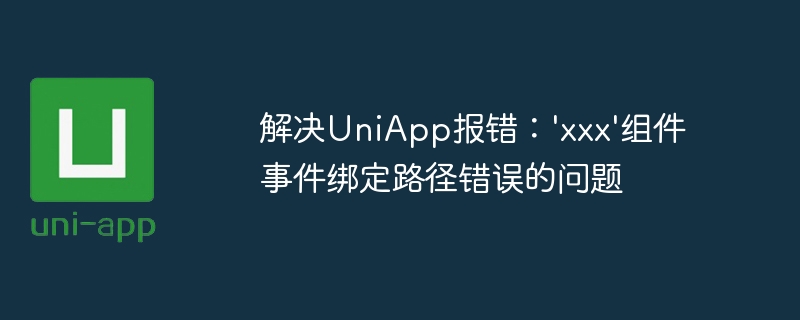
With the widespread application of UniApp, more and more developers have encountered the problem of "wrong component event binding path" when using custom components. This problem is very common in UniApp development. Many people may be stuck with this problem for a while without being able to solve it, causing a lot of trouble. This article will discuss the solution to this problem.
When using custom components, component events, such as click events, are generally used. For example, we have a custom component MyComponent. We use this component in the page and bind a click event to it. The code is as follows:
<template>
<MyComponent @click="handleClick"></MyComponent>
</template>
<script>
export default {
methods: {
handleClick() {
console.log('clicked');
},
},
};
</script>If the component MyComponent here is defined as follows, an error will be reported. :
<template>
<div>我是MyComponent组件</div>
</template>
<script>
export default {
mounted() {
console.log('MyComponent mounted');
},
};
</script>UniApp compiler will return such error message:
事件绑定路径错误:Property or method "handleClick" is not defined on the instance but referenced during render. Make sure that this property is reactive, either in the data option, or for class-based components, by initializing the property. See: https://vuejs.org/v2/guide/reactivity.html#Declaring-Reactive-Properties. (found in component <MyComponent>)
This error is due to the component event binding path An error occurred and the event was not bound correctly. Components are designed to be reused in various situations and have a certain degree of abstraction. If the internal events of the component define too many behaviors, it becomes difficult to predict and manage. In order to maintain readability and code elegance, we should move the event handling function externally and handle it in the parent component.
The solution to this problem is actually very simple, which is to move the event handling function to the parent component. Let’s modify the code:
<template>
<MyComponent @click="handleClick"></MyComponent>
</template>
<script>
export default {
methods: {
handleClick() {
console.log('clicked');
},
},
components: {
MyComponent: {
template: `
<div>我是MyComponent组件</div>
`,
},
},
};
</script>So that the event can be successfully bound.
The above is the method to solve the problem of UniApp component event binding path error. To summarize, if you use a custom component but the problem of "component event binding path error" occurs , then you may need to move the event handling function to the parent component for processing. This way we can better encapsulate components and improve code maintainability.
The above is the detailed content of Solve the problem of UniApp error: 'xxx' component event binding path is wrong. For more information, please follow other related articles on the PHP Chinese website!




