Solution to UniApp error: 'xxx' module is not introduced
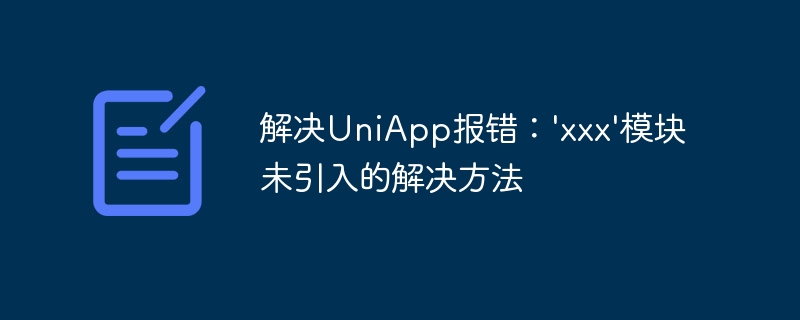
Solution to UniApp error: 'xxx' module is not introduced
Introduction:
UniApp is a cross-platform development framework based on Vue.js. It can realize the rapid development of multi-terminal applications, including Apps, mini programs, H5, etc. However, when developing with UniApp, you often encounter errors that the module is not introduced. This article will introduce the solution to this problem and hope it will be helpful to everyone.
1. Error phenomenon
When using UniApp for development, when we use a module in a page or component, if the module is not introduced correctly, an error message similar to "'xxx' module will appear The error message of " has not been introduced.
2. Solution
For the problem that the UniApp error module is not introduced, we have the following solutions:
1. Check whether it is imported correctly
First, we need to check Have you introduced the relevant modules correctly? Before using a module in a page or component, you need to use the import keyword in the script part of the page or component to introduce the module, as shown below:
import xxx from 'path/to/xxx'
where, path/to/xxx is the path where the module is located. Please make sure the path is correct and that the case of the filename letters matches the actual filename.
2. Check whether the module exists
If you confirm that the module has been introduced correctly, but the error still exists, it may be that the module itself does not exist or its location has changed. At this time, we need to check whether the module used exists and whether the path is correct.
You can check whether the corresponding file exists in the path by opening the path where the module is located. If it does not exist, you need to re-download the module and import it. If it exists, you need to check whether the import path is correct.
3. Use npm to install modules
In UniApp development, we can use the npm package management tool to install some third-party modules. If you are using a module that was installed via npm, you need to check that the module is installed correctly.
You can install the module by using the following command in the terminal:
npm install xxx --save
where xxx is the name of the module. After the installation is complete, try introducing the module again to see if the error problem is resolved.
4. Update the UniApp version
The UniApp framework will continue to update versions to fix some known issues. If the problem you encounter is caused by a known issue, you can try updating the version of the UniApp framework to see if the problem is resolved.
You can download the latest version from the official documentation or UniApp official website to update.
5. Find official documentation or community help
If none of the above methods solve your problem, it is recommended to check UniApp’s official documentation or refer to UniApp’s community help.
The official documentation contains a wealth of content, including development guides, FAQs, etc. Other developers in the community may have encountered similar problems and provided solutions.
When you encounter a problem, you can try to solve it yourself first. If you really can't solve it, you are welcome to seek help from the official documentation and the community.
Summary:
UniApp is a powerful cross-platform development framework, but during use you may encounter errors that the module is not introduced. This article describes several common ways to solve this problem, including checking that it was imported correctly, checking that the module exists, using npm to install the module, updating the UniApp version, and finding official documentation or community help.
I hope that the introduction in this article can help you solve the problem of UniApp error reporting module not being introduced and improve development efficiency. If there are any deficiencies, please give me your readers' advice.
The above is the detailed content of Solution to UniApp error: 'xxx' module is not introduced. For more information, please follow other related articles on the PHP Chinese website!

Hot AI Tools

Undresser.AI Undress
AI-powered app for creating realistic nude photos

AI Clothes Remover
Online AI tool for removing clothes from photos.

Undress AI Tool
Undress images for free

Clothoff.io
AI clothes remover

AI Hentai Generator
Generate AI Hentai for free.

Hot Article

Hot Tools

Notepad++7.3.1
Easy-to-use and free code editor

SublimeText3 Chinese version
Chinese version, very easy to use

Zend Studio 13.0.1
Powerful PHP integrated development environment

Dreamweaver CS6
Visual web development tools

SublimeText3 Mac version
God-level code editing software (SublimeText3)

Hot Topics
 1377
1377
 52
52
![WLAN expansion module has stopped [fix]](https://img.php.cn/upload/article/000/465/014/170832352052603.gif?x-oss-process=image/resize,m_fill,h_207,w_330) WLAN expansion module has stopped [fix]
Feb 19, 2024 pm 02:18 PM
WLAN expansion module has stopped [fix]
Feb 19, 2024 pm 02:18 PM
If there is a problem with the WLAN expansion module on your Windows computer, it may cause you to be disconnected from the Internet. This situation is often frustrating, but fortunately, this article provides some simple suggestions that can help you solve this problem and get your wireless connection working properly again. Fix WLAN Extensibility Module Has Stopped If the WLAN Extensibility Module has stopped working on your Windows computer, follow these suggestions to fix it: Run the Network and Internet Troubleshooter to disable and re-enable wireless network connections Restart the WLAN Autoconfiguration Service Modify Power Options Modify Advanced Power Settings Reinstall Network Adapter Driver Run Some Network Commands Now, let’s look at it in detail
 WLAN extensibility module cannot start
Feb 19, 2024 pm 05:09 PM
WLAN extensibility module cannot start
Feb 19, 2024 pm 05:09 PM
This article details methods to resolve event ID10000, which indicates that the Wireless LAN expansion module cannot start. This error may appear in the event log of Windows 11/10 PC. The WLAN extensibility module is a component of Windows that allows independent hardware vendors (IHVs) and independent software vendors (ISVs) to provide users with customized wireless network features and functionality. It extends the capabilities of native Windows network components by adding Windows default functionality. The WLAN extensibility module is started as part of initialization when the operating system loads network components. If the Wireless LAN Expansion Module encounters a problem and cannot start, you may see an error message in the event viewer log.
 Cause analysis: HTTP request error 504 gateway timeout
Feb 19, 2024 pm 05:12 PM
Cause analysis: HTTP request error 504 gateway timeout
Feb 19, 2024 pm 05:12 PM
Brief introduction to the reason for the http request error: 504GatewayTimeout: During network communication, the client interacts with the server by sending HTTP requests. However, sometimes we may encounter some error messages during the process of sending the request. One of them is the 504GatewayTimeout error. This article will explore the causes and solutions to this error. What is the 504GatewayTimeout error? GatewayTimeo
 Solution: Socket Error when handling HTTP requests
Feb 25, 2024 pm 09:24 PM
Solution: Socket Error when handling HTTP requests
Feb 25, 2024 pm 09:24 PM
http request error: Solution to SocketError When making network requests, we often encounter various errors. One of the common problems is SocketError. This error is thrown when our application cannot establish a connection with the server. In this article, we will discuss some common causes and solutions of SocketError. First, we need to understand what Socket is. Socket is a communication protocol that allows applications to
 How to start preview of uniapp project developed by webstorm
Apr 08, 2024 pm 06:42 PM
How to start preview of uniapp project developed by webstorm
Apr 08, 2024 pm 06:42 PM
Steps to launch UniApp project preview in WebStorm: Install UniApp Development Tools plugin Connect to device settings WebSocket launch preview
 Which one is better, uniapp or mui?
Apr 06, 2024 am 05:18 AM
Which one is better, uniapp or mui?
Apr 06, 2024 am 05:18 AM
Generally speaking, uni-app is better when complex native functions are needed; MUI is better when simple or highly customized interfaces are needed. In addition, uni-app has: 1. Vue.js/JavaScript support; 2. Rich native components/API; 3. Good ecosystem. The disadvantages are: 1. Performance issues; 2. Difficulty in customizing the interface. MUI has: 1. Material Design support; 2. High flexibility; 3. Extensive component/theme library. The disadvantages are: 1. CSS dependency; 2. Does not provide native components; 3. Small ecosystem.
 Step-by-step guide to quickly solve pyqt5 installation errors
Jan 19, 2024 am 09:32 AM
Step-by-step guide to quickly solve pyqt5 installation errors
Jan 19, 2024 am 09:32 AM
If you are learning Python and want to develop GUI applications, PyQt5 is a very good choice. It is a bound version of the PyQt library under Python, which makes it very convenient to call and develop the Qt graphics library. However, sometimes you may encounter some problems when installing PyQt5. This guide will provide you with some steps to quickly solve installation error problems, and also attach specific code examples. Make sure the Python version is correct PyQt5 is a Python-based library, so first





