Solve the problem of UniApp error: 'xxx' component is not registered
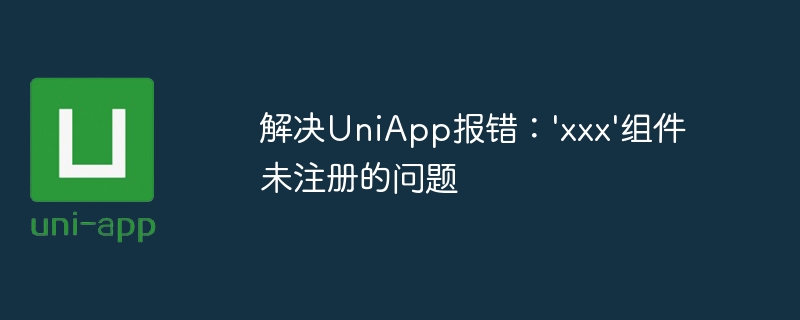
Solution to UniApp error: 'xxx' component is not registered
When using UniApp for development, we may encounter an error that the component is not registered. This kind of error usually occurs during runtime, causing great trouble to development. This article will introduce some common solutions to help developers solve this problem.
- Check whether the component has been correctly introduced
When an error occurs that the component is not registered, first check whether the component has been correctly introduced. In the Vue component, we can use the import statement to introduce the component, and then register the component in the components option. If the component is not introduced and registered correctly, an error message indicating that the component is not registered will appear. Therefore, checking whether the import statement and components options are configured correctly is the first step to solve the problem. - Check whether the component naming is correct
The component needs to be given a name when registering, and this name should be consistent with the component's label name. If an unregistered component name is used in the template, an error message indicating that the component is not registered will appear. Therefore, checking whether the component naming is correct is another aspect of solving the problem. - Check whether the path of the component is correct
When developing with UniApp, the path of the component is also very important. If the path of the component is incorrect, UniApp will not be able to find the component file, resulting in an error that the component is not registered. Therefore, checking whether the path of the component is correct is also the key to solving such errors. - Check whether the component supports the current platform
UniApp is a cross-platform development framework that supports multiple platforms, such as WeChat applets, H5 pages, etc. However, different platforms have different support for components. A certain platform may not support a certain component or a specific attribute. Therefore, when an unsupported component is used on a certain platform, an error message indicating that the component is not registered will appear. The way to solve this problem is to check whether the component supports the current platform before using it. - Check whether the component has been globally registered
In addition to registering the component in a single page, you can also register the component globally. In the entry file of UniApp (such as App.vue or main.js), you can use the Vue.component method to register the component globally. If a globally registered component is used in the template of a page but is not globally registered in the entry file, an error message indicating that the component is not registered will appear. Therefore, checking whether the component has been globally registered is also an aspect of solving the problem.
To sum up, when encountering UniApp error: 'xxx' component is not registered, we can troubleshoot according to the above method. Typically, the problem lies in component introduction, registration, naming, path, platform support or global registration. I hope the introduction in this article can help everyone solve this problem and improve development efficiency. I wish everyone good luck with UniApp development!
The above is the detailed content of Solve the problem of UniApp error: 'xxx' component is not registered. For more information, please follow other related articles on the PHP Chinese website!

Hot AI Tools

Undresser.AI Undress
AI-powered app for creating realistic nude photos

AI Clothes Remover
Online AI tool for removing clothes from photos.

Undress AI Tool
Undress images for free

Clothoff.io
AI clothes remover

AI Hentai Generator
Generate AI Hentai for free.

Hot Article

Hot Tools

Notepad++7.3.1
Easy-to-use and free code editor

SublimeText3 Chinese version
Chinese version, very easy to use

Zend Studio 13.0.1
Powerful PHP integrated development environment

Dreamweaver CS6
Visual web development tools

SublimeText3 Mac version
God-level code editing software (SublimeText3)

Hot Topics
 1378
1378
 52
52
 Cause analysis: HTTP request error 504 gateway timeout
Feb 19, 2024 pm 05:12 PM
Cause analysis: HTTP request error 504 gateway timeout
Feb 19, 2024 pm 05:12 PM
Brief introduction to the reason for the http request error: 504GatewayTimeout: During network communication, the client interacts with the server by sending HTTP requests. However, sometimes we may encounter some error messages during the process of sending the request. One of them is the 504GatewayTimeout error. This article will explore the causes and solutions to this error. What is the 504GatewayTimeout error? GatewayTimeo
 Solution: Socket Error when handling HTTP requests
Feb 25, 2024 pm 09:24 PM
Solution: Socket Error when handling HTTP requests
Feb 25, 2024 pm 09:24 PM
http request error: Solution to SocketError When making network requests, we often encounter various errors. One of the common problems is SocketError. This error is thrown when our application cannot establish a connection with the server. In this article, we will discuss some common causes and solutions of SocketError. First, we need to understand what Socket is. Socket is a communication protocol that allows applications to
 How to start preview of uniapp project developed by webstorm
Apr 08, 2024 pm 06:42 PM
How to start preview of uniapp project developed by webstorm
Apr 08, 2024 pm 06:42 PM
Steps to launch UniApp project preview in WebStorm: Install UniApp Development Tools plugin Connect to device settings WebSocket launch preview
 Which one is better, uniapp or mui?
Apr 06, 2024 am 05:18 AM
Which one is better, uniapp or mui?
Apr 06, 2024 am 05:18 AM
Generally speaking, uni-app is better when complex native functions are needed; MUI is better when simple or highly customized interfaces are needed. In addition, uni-app has: 1. Vue.js/JavaScript support; 2. Rich native components/API; 3. Good ecosystem. The disadvantages are: 1. Performance issues; 2. Difficulty in customizing the interface. MUI has: 1. Material Design support; 2. High flexibility; 3. Extensive component/theme library. The disadvantages are: 1. CSS dependency; 2. Does not provide native components; 3. Small ecosystem.
 Step-by-step guide to quickly solve pyqt5 installation errors
Jan 19, 2024 am 09:32 AM
Step-by-step guide to quickly solve pyqt5 installation errors
Jan 19, 2024 am 09:32 AM
If you are learning Python and want to develop GUI applications, PyQt5 is a very good choice. It is a bound version of the PyQt library under Python, which makes it very convenient to call and develop the Qt graphics library. However, sometimes you may encounter some problems when installing PyQt5. This guide will provide you with some steps to quickly solve installation error problems, and also attach specific code examples. Make sure the Python version is correct PyQt5 is a Python-based library, so first
 What are the disadvantages of uniapp
Apr 06, 2024 am 04:06 AM
What are the disadvantages of uniapp
Apr 06, 2024 am 04:06 AM
UniApp has many conveniences as a cross-platform development framework, but its shortcomings are also obvious: performance is limited by the hybrid development mode, resulting in poor opening speed, page rendering, and interactive response. The ecosystem is imperfect and there are few components and libraries in specific fields, which limits creativity and the realization of complex functions. Compatibility issues on different platforms are prone to style differences and inconsistent API support. The security mechanism of WebView is different from native applications, which may reduce application security. Application releases and updates that support multiple platforms at the same time require multiple compilations and packages, increasing development and maintenance costs.
 What basics are needed to learn uniapp?
Apr 06, 2024 am 04:45 AM
What basics are needed to learn uniapp?
Apr 06, 2024 am 04:45 AM
uniapp development requires the following foundations: front-end technology (HTML, CSS, JavaScript) mobile development knowledge (iOS and Android platforms) Node.js other foundations (version control tools, IDE, mobile development simulator or real machine debugging experience)





