How to deal with the ReferenceError error that appears in Vue?
Nov 25, 2023 am 10:56 AM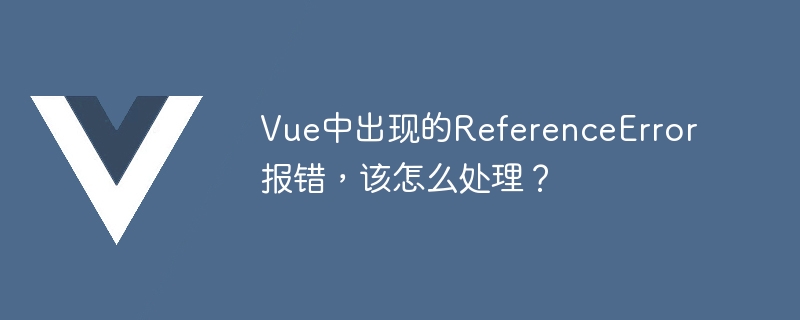
Vue is a popular JavaScript framework for building web applications. During the development process of Vue, sometimes you will encounter ReferenceError (reference error) error. This error is usually caused by an undefined variable or object. Next, we will discuss the common causes of ReferenceError errors in Vue and how to deal with them.
First of all, a common reason for ReferenceError is forgetting to import the Vue component. In Vue, we need to import a component before using it. For example, if we forget to import a component named "HelloWorld", a ReferenceError will occur when we use it in the template. To solve this problem, we need to make sure we import the component correctly before using it. We can use the import statement to import the component into our code, for example:
import HelloWorld from './HelloWorld.vue'
Secondly, when we use data or methods in the Vue component, if we do not declare or define them in the component instance, also A ReferenceError error will appear. For example, if a variable named "message" is used in the template, but we do not declare or initialize it in the component instance, a ReferenceError will occur. To solve this problem, we need to declare or initialize all used data or methods in the component instance. We can use the data option to declare data, for example:
export default {
data() {
return {
message: 'Hello World!'
}
}
}In addition, when we use calculated properties in Vue components, if we do not define the method of calculated properties in the component instance, a ReferenceError will also appear. Computed properties are properties that are calculated based on some defined data. If we use a calculated property named "computedValue" in the template, but we do not define the method of the calculated property in the component instance, a ReferenceError will occur. To solve this problem, we need to define the method of the calculated property in the component instance. We can use the computed option to define computed properties, for example:
export default {
data() {
return {
message: 'Hello World!'
}
},
computed: {
computedValue() {
return this.message.length
}
}
}Finally, when we use life cycle hook functions in Vue components, if we do not name or define these hook functions correctly, a ReferenceError will also appear . Lifecycle hook functions are functions that are executed at specific stages of the component's life cycle. For example, if we use a life cycle hook function named "created" in the template, but we name it "create" in the component or do not define this hook function, then a ReferenceError will occur. To solve this problem, we need to name and define the lifecycle hook function correctly. For example, the method of defining the "created" hook function is as follows:
export default {
created() {
// 在组件创建后执行的代码
}
}In summary, when a ReferenceError occurs in Vue, we can handle it through the following steps:
- Ensure that the Vue components used are imported correctly.
- Declare or initialize all used data or methods in the component instance.
- Methods that define computed properties in component instances.
- Correctly name and define the lifecycle hook functions used in components.
By following these steps, we can effectively handle ReferenceError errors that appear in Vue and improve our development efficiency and code quality.
The above is the detailed content of How to deal with the ReferenceError error that appears in Vue?. For more information, please follow other related articles on the PHP Chinese website!

Hot Article

Hot tools Tags

Hot Article

Hot Article Tags

Notepad++7.3.1
Easy-to-use and free code editor

SublimeText3 Chinese version
Chinese version, very easy to use

Zend Studio 13.0.1
Powerful PHP integrated development environment

Dreamweaver CS6
Visual web development tools

SublimeText3 Mac version
God-level code editing software (SublimeText3)

Hot Topics
 The difference between event and $event in vue
May 08, 2024 pm 04:42 PM
The difference between event and $event in vue
May 08, 2024 pm 04:42 PM
The difference between event and $event in vue
 The difference between export and export default in vue
May 08, 2024 pm 05:27 PM
The difference between export and export default in vue
May 08, 2024 pm 05:27 PM
The difference between export and export default in vue
 Onmounted in vue corresponds to which life cycle of react
May 09, 2024 pm 01:42 PM
Onmounted in vue corresponds to which life cycle of react
May 09, 2024 pm 01:42 PM
Onmounted in vue corresponds to which life cycle of react












