Solve the problem of UniApp error: Unable to find 'xxx' language pack
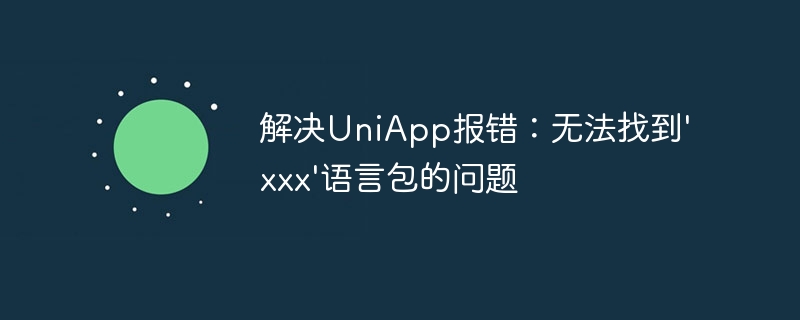
Solution to UniApp error: 'xxx' language package cannot be found
When using UniApp for development, you sometimes encounter a common problem: 'Cannot find' Error report for xxx' language pack. This problem is easy to solve and this article will provide you with a simple and effective solution.
First of all, we need to understand what a language pack is. In UniApp, language pack is a tool used to support multi-language switching. When our UniApp application needs to support multiple languages, we can use language packs to achieve this. Language packs are generally stored in the /lang folder of the project, with one file corresponding to each language.
When we reference a certain language package during development, but an error is reported saying that the language package cannot be found, there are usually the following possible reasons and solutions:
1. The language package does not exist: First, we need to confirm whether the language package we reference exists. We can open the /lang folder to see if the corresponding language pack file exists. If it does not exist, we can create a file under the /lang folder with the same name as the language pack to be referenced.
2. Path error: When we determine that the language pack file exists, we need to confirm whether the referenced path is correct. In UniApp development, we can reference the language package through the $i18n global object. For example, if we want to reference the language package named zh-CN.json, the path should be $i18n.locale('zh-CN'). We can check if the path we referenced is correct.
3. Language package configuration problem: The language package needs to be configured in the /src/pages.json file, in the pages.json file Configure in the "lang" field. For example, if we want to reference the language package named zh-CN.json, we can configure it in the "lang" field in pages.json, such as "lang": "zh-CN". We can check whether our language pack configuration is correct.
zh-CN.json, and the English language pack file name should be en-US.json. We need to check whether the language pack file name complies with the specification.
The above is the detailed content of Solve the problem of UniApp error: Unable to find 'xxx' language pack. For more information, please follow other related articles on the PHP Chinese website!

Hot AI Tools

Undresser.AI Undress
AI-powered app for creating realistic nude photos

AI Clothes Remover
Online AI tool for removing clothes from photos.

Undress AI Tool
Undress images for free

Clothoff.io
AI clothes remover

AI Hentai Generator
Generate AI Hentai for free.

Hot Article

Hot Tools

Notepad++7.3.1
Easy-to-use and free code editor

SublimeText3 Chinese version
Chinese version, very easy to use

Zend Studio 13.0.1
Powerful PHP integrated development environment

Dreamweaver CS6
Visual web development tools

SublimeText3 Mac version
God-level code editing software (SublimeText3)

Hot Topics
 How to solve file permission problems in C++ development
Aug 21, 2023 pm 09:03 PM
How to solve file permission problems in C++ development
Aug 21, 2023 pm 09:03 PM
How to solve file permission issues in C++ development During the C++ development process, file permission issues are a common challenge. In many cases, we need to access and operate files with different permissions, such as reading, writing, executing and deleting files. This article will introduce some methods to solve file permission problems in C++ development. 1. Understand file permissions Before solving file permissions problems, we first need to understand the basic concepts of file permissions. File permissions refer to the file's owner, owning group, and other users' access rights to the file. In Li
 How to solve multi-threaded communication problems in C++ development
Aug 22, 2023 am 10:25 AM
How to solve multi-threaded communication problems in C++ development
Aug 22, 2023 am 10:25 AM
How to solve the multi-threaded communication problem in C++ development. Multi-threaded programming is a common programming method in modern software development. It allows the program to perform multiple tasks at the same time during execution, improving the concurrency and responsiveness of the program. However, multi-threaded programming will also bring some problems, one of the important problems is the communication between multi-threads. In C++ development, multi-threaded communication refers to the transmission and sharing of data or messages between different threads. Correct and efficient multi-thread communication is crucial to ensure program correctness and performance. This article
 Does WordPress display garbled Chinese content? Solve the problem from the root
Mar 05, 2024 pm 06:48 PM
Does WordPress display garbled Chinese content? Solve the problem from the root
Mar 05, 2024 pm 06:48 PM
WordPress is a powerful open source content management system that is widely used in website construction and blog publishing. However, in the process of using WordPress, sometimes you encounter the problem of Chinese content displaying garbled characters, which brings troubles to user experience and SEO optimization. Starting from the root cause, this article introduces the possible reasons why WordPress Chinese content displays garbled characters, and provides specific code examples to solve this problem. 1. Cause analysis Database character set setting problem: WordPress uses a database to store the website
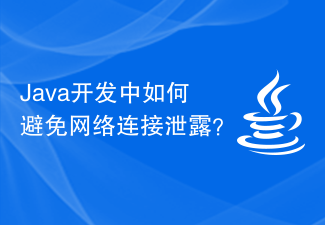 How to avoid network connection leaks in Java development?
Jun 30, 2023 pm 01:33 PM
How to avoid network connection leaks in Java development?
Jun 30, 2023 pm 01:33 PM
How to solve the problem of network connection leakage in Java development. With the rapid development of information technology, network connection is becoming more and more important in Java development. However, the problem of network connection leakage in Java development has gradually become prominent. Network connection leaks can lead to system performance degradation, resource waste, system crashes, etc. Therefore, solving the problem of network connection leaks has become crucial. Network connection leakage means that the network connection is not closed correctly in Java development, resulting in the failure of connection resources to be released, thus preventing the system from working properly. solution network
 Summary of frequently asked questions about importing Excel data into Mysql: How to solve the problem of field type mismatch?
Sep 10, 2023 pm 12:12 PM
Summary of frequently asked questions about importing Excel data into Mysql: How to solve the problem of field type mismatch?
Sep 10, 2023 pm 12:12 PM
Summary of frequently asked questions about importing Excel data into Mysql: How to solve the problem of field type mismatch? Importing data is a very common operation in database management, and Excel, as a common data processing tool, is usually used for data collection and organization. However, when importing Excel data into a Mysql database, you may encounter field type mismatch problems. This article will discuss this issue and provide some solutions. First, let’s understand the origin of the problem of field type mismatch.
 Solve the problem of PHP error: function has been deprecated
Aug 18, 2023 am 10:30 AM
Solve the problem of PHP error: function has been deprecated
Aug 18, 2023 am 10:30 AM
Solve PHP error: function has been deprecated. In the process of developing or maintaining PHP, you often encounter problems with old code or third-party libraries. One of them is a warning or error that a function has been deprecated. When PHP is upgrading its version, it usually marks certain functions as deprecated and gradually removes or replaces them in subsequent versions. This is done to remind developers to use more reliable and efficient ways to achieve the same functionality. This article will introduce how to solve the function obsolete problem in PHP error
 How to solve binary serialization problems in C++ development
Aug 22, 2023 pm 05:32 PM
How to solve binary serialization problems in C++ development
Aug 22, 2023 pm 05:32 PM
How to solve binary serialization problems in C++ development Serialization is a common concept in software development, which converts data structures or objects into a form of byte stream for transmission or storage on different platforms or different languages. Binary serialization is a fast and efficient serialization method, which is widely used in C++ development. However, binary serialization also brings some challenges, such as cross-platform compatibility, data structure changes, etc. This article will explore how to solve binary serialization problems in C++ development. First, the needle
 How to solve C++ syntax error: 'expected ':' before ';' token'?
Aug 25, 2023 pm 03:42 PM
How to solve C++ syntax error: 'expected ':' before ';' token'?
Aug 25, 2023 pm 03:42 PM
How to solve C++ syntax error:'expected':'before';'token'C++ is a powerful and flexible programming language, but sometimes we may encounter some syntax errors, such as "expected':'before';'token" ". This error message is usually caused by a syntax error and the compiler cannot recognize the correct syntax structure. In this article, we'll cover some common reasons why things go wrong and how to fix them. Reference type error






