 Web Front-end
Web Front-end
 Vue.js
Vue.js
 TypeError: Cannot read property 'XXX' of null in Vue, what are the solutions?
TypeError: Cannot read property 'XXX' of null in Vue, what are the solutions?
TypeError: Cannot read property 'XXX' of null in Vue, what are the solutions?
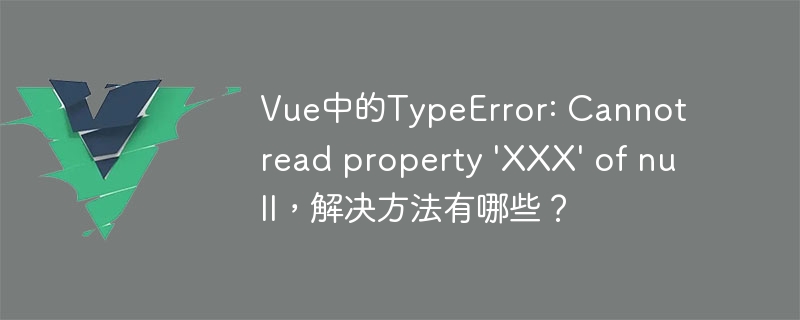
TypeError in Vue: Cannot read property 'XXX' of null, what are the solutions?
During the development process of Vue, sometimes you will encounter the error TypeError: Cannot read property 'XXX' of null. This error usually occurs when trying to access a property of an object with a null value. In Vue, this may be due to the fact that the data has not been loaded or initialized. This article will discuss how to solve this common error so that you can better debug and maintain Vue projects.
First, we can solve this problem by checking whether the data in the code is initialized correctly. In Vue, data is usually initialized through the data attribute. Therefore, we need to ensure that the data in this attribute has been assigned a value before use. If the data is not initialized correctly, a TypeError: Cannot read property 'XXX' of null error is likely to occur. In this case, we can solve this problem by setting a default value for the property in the data attribute, or manually initializing the data in the component's beforeMount hook function.
In addition, we can also use Vue's calculated properties to solve this problem. Computed properties are a commonly used method in Vue to derive new properties based on existing properties. By treating the properties that need to be read as dependencies on computed properties and processing them in computed properties, we can ensure that the properties must have values, thus avoiding TypeError: Cannot read property 'XXX' of null errors. For example, we can use an if statement in a computed property to check if the data is null and, if so, return a default value.
In addition, the conditional rendering and v-if directive in Vue can also help us solve this problem. By using the v-if directive where an attribute is needed to determine whether the attribute exists, you can avoid errors when the attribute is null. We can use the attribute that needs to be read as the judgment condition of the v-if instruction, and render when the attribute exists, otherwise render a default placeholder.
Finally, we can also use Vue's life cycle hook function to solve this problem. In Vue, lifecycle hook functions can help us perform specific operations at different stages. By checking the initialization of data in the appropriate lifecycle hook function, we can avoid errors caused by accessing the data before it has been loaded. For example, in the created hook function, we can perform data initialization operations to ensure that the data has been assigned correctly before use.
To sum up, the method to solve the TypeError: Cannot read property 'XXX' of null error in Vue can be through the following ways: ensuring that the attribute data is correctly initialized, using calculated properties to process the derived values of the properties, Use conditional rendering and v-if instructions to avoid accessing null properties, and use life cycle hook functions for data initialization. These methods can help us better debug and maintain Vue projects and improve development efficiency.
The above is the detailed content of TypeError: Cannot read property 'XXX' of null in Vue, what are the solutions?. For more information, please follow other related articles on the PHP Chinese website!

Hot AI Tools

Undresser.AI Undress
AI-powered app for creating realistic nude photos

AI Clothes Remover
Online AI tool for removing clothes from photos.

Undress AI Tool
Undress images for free

Clothoff.io
AI clothes remover

Video Face Swap
Swap faces in any video effortlessly with our completely free AI face swap tool!

Hot Article

Hot Tools

Notepad++7.3.1
Easy-to-use and free code editor

SublimeText3 Chinese version
Chinese version, very easy to use

Zend Studio 13.0.1
Powerful PHP integrated development environment

Dreamweaver CS6
Visual web development tools

SublimeText3 Mac version
God-level code editing software (SublimeText3)

Hot Topics
 1393
1393
 52
52
 37
37
 110
110
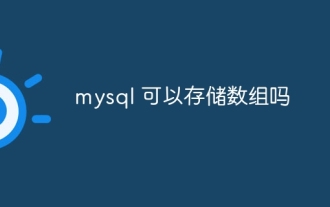 Can mysql store arrays
Apr 08, 2025 pm 05:09 PM
Can mysql store arrays
Apr 08, 2025 pm 05:09 PM
MySQL does not support array types in essence, but can save the country through the following methods: JSON array (constrained performance efficiency); multiple fields (poor scalability); and association tables (most flexible and conform to the design idea of relational databases).
 Navicat's solution to the database cannot be connected
Apr 08, 2025 pm 11:12 PM
Navicat's solution to the database cannot be connected
Apr 08, 2025 pm 11:12 PM
The following steps can be used to resolve the problem that Navicat cannot connect to the database: Check the server connection, make sure the server is running, address and port correctly, and the firewall allows connections. Verify the login information and confirm that the user name, password and permissions are correct. Check network connections and troubleshoot network problems such as router or firewall failures. Disable SSL connections, which may not be supported by some servers. Check the database version to make sure the Navicat version is compatible with the target database. Adjust the connection timeout, and for remote or slower connections, increase the connection timeout timeout. Other workarounds, if the above steps are not working, you can try restarting the software, using a different connection driver, or consulting the database administrator or official Navicat support.
 Navicat cannot connect to MySQL/MariaDB/PostgreSQL and other databases
Apr 08, 2025 pm 11:00 PM
Navicat cannot connect to MySQL/MariaDB/PostgreSQL and other databases
Apr 08, 2025 pm 11:00 PM
Common reasons why Navicat cannot connect to the database and its solutions: 1. Check the server's running status; 2. Check the connection information; 3. Adjust the firewall settings; 4. Configure remote access; 5. Troubleshoot network problems; 6. Check permissions; 7. Ensure version compatibility; 8. Troubleshoot other possibilities.
 Navicat's method to view PostgreSQL database password
Apr 08, 2025 pm 09:57 PM
Navicat's method to view PostgreSQL database password
Apr 08, 2025 pm 09:57 PM
It is impossible to view PostgreSQL passwords directly from Navicat, because Navicat stores passwords encrypted for security reasons. To confirm the password, try to connect to the database; to modify the password, please use the graphical interface of psql or Navicat; for other purposes, you need to configure connection parameters in the code to avoid hard-coded passwords. To enhance security, it is recommended to use strong passwords, periodic modifications and enable multi-factor authentication.
 How to deal with Redis memory fragmentation?
Apr 10, 2025 pm 02:24 PM
How to deal with Redis memory fragmentation?
Apr 10, 2025 pm 02:24 PM
Redis memory fragmentation refers to the existence of small free areas in the allocated memory that cannot be reassigned. Coping strategies include: Restart Redis: completely clear the memory, but interrupt service. Optimize data structures: Use a structure that is more suitable for Redis to reduce the number of memory allocations and releases. Adjust configuration parameters: Use the policy to eliminate the least recently used key-value pairs. Use persistence mechanism: Back up data regularly and restart Redis to clean up fragments. Monitor memory usage: Discover problems in a timely manner and take measures.
 React, Vue, and the Future of Netflix's Frontend
Apr 12, 2025 am 12:12 AM
React, Vue, and the Future of Netflix's Frontend
Apr 12, 2025 am 12:12 AM
Netflix mainly uses React as the front-end framework, supplemented by Vue for specific functions. 1) React's componentization and virtual DOM improve the performance and development efficiency of Netflix applications. 2) Vue is used in Netflix's internal tools and small projects, and its flexibility and ease of use are key.
 Can visual studio code be used in python
Apr 15, 2025 pm 08:18 PM
Can visual studio code be used in python
Apr 15, 2025 pm 08:18 PM
VS Code can be used to write Python and provides many features that make it an ideal tool for developing Python applications. It allows users to: install Python extensions to get functions such as code completion, syntax highlighting, and debugging. Use the debugger to track code step by step, find and fix errors. Integrate Git for version control. Use code formatting tools to maintain code consistency. Use the Linting tool to spot potential problems ahead of time.
 What are the common misunderstandings in CentOS HDFS configuration?
Apr 14, 2025 pm 07:12 PM
What are the common misunderstandings in CentOS HDFS configuration?
Apr 14, 2025 pm 07:12 PM
Common problems and solutions for Hadoop Distributed File System (HDFS) configuration under CentOS When building a HadoopHDFS cluster on CentOS, some common misconfigurations may lead to performance degradation, data loss and even the cluster cannot start. This article summarizes these common problems and their solutions to help you avoid these pitfalls and ensure the stability and efficient operation of your HDFS cluster. Rack-aware configuration error: Problem: Rack-aware information is not configured correctly, resulting in uneven distribution of data block replicas and increasing network load. Solution: Double check the rack-aware configuration in the hdfs-site.xml file and use hdfsdfsadmin-printTopo



