
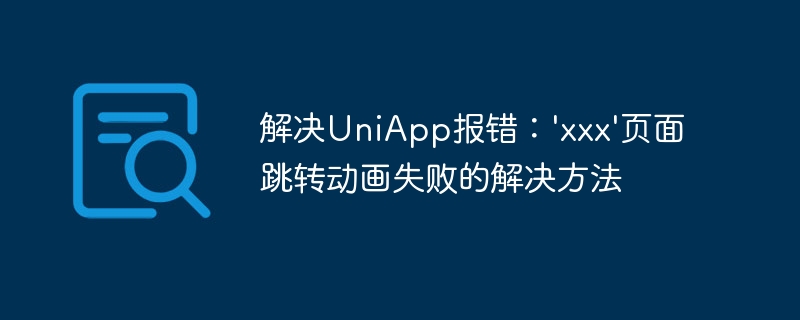
Solution to UniApp error: 'xxx' page jump animation failure solution
Introduction: UniApp, as a cross-platform development tool, can quickly develop Apps for multiple platforms. However, during the development process, we often encounter various problems and errors. Among them, a common error is that the 'xxx' page jump animation fails. This article will introduce some ways to solve this problem.
1. Cause Analysis
Before analyzing the solution, we need to first understand the cause of this problem. Generally speaking, the error report of 'xxx' page jump animation failure is caused by the following reasons:
1. Page path error: the jump page path is filled in incorrectly, or the page path does not exist;
2. Page configuration error: The configuration of the current page is incorrect, causing the jump to fail;
3. Animation configuration error: When the page jumps, the animation configuration is incorrect.
2. Solution
1. Check the page path
First, we need to check whether the jump page path is correct and make sure that the page exists. You can verify it through the following steps:
1) Check whether the path to the jump page is correct, and ensure that the case and path name are consistent;
2) Check whether the jump page exists in the project directory. You can Check it through the file manager;
3) Confirm that there is no error in the path to the jump page. Sometimes the error may be caused by writing the wrong path.
2. Check page configuration
In UniApp, each page has a corresponding configuration file, which is used to configure the properties of the page. We need to check whether the configuration of the current page is correct:
1) Open the configuration file of the page that needs to be jumped, usually in uni-app/src/pages/xxx/xxx.json中;
2) Check whether there are syntax errors in the configuration file, such as missing commas, mismatched quotation marks, etc.;
3) Ensure that the path in the configuration file is configured correctly and is consistent with the path of the actual page;
4) Check whether there are other errors in the page configuration file that cause the jump to fail, such as the lack of certain configuration items.
3. Check animation configuration
UniApp provides animation configuration when the page jumps. We need to check whether the animation is correctly configured and whether animation resources exist. The specific steps are as follows:
1) Find the animation configuration item in uni-app/src/pages/xxx/xxx.json, usually "animationType" or "animationDuration";
2) Confirm whether the animation configuration value is correct, such as "pop-in" or "transparent", etc.;
3) Check whether animation resources exist in the animation configuration, such as pictures, sequence frames, etc. required for transition animation;
4) If animation resources exist, you need to ensure that the path of the resources is correct and whether the resources exist.
4. Error log debugging
If none of the above methods can solve the problem, we can debug by viewing the error log. UniApp provides an error log function to view specific error information. The specific steps are as follows:
1) Open the debugging console in the development tool, or turn on the debugging mode on the mobile phone;
2) Reproduce the error scenario and fail to trigger the page jump animation;
3) Find relevant error information in the debugging console or log file, and debug and troubleshoot problems based on the error information.
Conclusion
This article mainly introduces the solution to UniApp error: 'xxx' page jump animation failed. When you encounter this problem, you can solve the problem by checking the page path, page configuration and animation configuration, and viewing the error log. Hope this article is helpful to everyone. If you have other questions, you can refer to the UniApp official documentation or seek help from the UniApp developer community.
The above is the detailed content of Solution to UniApp error: 'xxx' page jump animation failed. For more information, please follow other related articles on the PHP Chinese website!




