TypeError: Cannot read property '$XXX' of null in Vue, how to solve it?
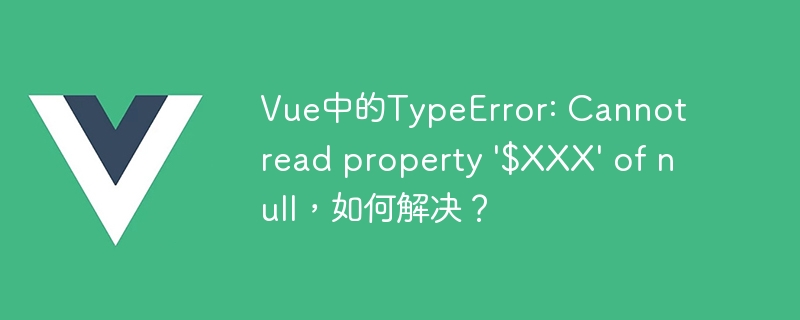
TypeError in Vue: Cannot read property '$XXX' of null, how to solve it?
Introduction:
When writing applications using Vue, sometimes you will encounter the error TypeError: Cannot read property '$XXX' of null. This error usually means that we are trying to access a property with a null value. This kind of error can have serious impact on our application, so it is very important to solve this problem. This article will introduce several common causes of this error and provide solutions.
- Check data binding
First, we need to check whether the data binding is correct. In Vue, we often use {{}} syntax for data binding. If we try to access a non-existent property on the bound data, this error will occur. Therefore, we need to make sure that the data object we are binding to is the correct one and that the properties exist on that object.
For example, if we have an object named user and we bind {{user.name}}, then we need to ensure that both the user object and the name attribute exist and are not assigned to null.
- Check the life cycle hook function
The Vue component life cycle hook function performs specific operations at different stages of the component. This error will occur if we try to access a non-existent property in a life cycle hook function.
We should check if this happens in the lifecycle hook function using $XXX. For example, in the created hook function, we might try to access a property that has not yet been initialized. Therefore, we need to ensure that the property is properly initialized before accessing it.
- Check asynchronous operations
In Vue, we often perform asynchronous operations, such as sending AJAX requests or using the setTimeout function. This error is raised if an attempt is made to access the returned data before the asynchronous operation has completed.
To solve this problem, we can use the asynchronous operation solutions provided by Vue, such as async/await or Promise. These schemes avoid this error by ensuring that data access occurs after the asynchronous operation completes.
- Use the v-if directive
Another way to solve this error is to use the v-if directive to check if the attribute exists. The v-if directive can decide whether to render an element or component based on conditions.
By adding v-if="property" on the element or component that needs to access the property, we can ensure that the property is only accessed when it exists. This avoids errors caused by accessing null properties.
- Check DOM rendering timing
Vue uses virtual DOM to manage and update views. When we try to access a property that doesn't exist, it may be because the DOM hasn't been rendered yet.
To ensure that the DOM has been rendered, we can use the $nextTick method provided by Vue. The $nextTick method can execute the callback function after the DOM update is completed. We can avoid this error by doing property access in the callback function.
Conclusion:
When we encounter TypeError: Cannot read property '$XXX' of null error in Vue, we should first check data binding, life cycle hook function, asynchronous operation , using v-if instructions and DOM rendering timing and other common reasons. By understanding and resolving these issues, we can better combat this error and improve the quality and stability of our applications.
The above is the detailed content of TypeError: Cannot read property '$XXX' of null in Vue, how to solve it?. For more information, please follow other related articles on the PHP Chinese website!

Hot AI Tools

Undresser.AI Undress
AI-powered app for creating realistic nude photos

AI Clothes Remover
Online AI tool for removing clothes from photos.

Undress AI Tool
Undress images for free

Clothoff.io
AI clothes remover

AI Hentai Generator
Generate AI Hentai for free.

Hot Article

Hot Tools

Notepad++7.3.1
Easy-to-use and free code editor

SublimeText3 Chinese version
Chinese version, very easy to use

Zend Studio 13.0.1
Powerful PHP integrated development environment

Dreamweaver CS6
Visual web development tools

SublimeText3 Mac version
God-level code editing software (SublimeText3)

Hot Topics
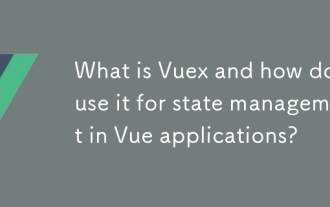 What is Vuex and how do I use it for state management in Vue applications?
Mar 11, 2025 pm 07:23 PM
What is Vuex and how do I use it for state management in Vue applications?
Mar 11, 2025 pm 07:23 PM
This article explains Vuex, a state management library for Vue.js. It details core concepts (state, getters, mutations, actions) and demonstrates usage, emphasizing its benefits for larger projects over simpler alternatives. Debugging and structuri
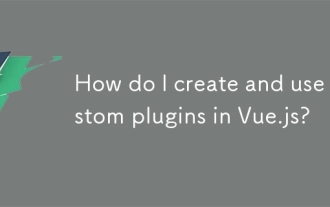 How do I create and use custom plugins in Vue.js?
Mar 14, 2025 pm 07:07 PM
How do I create and use custom plugins in Vue.js?
Mar 14, 2025 pm 07:07 PM
Article discusses creating and using custom Vue.js plugins, including development, integration, and maintenance best practices.
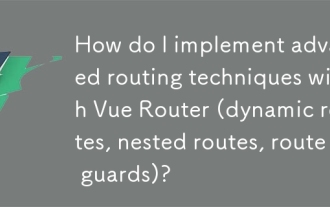 How do I implement advanced routing techniques with Vue Router (dynamic routes, nested routes, route guards)?
Mar 11, 2025 pm 07:22 PM
How do I implement advanced routing techniques with Vue Router (dynamic routes, nested routes, route guards)?
Mar 11, 2025 pm 07:22 PM
This article explores advanced Vue Router techniques. It covers dynamic routing (using parameters), nested routes for hierarchical navigation, and route guards for controlling access and data fetching. Best practices for managing complex route conf
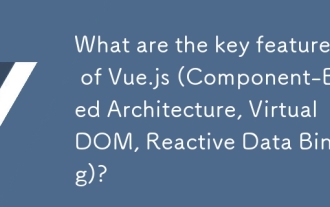 What are the key features of Vue.js (Component-Based Architecture, Virtual DOM, Reactive Data Binding)?
Mar 14, 2025 pm 07:05 PM
What are the key features of Vue.js (Component-Based Architecture, Virtual DOM, Reactive Data Binding)?
Mar 14, 2025 pm 07:05 PM
Vue.js enhances web development with its Component-Based Architecture, Virtual DOM for performance, and Reactive Data Binding for real-time UI updates.
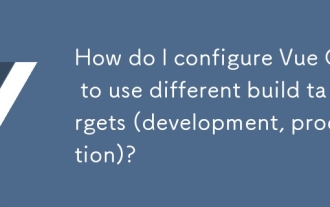 How do I configure Vue CLI to use different build targets (development, production)?
Mar 18, 2025 pm 12:34 PM
How do I configure Vue CLI to use different build targets (development, production)?
Mar 18, 2025 pm 12:34 PM
The article explains how to configure Vue CLI for different build targets, switch environments, optimize production builds, and ensure source maps in development for debugging.
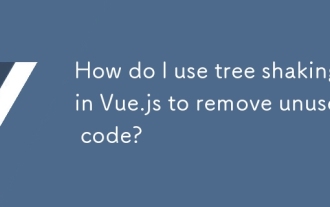 How do I use tree shaking in Vue.js to remove unused code?
Mar 18, 2025 pm 12:45 PM
How do I use tree shaking in Vue.js to remove unused code?
Mar 18, 2025 pm 12:45 PM
The article discusses using tree shaking in Vue.js to remove unused code, detailing setup with ES6 modules, Webpack configuration, and best practices for effective implementation.Character count: 159
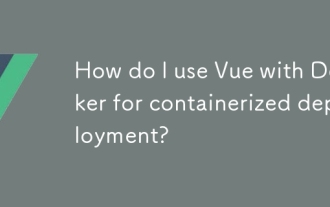 How do I use Vue with Docker for containerized deployment?
Mar 14, 2025 pm 07:00 PM
How do I use Vue with Docker for containerized deployment?
Mar 14, 2025 pm 07:00 PM
The article discusses using Vue with Docker for deployment, focusing on setup, optimization, management, and performance monitoring of Vue applications in containers.
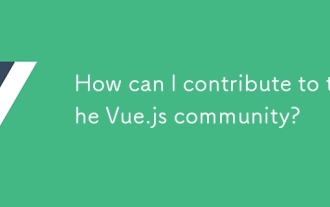 How can I contribute to the Vue.js community?
Mar 14, 2025 pm 07:03 PM
How can I contribute to the Vue.js community?
Mar 14, 2025 pm 07:03 PM
The article discusses various ways to contribute to the Vue.js community, including improving documentation, answering questions, coding, creating content, organizing events, and financial support. It also covers getting involved in open-source proje






