 Web Front-end
Web Front-end
 Vue.js
Vue.js
 TypeError: Cannot read property 'XXX' of undefined encountered in Vue project, how to deal with it?
TypeError: Cannot read property 'XXX' of undefined encountered in Vue project, how to deal with it?
TypeError: Cannot read property 'XXX' of undefined encountered in Vue project, how to deal with it?
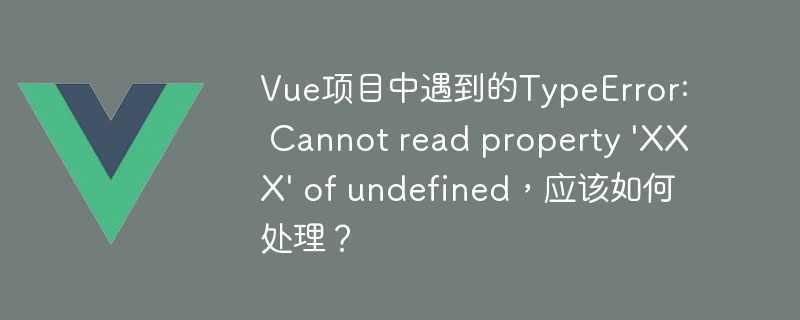
TypeError: Cannot read property 'XXX' of undefined encountered in the Vue project, how to deal with it?
During the development process of Vue, we often encounter errors such as TypeError: Cannot read property 'XXX' of undefined. This error is usually caused by trying to access an undefined property in your code. In this article, I will introduce some ways to deal with this error.
First of all, we need to clarify the source of the error. When this error occurs, we need to check the line of code that caused the error. Typically, the left side of the error line is the object we should be accessing, and the right side is the property we are trying to access. For example, TypeError: Cannot read property 'name' of undefined means that we tried to access the name property of an undefined object.
Next, we can take some measures to solve this problem. Here are some suggested methods:
- First, we should make sure that the object we want to access is defined. This means we need to check whether the object is initialized or assigned correctly. If an object is passed from a parent component to a child component, you need to ensure that the parent component passes the value correctly.
- If the object is obtained through an asynchronous request, we need to ensure that no attempts are made to access the object's properties before the object is obtained. The object is undefined until the asynchronous request completes. We can avoid this by using the v-if directive in the template.
- We can use JavaScript's conditional operators (such as ternary expressions) to handle this error. Using conditional operators, you can check whether an object is defined before accessing its properties to avoid TypeError errors. For example, we can change the code from
{{obj.name}}to{{obj ? obj.name : ''}}. - Use the calculated properties provided by Vue to handle this error. Computed properties are a feature of Vue that can be calculated based on responsive data and used in templates. We can use computed properties to handle object properties that may be null. For example, we can define a computed property that returns the value of the property based on whether the object is empty. Then, use computed properties in the template instead of accessing the object properties directly.
- Finally, we can use JavaScript’s try-catch statement to handle this error. In the try block, we try to access the properties of the object. If a TypeError occurs, we can catch the error in the catch block and take appropriate actions, such as giving the property a default value or displaying an error message.
In short, when dealing with TypeError: Cannot read property 'XXX' of undefined error, we need to check the code carefully and ensure that the object to be accessed has been defined. We can use conditional operators, computed properties or try-catch statements to handle this error. With these methods, we can better handle this common Vue error and improve the stability and reliability of our applications.
The above is the detailed content of TypeError: Cannot read property 'XXX' of undefined encountered in Vue project, how to deal with it?. For more information, please follow other related articles on the PHP Chinese website!

Hot AI Tools

Undresser.AI Undress
AI-powered app for creating realistic nude photos

AI Clothes Remover
Online AI tool for removing clothes from photos.

Undress AI Tool
Undress images for free

Clothoff.io
AI clothes remover

AI Hentai Generator
Generate AI Hentai for free.

Hot Article

Hot Tools

Notepad++7.3.1
Easy-to-use and free code editor

SublimeText3 Chinese version
Chinese version, very easy to use

Zend Studio 13.0.1
Powerful PHP integrated development environment

Dreamweaver CS6
Visual web development tools

SublimeText3 Mac version
God-level code editing software (SublimeText3)

Hot Topics
 Solve Python error: TypeError: 'NoneType' object is not subscriptable
Aug 20, 2023 pm 08:16 PM
Solve Python error: TypeError: 'NoneType' object is not subscriptable
Aug 20, 2023 pm 08:16 PM
Solve Python error: TypeError:'NoneType'objectisnotsubscriptable In Python programming, we often encounter various error messages. One of the common errors is "TypeError: 'NoneType' object is not subscriptable" (TypeError: 'NoneType' object is not slicable). When we try to
 How to solve Python error: TypeError: 'str' object is not callable?
Aug 26, 2023 pm 06:01 PM
How to solve Python error: TypeError: 'str' object is not callable?
Aug 26, 2023 pm 06:01 PM
How to solve Python error: TypeError:'str'objectisnotcallable? Python is a simple and easy-to-learn programming language that is widely used in data analysis, artificial intelligence, network programming and other fields. In the process of writing code in Python, errors are inevitable. One of the common errors is TypeError:'str'objectisnotcallable(TypeError: string
 Solve Python error: TypeError: unsupported operand type(s) for +: 'int' and 'str'
Aug 18, 2023 pm 04:16 PM
Solve Python error: TypeError: unsupported operand type(s) for +: 'int' and 'str'
Aug 18, 2023 pm 04:16 PM
Solving Python errors: TypeError: unsupportedoperandtype(s)for+:'int'and'str' During the Python programming process, we often encounter various errors. One of the common errors is "TypeError:unsupportedoperandtype(s)for+:'int'and'str'", which is when using
 TypeError: 'NoneType' object is not iterable: How to solve Python's NoneType type error?
Aug 20, 2023 pm 12:38 PM
TypeError: 'NoneType' object is not iterable: How to solve Python's NoneType type error?
Aug 20, 2023 pm 12:38 PM
One of the common error types in Python is "TypeError: 'NoneType' object is notiterable", that is, "TypeError: 'NoneType' object is not iterable". This error usually occurs when using a for loop to traverse a None object, for example: some_variable=Noneforiteminsome_variable:pr
 PHP Notice: Trying to get property of non-object - Solution
Aug 17, 2023 am 09:27 AM
PHP Notice: Trying to get property of non-object - Solution
Aug 17, 2023 am 09:27 AM
PHPNotice: Tryingtogetpropertyofnon-object-Solution During the PHP development process, we may encounter a common error message: Tryingtogetpropertyofnon-object (trying to get the property of a non-object). This error is usually caused when we try to access a property (or call a method) on a variable that is not an object type. This article will introduce you to this
 Must be str, not NoneType: How to solve Python's NoneType type error?
Jun 24, 2023 pm 09:22 PM
Must be str, not NoneType: How to solve Python's NoneType type error?
Jun 24, 2023 pm 09:22 PM
The NoneType type error in Python is one of the very common errors when the program is running. This occurs when we operate with a variable that has not received any value, or when the return value of some functions is None. kind of error. This kind of error will cause the program to crash and be difficult to maintain, so we need to learn how to solve Python's NoneType error. 1. Check the return value of the function. In Python, the return value of many functions is None. At this time we need to check the function
 What should I do if 'TypeError: bind is not a function' occurs when using axios in a Vue application?
Jun 25, 2023 am 08:31 AM
What should I do if 'TypeError: bind is not a function' occurs when using axios in a Vue application?
Jun 25, 2023 am 08:31 AM
In Vue.js applications, it is very common to use axios. Axios is a powerful HTTP request library that allows you to easily send asynchronous HTTP requests. However, when using axios, you will encounter some errors, one of which is "TypeError: bindisnotafunction". This error is usually caused by the axios version being incompatible with Vue.js. Let’s take a look at the solutions to this error. First, we need
 Common TypeError errors in Vue, how to solve them?
Nov 25, 2023 pm 12:14 PM
Common TypeError errors in Vue, how to solve them?
Nov 25, 2023 pm 12:14 PM
Common TypeError errors in Vue, how to solve them? During development using Vue, we often encounter TypeError errors. This is due to incorrect operations on data types or the use of incorrect methods. Below I will introduce some common TypeError errors and solutions. TypeError:Cannotreadproperty'xxx'ofundefined This error is usually caused by using





