 Web Front-end
Web Front-end
 Vue.js
Vue.js
 TypeError: Cannot read property 'length' of undefined appears in Vue project, how to deal with it?
TypeError: Cannot read property 'length' of undefined appears in Vue project, how to deal with it?
TypeError: Cannot read property 'length' of undefined appears in Vue project, how to deal with it?
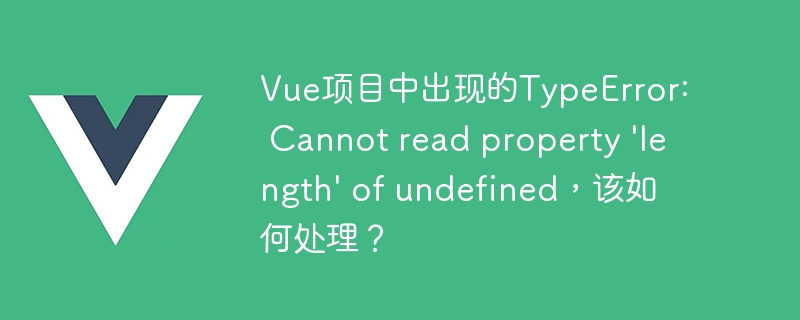
In Vue project development, we often encounter error messages such as TypeError: Cannot read property 'length' of undefined. This error means that the code is trying to read a property of an undefined variable, especially a property of an array or object. This error usually causes application interruption and crash, so we need to deal with it promptly. In this article, we will discuss how to deal with this error.
- Check the variable definitions in the code
First, we need to check whether the variable definitions in the code are correct. This error usually occurs when a variable is not properly defined or initialized. If a variable is not defined correctly, trying to access its properties or methods while it is undefined will result in this error. Therefore, make sure you define and initialize a variable correctly before using it.
For example, the following code shows how to define and initialize a variable:
// 错误的写法
let myArray;
for (let i = 0; i < myArray.length; i++) {
console.log(myArray[i]);
}
// 正确的写法
let myArray = [];
for (let i = 0; i < myArray.length; i++) {
console.log(myArray[i]);
}- Check where the variable was modified
If the variable is correctly defined and initialization, then the problem may occur in the block of code that modifies the variable. We need to check where in the code we modify the variable and make sure we don't accidentally change the variable's value to undefined. In Vue, there are often situations where calling a function asynchronously results in a variable being undefined or the value not being set. In this case, we can use async/await or Promise to handle the value returned by the asynchronous function.
For example, the following code shows how to use Promise to handle this situation:
let myArray = [];
function fetchData() {
return new Promise(resolve => {
// 模拟异步调用API
setTimeout(() => {
resolve([1, 2, 3]);
}, 1000);
});
}
async function init() {
try {
myArray = await fetchData(); // 等待Promise返回值
for (let i = 0; i < myArray.length; i++) {
console.log(myArray[i]);
}
} catch (error) {
console.log(error);
}
}
init();- Use v-if/v-show directives to inspect variables in the DOM
If we use Vue instructions to control variables in the DOM, we need to check whether the v-if/v-show instructions are set correctly. If the variable is undefined or incorrectly set, errors will occur when processing the DOM. So make sure the variables are defined and the directives are set correctly.
For example, the following code shows how to use v-if to check whether a variable is defined:
<template>
<div>
<div v-if="myArray.length">
<ul>
<li v-for="(item, index) in myArray" :key="index">{{ item }}</li>
</ul>
</div>
<div v-else>
No data to display
</div>
</div>
</template>
<script>
export default {
data() {
return {
myArray: []
};
},
created() {
// 模拟异步调用API
setTimeout(() => {
this.myArray = [1, 2, 3];
}, 1000);
}
}
</script>In the above code, the v-if directive is used to check whether the myArray array is defined and has elements. If there are elements, render the list in the array; otherwise, render the "No data to display" message.
Summary
When encountering TypeError: Cannot read property 'length' of undefined in Vue project development, we need to carefully check the definition of variables in the code, the location of the code to modify the variables, and Settings for v-if/v-show directives in DOM. In this way, we can quickly solve errors in JS code, making our application more stable and reliable.
The above is the detailed content of TypeError: Cannot read property 'length' of undefined appears in Vue project, how to deal with it?. For more information, please follow other related articles on the PHP Chinese website!

Hot AI Tools

Undresser.AI Undress
AI-powered app for creating realistic nude photos

AI Clothes Remover
Online AI tool for removing clothes from photos.

Undress AI Tool
Undress images for free

Clothoff.io
AI clothes remover

AI Hentai Generator
Generate AI Hentai for free.

Hot Article

Hot Tools

Notepad++7.3.1
Easy-to-use and free code editor

SublimeText3 Chinese version
Chinese version, very easy to use

Zend Studio 13.0.1
Powerful PHP integrated development environment

Dreamweaver CS6
Visual web development tools

SublimeText3 Mac version
God-level code editing software (SublimeText3)

Hot Topics
 Solve Python error: TypeError: 'NoneType' object is not subscriptable
Aug 20, 2023 pm 08:16 PM
Solve Python error: TypeError: 'NoneType' object is not subscriptable
Aug 20, 2023 pm 08:16 PM
Solve Python error: TypeError:'NoneType'objectisnotsubscriptable In Python programming, we often encounter various error messages. One of the common errors is "TypeError: 'NoneType' object is not subscriptable" (TypeError: 'NoneType' object is not slicable). When we try to
 How to solve Python error: TypeError: 'str' object is not callable?
Aug 26, 2023 pm 06:01 PM
How to solve Python error: TypeError: 'str' object is not callable?
Aug 26, 2023 pm 06:01 PM
How to solve Python error: TypeError:'str'objectisnotcallable? Python is a simple and easy-to-learn programming language that is widely used in data analysis, artificial intelligence, network programming and other fields. In the process of writing code in Python, errors are inevitable. One of the common errors is TypeError:'str'objectisnotcallable(TypeError: string
 Solve Python error: TypeError: unsupported operand type(s) for +: 'int' and 'str'
Aug 18, 2023 pm 04:16 PM
Solve Python error: TypeError: unsupported operand type(s) for +: 'int' and 'str'
Aug 18, 2023 pm 04:16 PM
Solving Python errors: TypeError: unsupportedoperandtype(s)for+:'int'and'str' During the Python programming process, we often encounter various errors. One of the common errors is "TypeError:unsupportedoperandtype(s)for+:'int'and'str'", which is when using
 TypeError: 'NoneType' object is not iterable: How to solve Python's NoneType type error?
Aug 20, 2023 pm 12:38 PM
TypeError: 'NoneType' object is not iterable: How to solve Python's NoneType type error?
Aug 20, 2023 pm 12:38 PM
One of the common error types in Python is "TypeError: 'NoneType' object is notiterable", that is, "TypeError: 'NoneType' object is not iterable". This error usually occurs when using a for loop to traverse a None object, for example: some_variable=Noneforiteminsome_variable:pr
 How to run vue project in webstorm
Apr 08, 2024 pm 01:57 PM
How to run vue project in webstorm
Apr 08, 2024 pm 01:57 PM
To run a Vue project using WebStorm, you can follow these steps: Install Vue CLI Create a Vue project Open WebStorm Start a development server Run the project View the project in the browser Debug the project in WebStorm
 Common TypeError errors in Vue, how to solve them?
Nov 25, 2023 pm 12:14 PM
Common TypeError errors in Vue, how to solve them?
Nov 25, 2023 pm 12:14 PM
Common TypeError errors in Vue, how to solve them? During development using Vue, we often encounter TypeError errors. This is due to incorrect operations on data types or the use of incorrect methods. Below I will introduce some common TypeError errors and solutions. TypeError:Cannotreadproperty'xxx'ofundefined This error is usually caused by using
 TypeError: Cannot read property '$XXX' of undefined in Vue, how to deal with it?
Nov 25, 2023 pm 12:14 PM
TypeError: Cannot read property '$XXX' of undefined in Vue, how to deal with it?
Nov 25, 2023 pm 12:14 PM
If you often encounter the error message "TypeError: Cannotreadproperty'$XXX'ofundefined" when developing with Vue.js, how should you deal with it? This article explains the causes of this error and how to fix it. The cause of the problem is that when using Vue.js, we often use this to call methods of Vue components, such as: exportdefault{data()
 How to use mobile gesture operations in Vue projects
Oct 08, 2023 pm 07:33 PM
How to use mobile gesture operations in Vue projects
Oct 08, 2023 pm 07:33 PM
How to use mobile gesture operations in Vue projects With the popularity of mobile devices, more and more applications need to provide a more friendly interactive experience on the mobile terminal. Gesture operation is one of the common interaction methods on mobile devices, which allows users to complete various operations by touching the screen, such as sliding, zooming, etc. In the Vue project, we can implement mobile gesture operations through third-party libraries. The following will introduce how to use gesture operations in the Vue project and provide specific code examples. First, we need to introduce a special





