 Web Front-end
Web Front-end
 Vue.js
Vue.js
 TypeError: Cannot read property 'XXX' of null in Vue project, how to solve it?
TypeError: Cannot read property 'XXX' of null in Vue project, how to solve it?
TypeError: Cannot read property 'XXX' of null in Vue project, how to solve it?
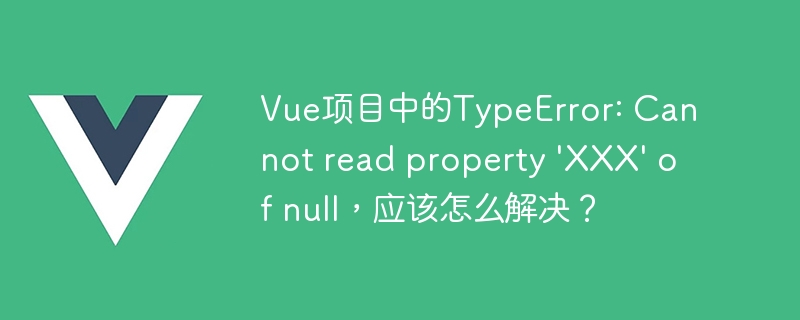
In Vue projects, we often encounter the type error error message "TypeError: Cannot read property 'XXX' of null". This error usually occurs when using Vue's data binding functionality, especially when accessing object properties on null or undefined. This article will introduce some ways to solve this problem.
First of all, we need to clarify the cause of this error. This error occurs when we try to access the properties of an object if the object is null or undefined. This is usually because in a Vue component, we access the data before it has been successfully loaded or initialized. For example, during the process of requesting data, if we try to access a data that has not been assigned a value, this error will occur.
In order to solve this problem, we can take the following methods:
-
Use the v-if directive for conditional rendering: By using the v-if directive in the template, Ensure that the relevant component or element is not rendered until the data has been loaded. For example:
1
<div v-if="data !== null">{{ data.property }}</div>Copy after loginThis can avoid errors when the data has not been loaded.
Use computed properties: You can use computed properties to handle the data loading process to ensure that the relevant components are rendered after the data is loaded. For example:
1
2
3
4
5
6
7
8
computed: {processedData() {if(this.data !== null) {returnthis.data.property;}returnnull;}}Copy after loginUse processedData instead of data.property in the template to ensure that null is not accessed before the data is loaded.
Use default values or empty objects to initialize data: In the data option, we can set default values or empty objects for relevant data to avoid accessing null or empty objects before the data is loaded. undefined. For example:
1
2
3
4
5
6
7
data() {return{data: {property: null}};}Copy after loginIn this way, before the data loading is completed, the default value of data.property, null, can be accessed without type errors.
- Avoid accessing data in the life cycle hook function created: The created life cycle hook function is called immediately after the component instance is created. Data can be initialized in it, but do not access data at this stage. It is best to place data access operations in the mounted lifecycle hook function, because it is called after the component is rendered and the associated DOM element is mounted.
In summary, the key to solving the "TypeError: Cannot read property 'XXX' of null" error in the Vue project is to ensure that the data has been successfully loaded or initialized before accessing the data. We can avoid this error by using conditional rendering, computed properties, default values or empty objects, and choosing lifecycle hooks correctly. I hope this article can help you solve this common type error problem in Vue projects.
The above is the detailed content of TypeError: Cannot read property 'XXX' of null in Vue project, how to solve it?. For more information, please follow other related articles on the PHP Chinese website!

Hot AI Tools

Undresser.AI Undress
AI-powered app for creating realistic nude photos

AI Clothes Remover
Online AI tool for removing clothes from photos.

Undress AI Tool
Undress images for free

Clothoff.io
AI clothes remover

AI Hentai Generator
Generate AI Hentai for free.

Hot Article

Hot Tools

Notepad++7.3.1
Easy-to-use and free code editor

SublimeText3 Chinese version
Chinese version, very easy to use

Zend Studio 13.0.1
Powerful PHP integrated development environment

Dreamweaver CS6
Visual web development tools

SublimeText3 Mac version
God-level code editing software (SublimeText3)

Hot Topics
 1359
1359
 52
52
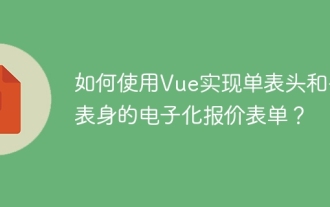 How to use Vue to implement electronic quotation forms with single header and multi-body?
Apr 04, 2025 pm 11:39 PM
How to use Vue to implement electronic quotation forms with single header and multi-body?
Apr 04, 2025 pm 11:39 PM
How to implement electronic quotation forms with single header and multi-body in Vue. In modern enterprise management, the electronic processing of quotation forms is to improve efficiency and...
 How to achieve segmentation effect with 45 degree curve border?
Apr 04, 2025 pm 11:48 PM
How to achieve segmentation effect with 45 degree curve border?
Apr 04, 2025 pm 11:48 PM
Tips for Implementing Segmenter Effects In user interface design, segmenter is a common navigation element, especially in mobile applications and responsive web pages. ...
 Vue3 non-setup syntax sugar: How to dynamically bind props using v-bind within style tags?
Apr 05, 2025 pm 06:12 PM
Vue3 non-setup syntax sugar: How to dynamically bind props using v-bind within style tags?
Apr 05, 2025 pm 06:12 PM
Using CSS in Vue3 non-setup syntax sugar...
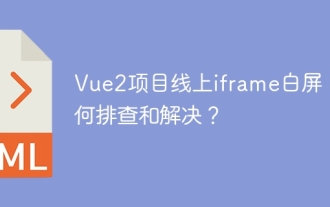 Vue2 project online iframe white screen: How to troubleshoot and solve it?
Apr 05, 2025 am 06:21 AM
Vue2 project online iframe white screen: How to troubleshoot and solve it?
Apr 05, 2025 am 06:21 AM
Troubleshooting and solving the online white screen of iframe in Vue2 project. In the development of Vue2 project, we often use iframes to embed other web content. However, the item...
 How to compatible with multi-line overflow omission on mobile terminal?
Apr 05, 2025 pm 10:36 PM
How to compatible with multi-line overflow omission on mobile terminal?
Apr 05, 2025 pm 10:36 PM
Compatibility issues of multi-row overflow on mobile terminal omitted on different devices When developing mobile applications using Vue 2.0, you often encounter the need to overflow text...
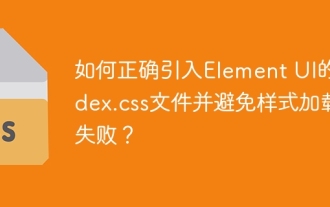 How to properly introduce index.css file of Element UI and avoid style loading failures?
Apr 05, 2025 pm 02:33 PM
How to properly introduce index.css file of Element UI and avoid style loading failures?
Apr 05, 2025 pm 02:33 PM
Best practices about the introduction of ElementUI style files Many developers are using Element...
 Why do you need to call Vue.use(VueRouter) in the index.js file under the router folder?
Apr 05, 2025 pm 01:03 PM
Why do you need to call Vue.use(VueRouter) in the index.js file under the router folder?
Apr 05, 2025 pm 01:03 PM
The necessity of registering VueRouter in the index.js file under the router folder When developing Vue applications, you often encounter problems with routing configuration. Special...
 Is H5 page production a front-end development?
Apr 05, 2025 pm 11:42 PM
Is H5 page production a front-end development?
Apr 05, 2025 pm 11:42 PM
Yes, H5 page production is an important implementation method for front-end development, involving core technologies such as HTML, CSS and JavaScript. Developers build dynamic and powerful H5 pages by cleverly combining these technologies, such as using the <canvas> tag to draw graphics or using JavaScript to control interaction behavior.



