 Backend Development
Backend Development
 PHP Tutorial
PHP Tutorial
 How to fix fatal error: require(): Failed opening required 'data/tdk.php' error in related php headers
How to fix fatal error: require(): Failed opening required 'data/tdk.php' error in related php headers
How to fix fatal error: require(): Failed opening required 'data/tdk.php' error in related php headers
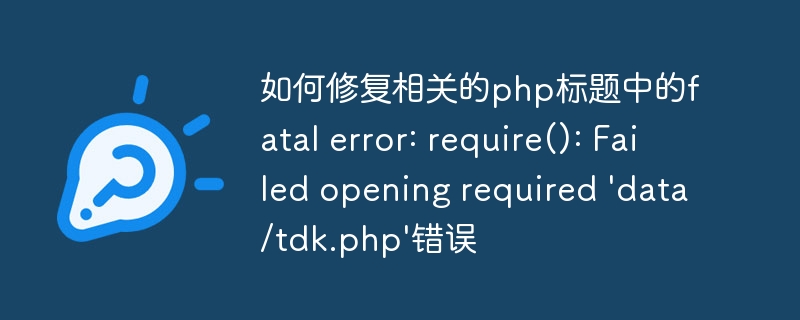
During the development process using PHP, some common errors may cause the code to not run properly. One of the common errors is "fatal error: require(): Failed opening required 'data/tdk.php'". This error usually means that a file required by a module in the PHP file cannot be found in the specified path. The following article will introduce how to fix this problem from the following aspects:
- Check the file path
This problem is usually caused by not being able to find the file path that needs to be referenced. . In order to solve this problem, we need to check whether the file path referenced by the require function in the code is correct. When checking paths, we need to consider three factors: relative paths, absolute paths, and filename case. We can use a relative path or an absolute path to point to the file that needs to be referenced. The case of the file name must match exactly. At the same time, we should point out that if we use relative paths, the starting point of the path is usually relative to the directory where the php file being executed is located.
- Check file permissions
Another possible reason for this problem is that PHP cannot access the file that needs to be referenced. This is usually caused by file permission issues. If the file does not have the correct read permissions, then PHP will not be able to access it. In order to solve this problem, we need to check the permissions of the directory where the file is located and ensure that PHP has sufficient permissions to access the file that needs to be referenced.
- Check if the file exists
In PHP, if the specified file does not exist, then this error will also be reported. In order to solve this problem, we need to check whether the file that needs to be referenced exists. When checking a file, we can try to use commands in the file system to determine if the file exists.
- Check file encoding
In some cases, this error may occur due to file encoding issues. Files referenced using the require method in PHP files must be encoded in utf-8, which is the encoding supported by PHP by default. In order to solve the problem, we need to check whether the referenced file is in UTF-8 encoding.
- Use try….catch
Finally, we can use the try..catch statement to avoid serious errors in the PHP code and stop running. We can use try statements to wrap the code that needs to be executed, and use catch statements to capture and handle any fatal errors. This way, PHP can continue executing even if there are serious errors.
To sum up, fixing the "fatal error: require(): Failed opening required 'data/tdk.php'" problem requires us to carefully check the file path, file permissions, whether the file exists, file encoding, etc. relevant issues and make appropriate adjustments based on the actual situation. During the execution of the code, we can also use the try..catch statement to avoid serious errors affecting the execution of the code.
The above is the detailed content of How to fix fatal error: require(): Failed opening required 'data/tdk.php' error in related php headers. For more information, please follow other related articles on the PHP Chinese website!

Hot AI Tools

Undresser.AI Undress
AI-powered app for creating realistic nude photos

AI Clothes Remover
Online AI tool for removing clothes from photos.

Undress AI Tool
Undress images for free

Clothoff.io
AI clothes remover

Video Face Swap
Swap faces in any video effortlessly with our completely free AI face swap tool!

Hot Article

Hot Tools

Notepad++7.3.1
Easy-to-use and free code editor

SublimeText3 Chinese version
Chinese version, very easy to use

Zend Studio 13.0.1
Powerful PHP integrated development environment

Dreamweaver CS6
Visual web development tools

SublimeText3 Mac version
God-level code editing software (SublimeText3)

Hot Topics
 1386
1386
 52
52
 Solution to PHP Fatal error: Call to undefined function ssh2_connect()
Jun 22, 2023 pm 01:36 PM
Solution to PHP Fatal error: Call to undefined function ssh2_connect()
Jun 22, 2023 pm 01:36 PM
When using SSH2 to connect to a remote server, some users often encounter the error message "PHPFatalerror: Calltoundefinedfunctionssh2_connect()", causing the connection to fail. This is caused by the server not having the ssh2 extension installed. This article explains how to resolve this issue. 1. Check whether the SSH2 extension is installed. First, you need to check whether the ssh2 extension has been installed on the server. Use the following command to check:
 Solution to PHP Fatal error: Call to undefined function socket_create()
Jun 22, 2023 am 10:15 AM
Solution to PHP Fatal error: Call to undefined function socket_create()
Jun 22, 2023 am 10:15 AM
PHP is a commonly used Web programming language. Many websites are developed based on PHP. However, during the development process of PHP, the error "PHPFatalerror: Calltoundefinedfunctionsocket_create()" sometimes occurs. This error is usually caused by PHP not having the correct extension or Caused by server configuration issues. This article will introduce some common solutions. 1. Confirm whether the PHP environment supports Socket extension
 Solution to PHP Fatal error: Call to undefined function imagecreate()
Jun 22, 2023 am 08:22 AM
Solution to PHP Fatal error: Call to undefined function imagecreate()
Jun 22, 2023 am 08:22 AM
When you use PHP's image processing function, if the error message "PHPFatalerror: Calltoundefinedfunctionimagecreate()" appears, it means that your PHP does not have the GD extension installed. The GD extension is a commonly used extension in PHP image processing. It provides a series of functions to operate images. The solution to this problem is very simple, just install the GD extension. Although the installation method may vary depending on the operating system and
 Solution to PHP Fatal error: Call to undefined function ldap_connect()
Jun 23, 2023 am 08:11 AM
Solution to PHP Fatal error: Call to undefined function ldap_connect()
Jun 23, 2023 am 08:11 AM
In PHP applications, it is very common to use LDAP (Lightweight Directory Access Protocol). However, sometimes you may receive the following error message: PHPFatalerror:Calltoundefinedfunctionldap_connect() This error message indicates that your version of PHP does not load or enable the LDAP extension. This can easily result in users being unable to connect to the LDAP server and perform corresponding operations. In this article we will discuss
 PHP Fatal error: Using $this when not in object context解决方法
Jun 25, 2023 am 08:52 AM
PHP Fatal error: Using $this when not in object context解决方法
Jun 25, 2023 am 08:52 AM
In PHP development, when you want to use member variables or methods of a class, you often encounter the error message "PHPFatalerror: Using$thiswhennotinobjectcontext". This error message is caused by the wrong context when using the $this keyword to access class members. To solve this problem, below we will introduce some workarounds. Make sure the code is inside the class Check if the code is inside the class
 PHP Fatal error: Uncaught Error:Solution
Jun 25, 2023 am 09:29 AM
PHP Fatal error: Uncaught Error:Solution
Jun 25, 2023 am 09:29 AM
PHP language is one of the most popular web programming languages currently. However, when developing and maintaining PHP applications, sometimes errors occur. One of the common types of errors is "PHPFatalerror:UncaughtError". A "PHPFatalerror:UncaughtError" error usually means there is a serious logic or syntax error in the code that prevents the code from continuing and crashes at runtime. This error usually occurs when a new generation is introduced
 Solution to PHP Fatal error: Call to undefined function pg_connect()
Jun 22, 2023 pm 10:30 PM
Solution to PHP Fatal error: Call to undefined function pg_connect()
Jun 22, 2023 pm 10:30 PM
PHP is a widely used server-side scripting language for building web applications. PostgreSQL is a popular open source relational database management system. When using a PostgreSQL database, you usually need to use a PostgreSQL extension in PHP. However, sometimes you encounter an error, namely "PHPFatalerror:Calltoundefinedfunctionpg_connect()", in which case you need to
 Solution to PHP Fatal error: Call to undefined function oci_parse()
Jun 22, 2023 pm 09:00 PM
Solution to PHP Fatal error: Call to undefined function oci_parse()
Jun 22, 2023 pm 09:00 PM
When using PHP to connect to the Oracle database, when calling the oci_parse() function in the code, the following error may occur: PHPFatalerror:Calltoundefinedfunctionoci_parse(). This is an error caused by PHP not installing the Oracle extension. In order to solve this problem, we need to perform the following steps: Install OracleInstantClient in PHP connection



