What are the differences between cellpadding and cellspacing?
The difference between cellpadding and cellspacing: 1. Range of influence; 2. Action object; 3. Attribute value. Detailed introduction: 1. Scope of influence. Cellpadding affects the distance between the internal content of the cell and the cell border, that is, the blank space within the cell. Cellspacing affects the spacing between adjacent cells, that is, the blank space between cells. ; 2. Action object, cellpadding acts on the inside of the cell, used to control the distance between the internal content of the cell and the border, etc.
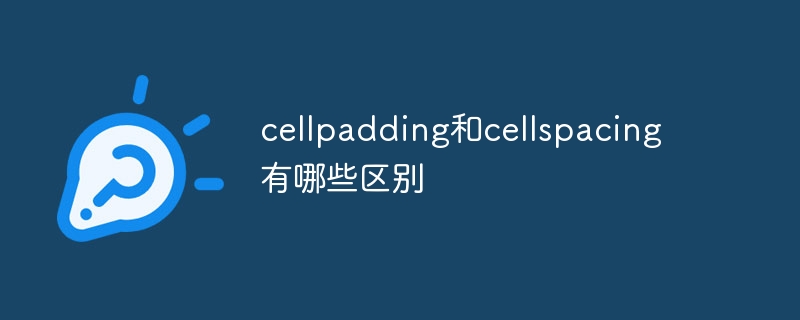
`cellpadding` and `cellspacing` are two attributes in the HTML table element. They are used to control the spacing between cells and cells in the table. The distance between the inner content of the cell and the cell border. Although they were often used in past versions of HTML, their use is no longer recommended in HTML5 because more modern CSS styles allow more flexible control over the appearance and layout of tables. The following is a detailed explanation and difference between these two properties:
1. `cellpadding` (cell inner margin):
The `cellpadding` property is used to define the internal content and content of the cell. The distance between cell borders, which is the blank space within the cell. This property is usually used to adjust the distance between the text or content inside the cell and the cell border. The following are some key points about `cellpadding`:
1. Attribute value: The attribute value of `cellpadding` can be pixels (px) or percentage (%). If you set `cellpadding="10"`, then the content within the cell will retain 10 pixels of empty space inside its border.
2. Scope of influence: `cellpadding` will only affect the blank area inside the cell and will not affect the spacing between cells.
3. Purpose: `cellpadding` is usually used to control the spacing between the text or content inside the cell and the cell border to make the table look more beautiful. This can be used to increase the white space within a cell to improve the readability or aesthetics of the content.
2. `cellspacing` (cell spacing):
The `cellspacing` attribute is used to define the spacing between adjacent cells in the table, that is, to control the blank space between cells space. This property is typically used to adjust the overall appearance of the table so that there is some spacing between table rows and columns. Here are some key points about `cellspacing`:
1. Attribute value: The attribute value of `cellspacing` can also be pixels (px) or percentage (%). If you set `cellspacing="5"`, then there will be 5 pixels of space between adjacent cells, which will make the table look more separated.
2. Scope of influence: `cellspacing` will only affect the spacing between adjacent cells, but will not affect the content and borders inside the cells.
3. Purpose: `cellspacing` is usually used to control the appearance of the entire table to increase the spacing between table rows and columns to make the table look neater and more readable.
3. Summary of differences:
The main differences between `cellpadding` and `cellspacing` can be summarized as follows:
1. Scope of influence:
-`cellpadding` affects the distance between the internal content of the cell and the cell border, that is, the empty space within the cell.
-`cellspacing` affects the spacing between adjacent cells, i.e. the empty space between cells.
2. Object:
-`cellpadding` acts inside the cell and is used to control the distance between the internal content of the cell and the border.
-`cellspacing` acts on the entire table and is used to control the spacing between adjacent cells.
3. Attribute value:
- Both can accept pixels (px) or percentage (%) as attribute values to define the size of the distance or spacing.
It should be noted that although `cellpadding` and `cellspacing` were very common in HTML in the past, in modern web development, using CSS is more common and flexible, because CSS allows for more granular control of tables appearance and layout. Therefore, it is recommended to avoid using these two attributes and instead use CSS styles to customize the style and spacing of the table to achieve better maintainability and scalability.
The above is the detailed content of What are the differences between cellpadding and cellspacing?. For more information, please follow other related articles on the PHP Chinese website!

Hot AI Tools

Undresser.AI Undress
AI-powered app for creating realistic nude photos

AI Clothes Remover
Online AI tool for removing clothes from photos.

Undress AI Tool
Undress images for free

Clothoff.io
AI clothes remover

AI Hentai Generator
Generate AI Hentai for free.

Hot Article

Hot Tools

Notepad++7.3.1
Easy-to-use and free code editor

SublimeText3 Chinese version
Chinese version, very easy to use

Zend Studio 13.0.1
Powerful PHP integrated development environment

Dreamweaver CS6
Visual web development tools

SublimeText3 Mac version
God-level code editing software (SublimeText3)

Hot Topics
 1378
1378
 52
52


