How to use localstorage
How to use localstorage: 1. Store data in localstorage; 2. Retrieve data from localStorage; 3. Update stored data; 4. Delete data; 5. Clear localstorage; 6. Check whether localstorage is available; 7. Store and retrieve complex objects. Detailed introduction: 1. Store data in localstorage, store data in localStorage, etc.

`localStorage` is a web API that stores data in the client browser. It provides a simple key-value storage system that can be used to store data in the browser so that it can be persisted between different pages or between browser sessions. The following is a detailed method on how to use `localStorage`:
1. Store data into `localStorage`
To store data into `localStorage`, you need to use `localStorage.setItem( key, value)` method, where `key` is the key of the data to be stored and `value` is the value of the data to be stored. For example:
localStorage.setItem("username", "john_doe");This will store the username "john_doe" in `localStorage` and associate it with the key "username".
2. Retrieve data from `localStorage`:
To retrieve data from `localStorage`, you can use the `localStorage.getItem(key)` method, where `key` is the The key of the retrieved data. For example:
const username = localStorage.getItem("username");
console.log(username); // 输出 "john_doe"This will retrieve the "username" data stored in `localStorage` and assign it to the `username` variable.
3. Update stored data:
If you want to update the stored data in `localStorage`, just use the `setItem()` method and provide a new one for the same key value. The old value will be replaced by the new value. For example:
localStorage.setItem("username", "jane_doe");This will replace the previously stored "john_doe" with the new value "jane_doe".
4. Delete data:
To delete data from `localStorage`, you can use the `localStorage.removeItem(key)` method, where `key` is the key of the data to be deleted. For example:
localStorage.removeItem("username");This will delete the "username" data stored in `localStorage`.
5. Clear `localStorage`:
If you need to delete all the data stored in `localStorage` at once, you can use the `localStorage.clear()` method. This will clear the entire `localStorage`. For example:
localStorage.clear();
6. Check if `localStorage` is available:
Before using `localStorage`, it is best to check whether the browser supports it, because in some cases, the browser may Access to `localStorage` is disabled. You can check if `localStorage` is available using the following code:
if (typeof Storage !== "undefined") {
// 支持 localStorage
// 在这里使用 localStorage 的操作
} else {
// 不支持 localStorage
console.log("对不起,您的浏览器不支持 localStorage。");
}7. Storing and retrieving complex objects:
`localStorage` can only store strings, so if you want to store and retrieve complex objects Objects (such as JavaScript objects or arrays), they need to be serialized to strings and then deserialized during storage and retrieval. Typically the `JSON.stringify()` method is used for serialization, and the `JSON.parse()` method for deserialization.
For example, storing a JavaScript object with multiple properties:
const user = {
username: "jane_doe",
email: "jane@example.com"
};
localStorage.setItem("user", JSON.stringify(user));
然后,当你需要检索它时,将其从字符串反序列化回对象:
const storedUser = JSON.parse(localStorage.getItem("user"));
console.log(storedUser.username); // 输出 "jane_doe"Notes and limitations:
Although `localStorage` is a convenience Client storage solution, but there are some limitations and precautions:
-Capacity limit: The storage capacity of `localStorage` under each domain name is usually around 5MB, and different browsers may have some differences. If this capacity limit is exceeded, the browser may prompt the user to clear storage or disable `localStorage`.
-Same origin policy: `localStorage` follows the same origin policy, which means that only pages under the same domain name can access the same `localStorage` data. Pages with different domain names cannot share `localStorage`.
-Data type restriction: `localStorage` can only store strings, so non-string data (such as objects, arrays, etc.) need to be serialized into strings for storage, and then deserialized during retrieval. .
- Privacy and Security: Because `localStorage` is stored in the client browser, it is not suitable for storing sensitive information such as passwords or tokens. Sensitive information should be stored server-side and transmitted using secure communication protocols.
-Data persistence: Data is stored client-side, so even if the user closes the browser or restarts the computer, the data remains until explicitly deleted. This can be used to create persistent settings or local caches.
In general, `localStorage` is a simple and powerful client-side storage tool, suitable for storing small data, user settings, local cache and other scenarios. But pay attention to its capacity limitations and security issues, as well as the serialization and deserialization requirements when using it. If you need a more advanced client-side storage solution, you can also consider using technologies like IndexedDB or Web SQL.
The above is the detailed content of How to use localstorage. For more information, please follow other related articles on the PHP Chinese website!

Hot AI Tools

Undresser.AI Undress
AI-powered app for creating realistic nude photos

AI Clothes Remover
Online AI tool for removing clothes from photos.

Undress AI Tool
Undress images for free

Clothoff.io
AI clothes remover

Video Face Swap
Swap faces in any video effortlessly with our completely free AI face swap tool!

Hot Article

Hot Tools

Notepad++7.3.1
Easy-to-use and free code editor

SublimeText3 Chinese version
Chinese version, very easy to use

Zend Studio 13.0.1
Powerful PHP integrated development environment

Dreamweaver CS6
Visual web development tools

SublimeText3 Mac version
God-level code editing software (SublimeText3)

Hot Topics
 1387
1387
 52
52
 Why can't localstorage successfully save data?
Jan 03, 2024 pm 01:41 PM
Why can't localstorage successfully save data?
Jan 03, 2024 pm 01:41 PM
Why does storing data to localstorage always fail? Need specific code examples In front-end development, we often need to store data on the browser side to improve user experience and facilitate subsequent data access. Localstorage is a technology provided by HTML5 for client-side data storage. It provides a simple way to store data and maintain data persistence after the page is refreshed or closed. However, when we use localstorage for data storage, sometimes
 How to set the expiration time of localstorage items
Jan 11, 2024 am 09:06 AM
How to set the expiration time of localstorage items
Jan 11, 2024 am 09:06 AM
How to set the expiration time of localstorage requires specific code examples. With the rapid development of the Internet, front-end development often requires saving data in the browser. Localstorage is a commonly used WebAPI that aims to provide a way to store data locally in the browser. However, localstorage does not provide a direct way to set the expiration time. This article will introduce how to set the expiration time of localstorage through code examples.
 What are the methods to recover deleted Localstorage data?
Jan 11, 2024 pm 12:02 PM
What are the methods to recover deleted Localstorage data?
Jan 11, 2024 pm 12:02 PM
How to recover deleted Localstorage data? Localstorage is a technology used to store data in web pages. It is widely used in various web applications to share data between multiple pages. However, sometimes we may accidentally delete data in Localstorage, which causes us trouble. So, how to recover deleted Localstorage data? Below are specific steps and code examples. Step 1: Stop writing to Loca
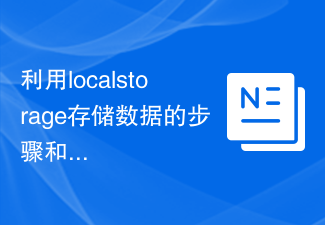 Steps and precautions for using localstorage to store data
Jan 11, 2024 pm 04:51 PM
Steps and precautions for using localstorage to store data
Jan 11, 2024 pm 04:51 PM
Steps and precautions for using localStorage to store data This article mainly introduces how to use localStorage to store data and provides relevant code examples. LocalStorage is a way of storing data in the browser that keeps the data local to the user's computer without going through a server. The following are the steps and things to pay attention to when using localStorage to store data. Step 1: Check whether the browser supports LocalStorage
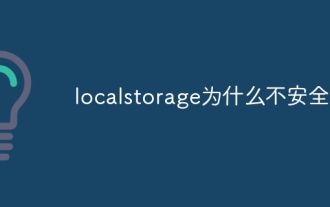 Why is localstorage unsafe?
Oct 10, 2023 pm 05:38 PM
Why is localstorage unsafe?
Oct 10, 2023 pm 05:38 PM
The reasons why localstorage is unsafe are unencrypted data, XSS attacks, CERF attacks, capacity limitations, etc. Detailed introduction: 1. Data is not encrypted. Localstorage is a simple key-value pair storage system. It stores data in the user's browser in clear text, which means that anyone can easily access and read the data stored in localstorage. If sensitive information is stored in localstorage, hackers or malicious users can easily obtain this information and so on.
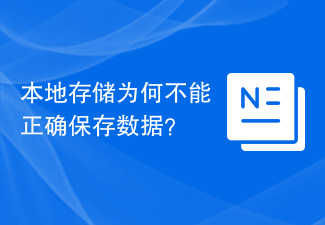 Why can't local storage save data correctly?
Jan 03, 2024 pm 01:41 PM
Why can't local storage save data correctly?
Jan 03, 2024 pm 01:41 PM
Why can't localstorage save my data normally? In web development, we often need to save the user's data locally so that the data can be quickly loaded or restored the next time the user visits the website. In the browser, we can use localStorage to achieve this function. However, sometimes we find that data saved using localStorage does not work properly. So why does this happen? In understanding why localStorage
 Steps to use localstorage to store data
Jan 11, 2024 am 09:14 AM
Steps to use localstorage to store data
Jan 11, 2024 am 09:14 AM
How to use localstorage to store data? Introduction: localstorage is a browser local storage mechanism provided by HTML5, through which data can be easily stored and read in the browser. This article will introduce how to use localstorage to store data and provide specific code examples. This article is divided into the following parts: 1. Introduction to localstorage; 2. Steps to use localstorage to store data; 3. Code examples; 4. Frequently asked questions
 what is localstorage
Dec 19, 2023 pm 02:07 PM
what is localstorage
Dec 19, 2023 pm 02:07 PM
localStorage is a web API that can store and retrieve data in a web browser. It allows websites to store data in the user's local browser instead of on the server. It can be used to store many different types of data, such as user settings, preferences, shopping cart data, etc. There are different storage limits in different browsers, and there is usually a maximum storage limit. It can be used to improve the user experience of the website and provide personalized services. But you need to pay attention to privacy and so on when using localStorage.



