How to solve 504 gateway timeout
504 gateway timeout solutions: 1. Check the server load; 2. Optimize the query and code; 3. Increase the timeout limit; 4. Check the proxy server; 5. Check the network connection; 6. Use load balancing; 7. Monitoring and logging; 8. Troubleshooting; 9. Add cache; 10. Analyze requests. Resolving this error often requires a combination of factors, including server performance, network connectivity, proxy server configuration, and application optimization.

"504GatewayTimeout" is a common HTTP status code that usually indicates that when the client (usually a browser) makes a request to the server, the server is waiting for another request. A server timed out when responding. This error is usually caused by the following reasons:
1. The server responds slowly: The server is processing the request, but the processing time is too long and exceeds the server's timeout limit. This may be caused by overloaded servers, complex database queries, processing large files, etc.
2. Proxy server problem: In some cases, the request may be forwarded to the backend server through the proxy server. If there is a problem with the proxy server or the configuration is incorrect, it will also cause the "504GatewayTimeout" error.
3. Network problems: There may be problems with the network connected to the server, such as network interruption, packet loss, insufficient bandwidth, etc., which will cause the request to time out.
4. Back-end service problems: Back-end servers (such as application servers and database servers) may have problems and cannot respond to requests in a timely manner.
5. Improper server configuration: The server may be improperly configured, causing the timeout limit to be too low and needs to be adjusted.
To solve the "504GatewayTimeout" error, you can take some of the following methods:
1. Check the server load: Make sure the server is not overloaded. Use server monitoring tools to view the resource utilization of the server. If the server resources (CPU, memory, disk) are exhausted, it may be necessary to upgrade the server or optimize the code.
2. Optimize queries and code: If the request requires interaction with the database, ensure that the database query and operation are efficient. Optimize query statements and use indexes to reduce response time. Also, check your application code to make sure there are no long-running operations.
3. Increase the timeout limit: If the server's timeout limit is set too low, consider increasing it. This can be done in the server configuration or proxy server configuration, depending on your architecture.
4. Check the proxy server: If you use a proxy server (such as Nginx, Apache, etc.), make sure they are configured correctly and do not cause problems. Check the proxy server logs to see if a specific request is causing the problem.
5. Check the network connection: Make sure there is no problem with the network connection between the server and the client. Check firewall settings, router configuration, and network bandwidth to see if they are sufficient.
6. Use load balancing: If your application uses multiple servers for load balancing, you can consider distributing requests to different servers to reduce the burden on each server and improve system availability.
7. Monitoring and logging: Set up a monitoring and logging system to monitor server performance and requests in real time. This can help you quickly identify problems and take steps to resolve them.
8. Troubleshooting: Carefully check the server and application logs for any error messages or warnings related to request timeouts. This may provide more clues about the problem.
9. Increase caching: Using appropriate caching strategies can reduce the number of requests to the back-end server, thereby reducing the possibility of timeout errors.
10. Analyze requests: Check the specific requests that trigger the "504GatewayTimeout" error to understand their characteristics, possible patterns, and which requests are prone to timeouts.
In short, solving the "504GatewayTimeout" error usually requires a comprehensive consideration of multiple factors, including server performance, network connection, proxy server configuration and application optimization. Taking appropriate action based on the situation can help you reduce or eliminate this error and improve the usability and performance of your website or application.
The above is the detailed content of How to solve 504 gateway timeout. For more information, please follow other related articles on the PHP Chinese website!

Hot AI Tools

Undresser.AI Undress
AI-powered app for creating realistic nude photos

AI Clothes Remover
Online AI tool for removing clothes from photos.

Undress AI Tool
Undress images for free

Clothoff.io
AI clothes remover

AI Hentai Generator
Generate AI Hentai for free.

Hot Article

Hot Tools

Notepad++7.3.1
Easy-to-use and free code editor

SublimeText3 Chinese version
Chinese version, very easy to use

Zend Studio 13.0.1
Powerful PHP integrated development environment

Dreamweaver CS6
Visual web development tools

SublimeText3 Mac version
God-level code editing software (SublimeText3)

Hot Topics
 How to configure Nginx timeout timeout
May 12, 2023 pm 10:07 PM
How to configure Nginx timeout timeout
May 12, 2023 pm 10:07 PM
keepalive_timeouthttp has a keepalive mode, which tells the webserver to keep the TCP connection open after processing a request. If it receives other requests from the client, the server will use this unclosed connection without establishing another connection. httpkeep-alive, every request on the web page is http (pictures, css, etc.), and to open an http request, you must first establish a tcp connection. If a page needs to open and close a tcp connection for each request, it will become a resource. The waste of keepalive_timeout is that when an http request is completed, its tcp connection will remain
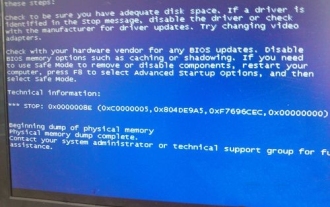 How to solve the blue screen of win11 clock watchdog timeout?
Feb 14, 2024 pm 04:00 PM
How to solve the blue screen of win11 clock watchdog timeout?
Feb 14, 2024 pm 04:00 PM
Many users will experience a blue screen after upgrading the win11 system, such as: clockwatchdogtimeout blue screen, so how to solve this? Users can update the driver or check for overheating problems, etc. Let this site carefully introduce to users the solution to the clockwatchdogtimeout blue screen win11. Solution to the clockwatchdogtimeout blue screen win11 1. Update the driver: Updating the CPU and motherboard drivers may solve the problem. You can download the latest drivers by visiting the manufacturer's website. 2. Check for overheating issues: Overheating may also be one of the causes of this error.
 What should I do if 'Error: timeout of xxxms exceeded' occurs when using vue-resource in a Vue application?
Jun 24, 2023 pm 02:21 PM
What should I do if 'Error: timeout of xxxms exceeded' occurs when using vue-resource in a Vue application?
Jun 24, 2023 pm 02:21 PM
In Vue application development, using vue-resource to make HTTP requests is a common operation. Although vue-resource provides many convenient functions, sometimes we encounter error messages such as "Error: timeoutofxxxmsexceeded". This error is usually caused by a request timeout. So, in this case, how should we solve this problem? 1. Increase the request timeout. First, we can increase the request timeout by
 What should I do if 'Error: timeout of xxxms exceeded' occurs when using axios in a Vue application?
Jun 24, 2023 pm 03:27 PM
What should I do if 'Error: timeout of xxxms exceeded' occurs when using axios in a Vue application?
Jun 24, 2023 pm 03:27 PM
What should I do if "Error: timeoutofxxxmsexceeded" occurs when using axios in a Vue application? With the rapid development of the Internet, front-end technology is constantly updated and iterated. As an excellent front-end framework, Vue has been welcomed by everyone in recent years. In Vue applications, we often need to use axios to make network requests, but sometimes the error "Error: timeoutofxxxmsexceeded" occurs.
 How to solve 504 gateway timeout
Nov 27, 2023 am 10:55 AM
How to solve 504 gateway timeout
Nov 27, 2023 am 10:55 AM
Solutions to 504 gateway timeout: 1. Check server load; 2. Optimize query and code; 3. Increase timeout limit; 4. Check proxy server; 5. Check network connection; 6. Use load balancing; 7. Monitor and log; 8. Troubleshooting; 9. Add cache; 10. Analyze requests. Resolving this error often requires a combination of factors, including server performance, network connectivity, proxy server configuration, and application optimization.
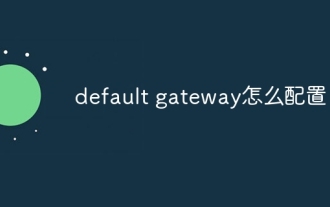 How to configure default gateway
Dec 07, 2023 am 11:34 AM
How to configure default gateway
Dec 07, 2023 am 11:34 AM
Steps to configure default gateway: 1. Determine the IP address of the router; 2. Open the network configuration interface of the computer; 3. Configure network connection; 4. Configure IPv4 settings; 5. Enter the IP address and subnet mask; 6. Configure the default gateway ;7. Configure DNS server; 8. Save settings. Detailed introduction: 1. Determine the router's IP address. The default gateway address is usually the router's IP address. You can find the router's IP address on the back of the router or in the user manual; 2. Open the computer's network configuration, etc.
 Configure default gateway
Dec 07, 2023 pm 03:02 PM
Configure default gateway
Dec 07, 2023 pm 03:02 PM
Steps to configure default gateway: 1. Open the control panel; 2. Select Network and Internet; 3. Configure network connection; 4. Configure IP address; 5. Configure DNS server address; 6. Confirm the configuration; 7. Restart the network device. Detailed introduction: 1. Open the Control Panel, in Windows system, click the Start menu, select "Control Panel"; 2. Select Network and Internet, in the Control Panel, select "Network and Internet"; 3. Configure network connections, etc. .
 Reasons for HTTP request timeout error
Feb 18, 2024 pm 09:39 PM
Reasons for HTTP request timeout error
Feb 18, 2024 pm 09:39 PM
Title: HTTP request error: Cause of "TimeoutError" Summary: This article will explore one of the common errors in HTTP request error, that is, the cause of "TimeoutError" (timeout error). We'll cover what a timeout error is, and a few common reasons why it might occur. At the same time, we will also provide some methods and suggestions for solving timeout errors. Text: Introduction HTTP requests are a common method for network communication. However, during the HTTP request





