
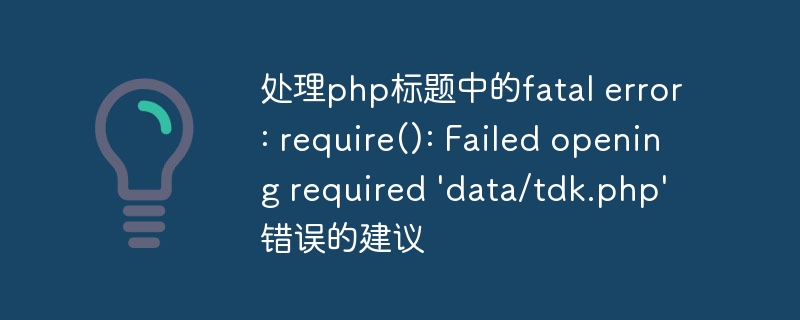
In PHP development, you may encounter some problems, one of which is the fatal error: require(): Failed opening required 'data/tdk.php' error. This error message may confuse some developers, and this article will provide readers with some suggestions for this error.
The reason for this error message is that PHP cannot find the file. Therefore, we first need to confirm that the file path is correct, especially when using relative paths. You can get the path to the directory where the current script is located by using an absolute path or adding __DIR__ before the file path. For example, require __DIR__ . '/data/tdk.php';
In some cases, file permissions are also may cause this error. We need to ensure that the permissions of the file and the directory where it is located are correct. You can use the chmod command to change the permissions of the file and directory. At the same time, if we use shared hosting, we may be restricted by the host settings.
We should also make sure that the file does exist at the specified path. You can check whether a file exists by using the file_exists function. For example, if (file_exists('data/tdk.php')) { require 'data/tdk.php'; } else { echo 'File not found.'; }
Sometimes, this error may be caused by an incompatible version of PHP. We should check if the PHP version is correct and consistent with the required version. The PHP version can be checked using the phpinfo function, which will display detailed information about the PHP configuration. For example, echo phpinfo();
Finally, this error may also be caused by an incorrect file type. For example, if we use a PHP file in the program, but the extension of the file is not .php, but other extensions, such as .htm or .html, then this error will appear. So, we need to make sure the file has the correct extension and file type.
Summary
When dealing with fatal error: require(): Failed opening required 'data/tdk.php' error, we need to ensure the file path, file permissions, whether the file exists, and the PHP version and file types etc. Through these suggestions, we can solve such problems more effectively and improve development efficiency and development experience.
The above is the detailed content of Suggestions for handling fatal error in php header: require(): Failed opening required 'data/tdk.php'. For more information, please follow other related articles on the PHP Chinese website!




