
"Please allow Cookie storage" involves the function of the browser to control the use of cookies by the website. When the browser requests a web page, the website may store a small piece of data called a cookie on the user's computer so that Identify users on subsequent visits, save user preferences, etc.
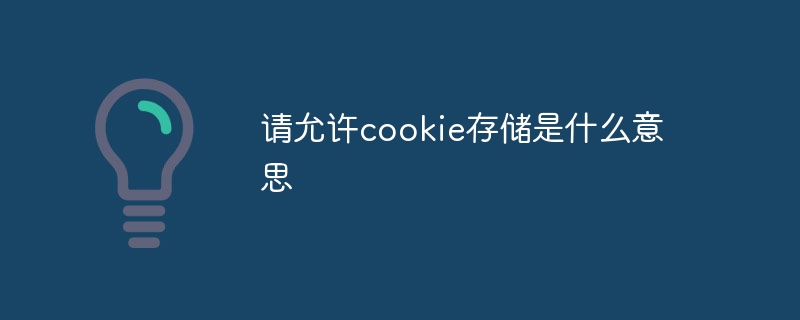
# Operating system for this tutorial: Windows 10 system, Dell G3 computer.
"Please allow cookie storage" relates to the browser's ability to control the use of cookies by websites. When a browser requests a web page, the website may store a small piece of data called a cookie on the user's computer to identify the user on subsequent visits, save user preferences, etc.
When the browser prompts "Please allow cookie storage", it usually means that the browser is asking the user whether to agree to allow the website to store cookie data on their computer. The user can choose to allow or deny this action.
If the user allows Cookie storage, the browser will save the cookie data set by the website and send the cookie data to the website in subsequent visits so that the website can identify the user and save the user's login status. , shopping cart contents, personalized preferences and other information.
If the user refuses cookie storage, the browser will not save the cookie data set by the website, which may result in limited functionality of some websites, such as being unable to remain logged in, unable to save user preferences, etc.
In a web browser, users can usually manage the cookie storage of each website in the browser settings, including allowing or blocking cookie storage of specific websites, clearing saved cookie data, etc.
The above is the detailed content of What does please allow cookie storage mean?. For more information, please follow other related articles on the PHP Chinese website!
 The difference between windows hibernation and sleep
The difference between windows hibernation and sleep
 How to set up Douyin to prevent everyone from viewing the work
How to set up Douyin to prevent everyone from viewing the work
 What is Bitcoin? Is it legal? Is it a scam?
What is Bitcoin? Is it legal? Is it a scam?
 The role of domain name servers
The role of domain name servers
 Summary of java basic knowledge
Summary of java basic knowledge
 C#Task usage
C#Task usage
 What versions of linux system are there?
What versions of linux system are there?
 C language random function usage
C language random function usage




