
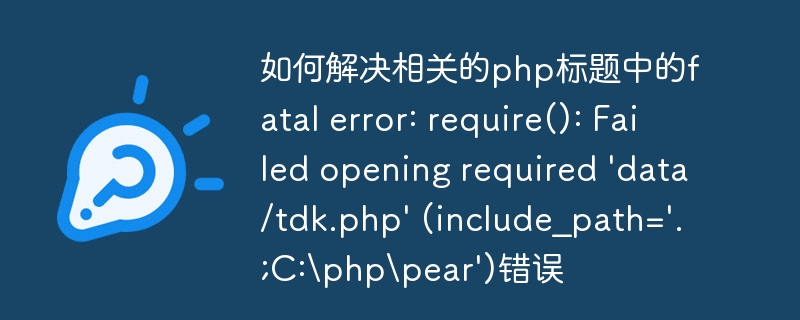
How to solve the Fatal error in the related PHP header: require(): Failed opening required 'data/tdk.php' (include_path='.;C:phppear') error
In PHP development, we often encounter various errors and exceptions. Among them, "Fatal error: require(): Failed opening required 'data/tdk.php' (include_path='.;C:phppear')" is a relatively common error and will bring certain difficulties to our development work. Troubled. This article will introduce the cause and solution of this error, hoping to help everyone solve this problem smoothly.
First, let’s understand the cause of this error. This error usually occurs in a require or include statement, which means that the script cannot load or open the specified file when executing this statement. Specifically, in the above error message, 'data/tdk.php' is the file path to be loaded, and include_path='.;C:phppear' is the PHP include path configuration. When the script tries to load the specified file, it will search according to the include path. If the file cannot be found, an error will be reported.
So, how to solve this error?
To sum up, the key to solving the "Fatal error: require(): Failed opening required 'data/tdk.php' (include_path='.;C:phppear')" error is to carefully check the file Path, file name, whether the file exists, and include path settings. Depending on the specific situation, choosing an appropriate solution can effectively solve this error and ensure the normal operation of the program.
I hope this article can help everyone solve related PHP errors and improve development efficiency. Of course, if the cause of the error is due to other problems, it needs to be analyzed and solved based on the specific situation. For more complex problems, you can also refer to PHP official documentation, Stack Overflow and other resources for more professional help.
The above is the detailed content of How to solve the fatal error in the related php header: require(): Failed opening required 'data/tdk.php' (include_path='.;C:\php\pear') error. For more information, please follow other related articles on the PHP Chinese website!