What to do if the software is incompatible
Solutions to software incompatibility: 1. Update or upgrade software; 2. Find alternative applications; 3. Use virtual machines or emulators; 4. Seek application support; 5. Use compatibility mode; 6 , Use professional tools; 7. Consider hardware upgrades; 8. Seek help from the community; 9. Upgrade the operating system carefully; 10. Consider virtualizing containers. Software incompatibility is a common but solvable problem. Taking appropriate measures, such as updating software, using compatibility mode, finding alternative applications, etc., can help solve or mitigate incompatibility issues.
The operating system for this tutorial: Windows 10 system, DELL G3 computer.
Software incompatibility is a common computer and mobile device usage problem. It usually refers to the inability of a certain software or application to run properly in a specific operating system or hardware environment. This situation may cause the application to crash, have limited functionality, or fail to install. When faced with a software incompatibility, there are a number of steps you can take to resolve or mitigate the problem. Here are some common solutions and suggestions.
1. Update or upgrade software
One of the most common software incompatibility problems is that the software version is too old. If there's a new version or update for your application or operating system, but you're still using an older version, it could cause incompatibility issues. In this case, you can try the following steps:
-Update the app: Go to the app store or the official website of the software to see if there is an app update available. Updates often include fixes for incompatibility issues with older versions.
-Upgrade operating system: If your operating system is too old and cannot support certain applications, consider upgrading the operating system to the latest version.
2. Find alternative applications
If you find that a specific application is incompatible and cannot solve the problem, you can look for alternative applications that have similar functions but are more suitable for your operations. system or device. Many apps have multiple alternatives that may suit your needs. For example, in some operating systems, Microsoft Office may not be compatible, but you can use the open source LibreOffice as an alternative.
3. Use a virtual machine or emulator
A virtual machine or emulator is a tool that runs a different operating system or environment and can be used to run incompatible applications. If you have a specific application that only runs on another operating system, you may consider using a virtual machine or emulator to create a compatible environment. For example, you can run a virtual machine on a Windows operating system, then install Linux in the virtual machine and run specific Linux applications in it.
4. Seek application support
If you encounter software incompatibility issues, you can try to contact the developer or support team of the application to ask if there is a solution or plan to fix the incompatibility Sexual issues. Some developers work to fix incompatibility issues and provide newer software versions that address these issues. Feedback on issues may help improve software quality.
5. Use compatibility mode
Some operating systems provide compatibility mode or compatibility settings that allow you to run older applications on newer operating systems. These settings can simulate the environment of the old operating system to help older applications run properly. In Windows operating systems, you can try using the "Compatibility Mode" setting.
6. Use professional tools
Some professional tools and software may be able to help resolve incompatibility issues. For example, some virtualization software can help you switch between different operating systems, while some compatibility repair tools can try to fix incompatible applications.
7. Consider hardware upgrade
Sometimes, software incompatibility issues may be due to insufficient or outdated hardware. If your computer or device isn't powerful enough to run an application, consider upgrading your hardware, such as adding more memory, a faster processor, or more hard drive space, to meet the application's requirements.
8. Seek community help
Online communities and technical forums are often a useful resource where you can raise software incompatibility issues and seek help and advice from other users or technical experts. . Many community members may have encountered similar problems and be able to provide solutions.
9. Upgrade the operating system carefully
Upgrading the operating system is a common cause of software incompatibility issues. Before upgrading your operating system, we recommend that you carefully consider operating system compatibility and application support. Sometimes it can be a wise choice to wait for a while until software developers update their applications to support the new operating system.
10. Consider virtualized containers
If you need to run multiple different versions or incompatible applications on an operating system, consider using virtualized containers, such as Docker. This allows you to run multiple independent containers within a single operating system, each container containing an independent application and its dependencies. This approach reduces incompatibility issues because each container has its own environment.
In short, software incompatibility is a common but solvable problem. Taking appropriate measures, such as updating software, using compatibility mode, finding alternative applications, etc., can help you resolve or mitigate incompatibility issues. If you encounter a specific software incompatibility issue, it is recommended to refer to the software's support documentation or contact the software developer for specific solutions. Ultimately, understanding and dealing with incompatibility issues can make using your computer and device more efficient and ensure that your work and entertainment experiences run smoothly.
The above is the detailed content of What to do if the software is incompatible. For more information, please follow other related articles on the PHP Chinese website!

Hot AI Tools

Undresser.AI Undress
AI-powered app for creating realistic nude photos

AI Clothes Remover
Online AI tool for removing clothes from photos.

Undress AI Tool
Undress images for free

Clothoff.io
AI clothes remover

Video Face Swap
Swap faces in any video effortlessly with our completely free AI face swap tool!

Hot Article

Hot Tools

Notepad++7.3.1
Easy-to-use and free code editor

SublimeText3 Chinese version
Chinese version, very easy to use

Zend Studio 13.0.1
Powerful PHP integrated development environment

Dreamweaver CS6
Visual web development tools

SublimeText3 Mac version
God-level code editing software (SublimeText3)

Hot Topics
 1387
1387
 52
52


