
The difference between operating systems and software: 1. Roles and functions; 2. Users; 3. Hierarchy; 4. Control permissions; 5. Interactive interface; 6. Examples; 7. Updates and maintenance, etc. Detailed introduction: 1. Roles and functions. The operating system is the core of the computer system. It is responsible for managing and controlling hardware resources and providing basic support and services to enable the computer to run. Software is the program and program used to perform specific tasks or provide applications. Data; 2. User, the operating system is mainly oriented to the maintenance and management of computer systems, usually not directly oriented to end users, but software and so on.
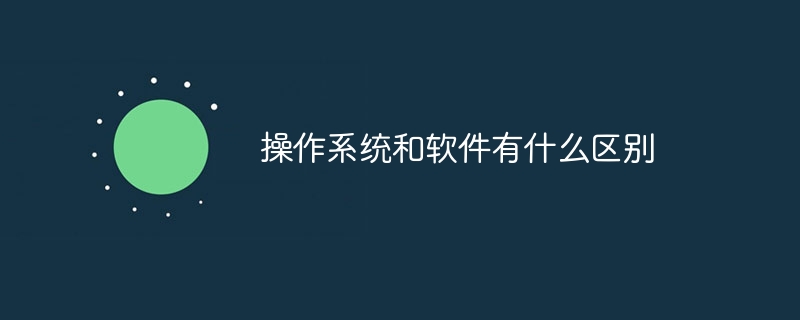
The operating system for this tutorial: Windows 10 system, DELL G3 computer.
Operating system and software are two important concepts in computer systems. They play different roles in computer architecture and have obvious differences. Before understanding their differences, let us first define their concepts:
Operating System (OperatingSystem)
The operating system is the core software in the computer system, which acts as It forms a bridge between computer hardware and application software, providing necessary support and management for the normal operation of the computer. The main functions of the operating system include:
1. Resource management: The operating system is responsible for managing the computer's hardware resources, such as central processing unit (CPU), memory, hard disk, input and output devices, etc. It determines the allocation and access rights of resources to ensure that multiple applications can share resources on the computer and avoid conflicts.
2. Process management: The operating system is responsible for managing the processes (execution instances of the program) running on the computer. It schedules the execution of processes, allocates CPU time, and ensures communication and coordination between processes.
3. File system management: The operating system manages files and directories on the computer, including creating, reading, writing and deleting files. It is also responsible for the organization and storage of files so that applications can easily access and manage the data.
4. User interface: The operating system provides an interface for users to interact with the computer system, which can be a command line interface (such as a terminal window) or a graphical user interface (such as the desktop environment of Windows, macOS, and Linux). Users can interact with computers, run programs, and manage files through these interfaces.
5. Security management: The operating system is responsible for protecting the security of the computer system, including user authentication, access control, virus scanning, firewall and other security functions.
6. Error handling and fault recovery: The operating system can detect and handle hardware and software faults to ensure the stability and reliability of the computer system. It can also provide a fault recovery mechanism to prevent data loss and system crashes.
7. Network support: Many modern operating systems provide network functions so that computers can connect to the Internet and communicate.
Common operating systems include Windows, macOS, Linux, Android and iOS, etc.
Software
Software refers to a set of instructions and data that tells a computer how to perform a specific task or operation. Software can be divided into two main types:
1. System software: System software is a set of programs and tools used to manage and control computer hardware and resources. The operating system is one of the most important system software, but it also includes compilers, drivers, utilities, service programs, etc. System software usually does not interact directly with end users, but provides basic support for application software.
2. Application software: Application software is a program designed and developed to meet specific tasks or application requirements. They include a wide variety of applications such as word processing software, email clients, graphic design tools, games, browsers, office suites, media players, and more. Application software is used directly by end users to complete various tasks and operations.
The difference between operating systems and software
Now, let us summarize the main differences between operating systems and software:
1. Roles and Function: The operating system is the core of the computer system. It is responsible for managing and controlling hardware resources and providing basic support and services to make the computer run. Software is the programs and data used to perform specific tasks or provide applications.
2. Users: The operating system is mainly oriented to the maintenance and management of computer systems, and is usually not directly oriented to end users. Software is designed and developed for end users to meet their specific needs.
3. Hierarchical structure: The operating system is usually located at the bottom of the computer system, above the hardware, and provides support for other software. Software can be divided into two types: system software and application software. The former is used to support and manage the system, and the latter is used to complete various tasks.
4. Control permissions: The operating system has advanced control permissions on computer resources and can manage processes, files, network connections, etc. Software usually runs on the basis of an operating system and is controlled and supervised by the operating system.
5. Interactive interface: The operating system provides a user interface that allows users to interact with the computer system. Application software also provides user interfaces, but their design and functionality depend more on the needs of the specific application.
6. Examples: Windows, macOS, Linux, etc. are examples of operating systems, while Microsoft Word, Adobe Photoshop, Google Chrome, etc. are examples of application software.
7. Updates and maintenance: Operating systems usually require regular updates and maintenance to ensure security and performance. Software also needs to be updated, but how often and how it is updated depends on the specific application.
In short, the operating system and software play different roles in a computer system, and they cooperate with each other to make the computer run properly and meet user needs. The operating system provides basic support and resource management, while the software provides users with various applications and functions. Knowing the differences between them helps to better understand how computer systems work and are made up of.
The above is the detailed content of What is the difference between operating system and software. For more information, please follow other related articles on the PHP Chinese website!




