How to install pip3 in python3
Nov 28, 2023 pm 04:58 PMPython3 installation pip3 method: 1. Normally, pip3 has been automatically installed with the installation of Python3; 2. Open the command line tool and enter the "python3 -m pip install --upgrade pip" command to download get-pip.py file, run the "python3 get-pip.py" command to install pip3.
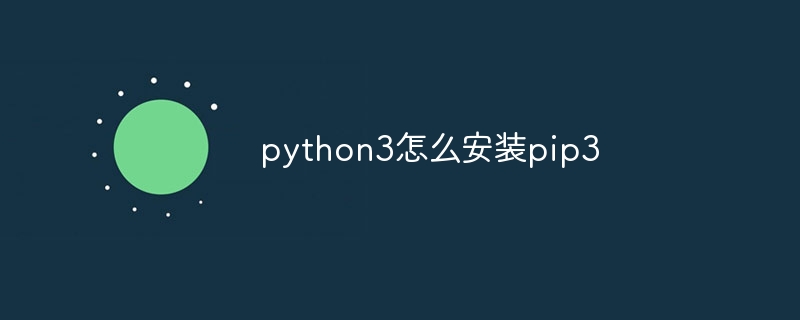
The operating system for this tutorial: Windows 10 system, Python version 3.11.4, Dell G3 computer.
If you are using the Python 3.x version, usually, pip3 has been automatically installed with the installation of Python 3. But if you find that pip3 is not installed, you can install pip3 manually by following these steps:
First, make sure that Python 3 is installed on your system. If you haven't installed Python 3 yet, please install Python 3 first.
Open the command line tool (such as cmd or terminal).
Enter the following command to download the get-pip.py file:
curl https://bootstrap.pypa.io/get-pip.py -o get-pip.py
Or
python3 -m pip install --upgrade pip
Run the following command to install pip3:
python3 get-pip.py
After the installation is complete, you can use the following command to verify whether pip3 is successfully installed:
pip3 --version
After installing pip3, you can use pip3 to install Python 3 packages. For example, to install a package named requests, you can use the following command:
pip3 install requests
This will automatically download and install the requests package and its dependencies. If you need to uninstall a package, you can use the following command:
pip3 uninstall requests
In short, pip3 is a Python 3 package management tool, used to install, uninstall, and manage Python 3 packages. With the above steps, you can manually install pip3 and start using it to manage Python 3 packages.
The above is the detailed content of How to install pip3 in python3. For more information, please follow other related articles on the PHP Chinese website!

Hot Article

Hot tools Tags

Hot Article

Hot Article Tags

Notepad++7.3.1
Easy-to-use and free code editor

SublimeText3 Chinese version
Chinese version, very easy to use

Zend Studio 13.0.1
Powerful PHP integrated development environment

Dreamweaver CS6
Visual web development tools

SublimeText3 Mac version
God-level code editing software (SublimeText3)

Hot Topics
 What are the advantages and disadvantages of templating?
May 08, 2024 pm 03:51 PM
What are the advantages and disadvantages of templating?
May 08, 2024 pm 03:51 PM
What are the advantages and disadvantages of templating?
 Google AI announces Gemini 1.5 Pro and Gemma 2 for developers
Jul 01, 2024 am 07:22 AM
Google AI announces Gemini 1.5 Pro and Gemma 2 for developers
Jul 01, 2024 am 07:22 AM
Google AI announces Gemini 1.5 Pro and Gemma 2 for developers
 For only $250, Hugging Face's technical director teaches you how to fine-tune Llama 3 step by step
May 06, 2024 pm 03:52 PM
For only $250, Hugging Face's technical director teaches you how to fine-tune Llama 3 step by step
May 06, 2024 pm 03:52 PM
For only $250, Hugging Face's technical director teaches you how to fine-tune Llama 3 step by step
 Share several .NET open source AI and LLM related project frameworks
May 06, 2024 pm 04:43 PM
Share several .NET open source AI and LLM related project frameworks
May 06, 2024 pm 04:43 PM
Share several .NET open source AI and LLM related project frameworks
 A complete guide to golang function debugging and analysis
May 06, 2024 pm 02:00 PM
A complete guide to golang function debugging and analysis
May 06, 2024 pm 02:00 PM
A complete guide to golang function debugging and analysis










