
How to pay the merchant with Petal Payment: 1. Open the Petal Payment APP and select the "Pay to Merchant" function; 2. Scan the payment QR code provided by the merchant, or enter the merchant's payment code; 3. Enter the payment amount and confirm the payment information; 4. Select the payment method; 5. Confirm the payment password or fingerprint verification and complete the payment.
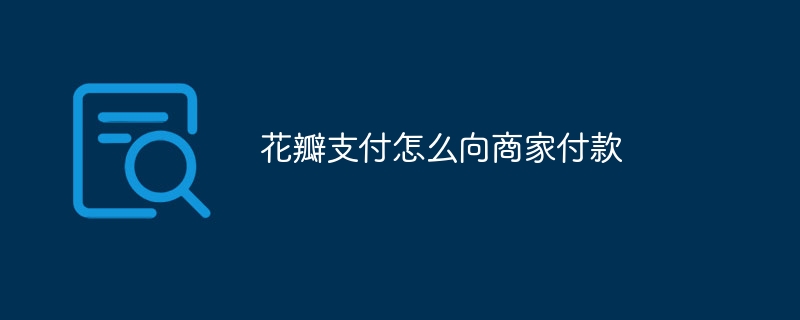
Petal Payment Payment to merchants usually requires the following steps:
Open the Petal Payment APP and select "Pay to merchants" Merchant Payment” function.
Scan the payment QR code provided by the merchant, or enter the merchant's payment code.
Enter the payment amount and confirm the payment information.
Choose a payment method, such as using a bound bank card, petal balance or other payment methods.
Confirm the payment password or fingerprint verification to complete the payment.
The above are the steps for paying merchants using Petal Payment under normal circumstances. The specific operations may be different and can be performed according to the actual situation.
The above is the detailed content of How to pay merchants with Petal Payment. For more information, please follow other related articles on the PHP Chinese website!




