Master the command line tools and scripting of Go language
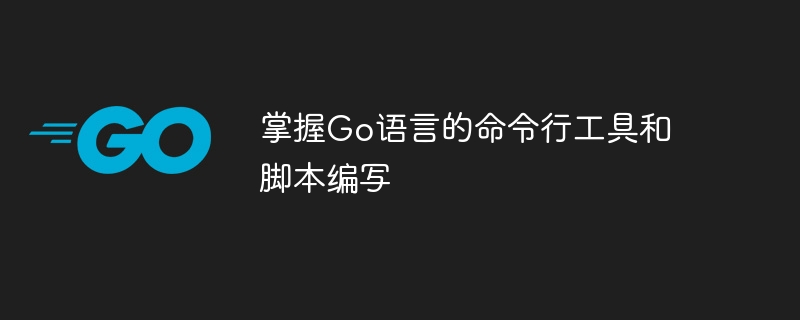
As a rapidly developing programming language, one of the characteristics of the Go language is its support and dependence on command line tools. Command line tools are a type of program that deal directly with users. They can implement rich functions through simple command line instructions. Go language provides a simple and powerful API to help developers easily build efficient and easy-to-maintain command line tools and script programs. This article will introduce how to use Go language to write streamlined and efficient command line tools and scripts.
1. Command line parameter parsing
The most important part of the command line tool is the command line parameter parsing. The flag package is provided in the Go language to handle the parsing of command line parameters. An example is as follows:
package main
import (
"flag"
"fmt"
)
var nFlag = flag.Bool("n", false, "print line numbers")
var sFlag = flag.String("s", " ", "separator")
func main() {
flag.Parse()
fmt.Println("nFlag:", *nFlag)
fmt.Println("sFlag:", *sFlag)
args := flag.Args()
for i, arg := range args {
fmt.Printf("arg[%d]: %s
", i, arg)
}
}In the above code, we define two command line flag variables, nFlag and sFlag. The first parameter is the flag name, the second parameter is the default value, and the third parameter is the explanation. In the main function, first run the flag.Parse() function, and obtain the value of the flag through nFlag and sFlag, and obtain all non-flag parameters through flag.Args().
2. Building command line tools
There are many ways to build command line tools in the Go language, among which the cobra package is more commonly used. Cobra is a powerful library that can help us quickly build efficient and useful command line tools.
Let’s illustrate with a simple example:
package main
import (
"fmt"
"github.com/spf13/cobra"
)
func main() {
var rootCmd = &cobra.Command{
Use: "app",
Short: "Brief description of your application",
Long: "A longer description that spans multiple lines and likely contains examples and usage of using your application.",
Run: func(cmd *cobra.Command, args []string) {
fmt.Println("Hello, World!")
},
}
if err := rootCmd.Execute(); err != nil {
fmt.Println(err)
}
}In the above code, we first define a rootCmd variable, the variable type is &cobra.Command, and then set Use, Short, Long and Run and other attributes. Among them, the Use attribute specifies the command name, the Short attribute is a short description of the command line tool, the Long attribute is a detailed description of the command line tool, and the Run attribute is the specific operation performed by the command line.
3. Script writing
In addition to command line tools, we can also write simple script programs through Go language for specific task processing. Compared with command line tools, script programs can run more freely. Generally, there is no need to generate a separate program file. You only need to save the code as a .go file. The following is a simple script example for counting the number of occurrences of each word in a piece of text:
package main
import (
"bufio"
"fmt"
"os"
"strings"
)
func main() {
freq := make(map[string]int)
scanner := bufio.NewScanner(os.Stdin)
scanner.Split(bufio.ScanWords)
for scanner.Scan() {
word := strings.ToLower(scanner.Text())
freq[word]++
}
if err := scanner.Err(); err != nil {
fmt.Fprintln(os.Stderr, "reading standard input:", err)
}
for w, c := range freq {
fmt.Printf("%s: %d
", w, c)
}
}In the above code, we first created an empty map variable freq to count the number of occurrences of each word. . Then a scanner is created through bufio.NewScanner(os.Stdin) for scanning the standard input stream (ie keyboard input) line by line. Use freq[word] to increment the number of occurrences of a word, and print out the number of occurrences of each word at the end.
Summary
This article introduces the implementation of command line tools and scripting in Go language. Through the flag package and cobra package, you can easily parse command line parameters and build an efficient and useful command line. tool. Through the above examples, we can find that the Go language makes command line tools and scripting extremely easy with its simple and powerful API. For developers who need to frequently use command line tools, mastering the command line tools and scripting methods of the Go language will help them get twice the result with half the effort.
The above is the detailed content of Master the command line tools and scripting of Go language. For more information, please follow other related articles on the PHP Chinese website!

Hot AI Tools

Undresser.AI Undress
AI-powered app for creating realistic nude photos

AI Clothes Remover
Online AI tool for removing clothes from photos.

Undress AI Tool
Undress images for free

Clothoff.io
AI clothes remover

Video Face Swap
Swap faces in any video effortlessly with our completely free AI face swap tool!

Hot Article

Hot Tools

Notepad++7.3.1
Easy-to-use and free code editor

SublimeText3 Chinese version
Chinese version, very easy to use

Zend Studio 13.0.1
Powerful PHP integrated development environment

Dreamweaver CS6
Visual web development tools

SublimeText3 Mac version
God-level code editing software (SublimeText3)

Hot Topics
 1393
1393
 52
52
 37
37
 110
110
 What libraries are used for floating point number operations in Go?
Apr 02, 2025 pm 02:06 PM
What libraries are used for floating point number operations in Go?
Apr 02, 2025 pm 02:06 PM
The library used for floating-point number operation in Go language introduces how to ensure the accuracy is...
 What is the problem with Queue thread in Go's crawler Colly?
Apr 02, 2025 pm 02:09 PM
What is the problem with Queue thread in Go's crawler Colly?
Apr 02, 2025 pm 02:09 PM
Queue threading problem in Go crawler Colly explores the problem of using the Colly crawler library in Go language, developers often encounter problems with threads and request queues. �...
 How to solve the user_id type conversion problem when using Redis Stream to implement message queues in Go language?
Apr 02, 2025 pm 04:54 PM
How to solve the user_id type conversion problem when using Redis Stream to implement message queues in Go language?
Apr 02, 2025 pm 04:54 PM
The problem of using RedisStream to implement message queues in Go language is using Go language and Redis...
 In Go, why does printing strings with Println and string() functions have different effects?
Apr 02, 2025 pm 02:03 PM
In Go, why does printing strings with Println and string() functions have different effects?
Apr 02, 2025 pm 02:03 PM
The difference between string printing in Go language: The difference in the effect of using Println and string() functions is in Go...
 What is the difference between `var` and `type` keyword definition structure in Go language?
Apr 02, 2025 pm 12:57 PM
What is the difference between `var` and `type` keyword definition structure in Go language?
Apr 02, 2025 pm 12:57 PM
Two ways to define structures in Go language: the difference between var and type keywords. When defining structures, Go language often sees two different ways of writing: First...
 What should I do if the custom structure labels in GoLand are not displayed?
Apr 02, 2025 pm 05:09 PM
What should I do if the custom structure labels in GoLand are not displayed?
Apr 02, 2025 pm 05:09 PM
What should I do if the custom structure labels in GoLand are not displayed? When using GoLand for Go language development, many developers will encounter custom structure tags...
 Which libraries in Go are developed by large companies or provided by well-known open source projects?
Apr 02, 2025 pm 04:12 PM
Which libraries in Go are developed by large companies or provided by well-known open source projects?
Apr 02, 2025 pm 04:12 PM
Which libraries in Go are developed by large companies or well-known open source projects? When programming in Go, developers often encounter some common needs, ...
 When using sql.Open, why does not report an error when DSN passes empty?
Apr 02, 2025 pm 12:54 PM
When using sql.Open, why does not report an error when DSN passes empty?
Apr 02, 2025 pm 12:54 PM
When using sql.Open, why doesn’t the DSN report an error? In Go language, sql.Open...




