How to implement petal payment in Huawei Wallet
Steps for Huawei Wallet to implement petal payment: 1. Open the Huawei Wallet APP and click the "Card Package" option on the homepage; 2. Click the "Add Bank Card" button on the Card Package page; 3. Enter the bank card number or Take a photo for identification; 4. Enter the validity period, security code and other information of the bank card; 5. Enter the mobile phone verification code and click Finish; 6. After the addition is completed, return to the card package page and click the "Petal Payment" option; 7. On the Petal Payment page , click the "Settings" button; 8. On the settings page, select the payment password method; 9. Enter the payment password to use the petal payment function.
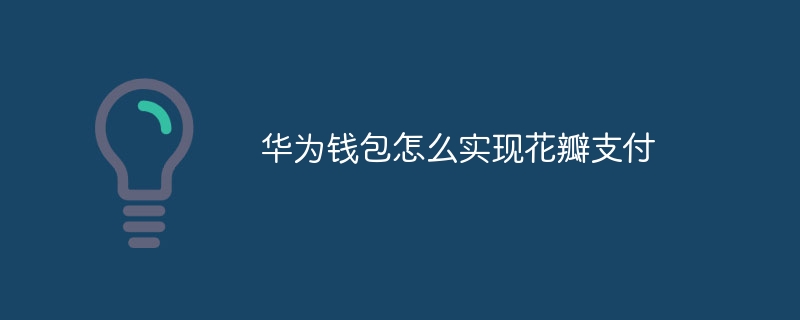
The steps for Huawei Wallet to implement petal payment are as follows:
Open Huawei Wallet APP, Click the "Card Pack" option on the home page.
Click the "Add Bank Card" button on the card package page.
Enter the bank card number or take a photo for identification, and click Next.
Enter the validity period, security code and other information of the bank card and click Next.
Enter the mobile phone verification code and click Finish to add the bank card.
After the addition is completed, return to the card package page and click the "Petal Payment" option.
On the petal payment page, click the "Settings" button.
On the settings page, select the payment password method, such as fingerprint, digital password, etc.
Enter the payment password to use the petal payment function.
When implementing petal payment, you need to pay attention to the following points:
The bank card information must be filled in correctly, including Validity date, security code and other information.
The mobile phone verification code must be entered in time to avoid verification failure due to delays.
Keep your payment password safe and do not disclose it to others easily.
If you use fingerprint payment, you need to set the fingerprint password first.
If you use a digital password to pay, you need to ensure the complexity and security of the password.
When using Huaban Payment, make sure the network connection is stable to avoid payment failure due to network problems.
When paying with petals, pay attention to the transaction amount and product information on the payment page, and make sure they are correct before making the payment.
If you need to cancel payment or refund, you can do so on the payment page or order page.
When using Huaban Payment, you must pay attention to protecting personal privacy and information security, and avoid leaking sensitive personal information.
The above is the detailed content of How to implement petal payment in Huawei Wallet. For more information, please follow other related articles on the PHP Chinese website!

Hot AI Tools

Undresser.AI Undress
AI-powered app for creating realistic nude photos

AI Clothes Remover
Online AI tool for removing clothes from photos.

Undress AI Tool
Undress images for free

Clothoff.io
AI clothes remover

Video Face Swap
Swap faces in any video effortlessly with our completely free AI face swap tool!

Hot Article

Hot Tools

Notepad++7.3.1
Easy-to-use and free code editor

SublimeText3 Chinese version
Chinese version, very easy to use

Zend Studio 13.0.1
Powerful PHP integrated development environment

Dreamweaver CS6
Visual web development tools

SublimeText3 Mac version
God-level code editing software (SublimeText3)

Hot Topics
 1386
1386
 52
52
 How to use Petal Payment
Nov 30, 2023 am 10:39 AM
How to use Petal Payment
Nov 30, 2023 am 10:39 AM
Steps to use Petal Payment: 1. Find the Huawei Wallet App on your phone and open it; 2. Click the "Huawei Payment" option on the homepage; 3. Select and click "Activate Huawei Payment"; 4. Follow the prompts and fill in personal information such as identity. information and mobile phone number, and verify it; 5. Set a payment password to ensure account security; 6. Bind the bank card according to the prompts and you can use it.
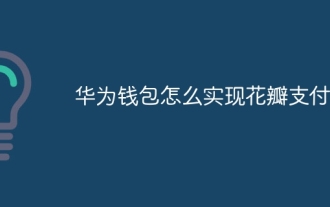 How to implement petal payment in Huawei Wallet
Nov 30, 2023 pm 01:40 PM
How to implement petal payment in Huawei Wallet
Nov 30, 2023 pm 01:40 PM
Steps to implement petal payment in Huawei Wallet: 1. Open the Huawei Wallet APP and click the "Card Package" option on the homepage; 2. Click the "+Add Bank Card" button on the card package page; 3. Enter the bank card number or take a photo for identification; 4. Enter the validity period, security code and other information of the bank card; 5. Enter the mobile phone verification code and click Finish; 6. After the addition is completed, return to the card package page and click the "Petal Payment" option; 7. On the Petal Payment page, click "Settings" button; 8. On the settings page, select the payment password method; 9. Enter the payment password to use the petal payment function.
 How to use the petal payment system
Nov 29, 2023 pm 02:14 PM
How to use the petal payment system
Nov 29, 2023 pm 02:14 PM
The Huaban Payment System can be used by downloading and installing the Huaban Payment App, registering an account, authenticating your real name, adding a payment method, and recharging. Detailed introduction: 1. Download and install the Petal Payment App, search for "Petal Payment" in the mobile app store and download and install it; 2. To register an account, you usually need to fill in personal information, such as name, ID number and contact information, and you need to bind it. Bank card or credit card information; 3. Real-name authentication, you may need to upload ID card and other relevant supporting documents; 4. Add payment method, etc.
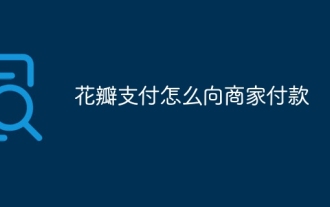 How to pay merchants with Petal Payment
Nov 29, 2023 am 10:26 AM
How to pay merchants with Petal Payment
Nov 29, 2023 am 10:26 AM
How to pay a merchant with Petal Payment: 1. Open the Petal Payment APP and select the "Pay to Merchant" function; 2. Scan the payment QR code provided by the merchant, or enter the merchant's payment code; 3. Enter the payment amount and confirm Payment information; 4. Select the payment method; 5. Confirm the payment password or fingerprint verification and complete the payment.
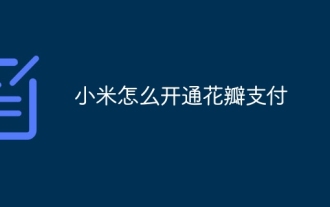 How to enable petal payment in Xiaomi
Nov 29, 2023 pm 04:08 PM
How to enable petal payment in Xiaomi
Nov 29, 2023 pm 04:08 PM
Steps to enable Xiaomi Petal Payment: 1. Download and install the Xiaomi Wallet app, open the Xiaomi App Store, and search for the "Xiaomi Wallet" app; 2. Register and log in to a Xiaomi account; 3. Verify identity information, including name, ID number, etc. ; 4. Select the petal payment function, click to activate petal payment, and follow the prompts to complete the relevant settings; 5. Bind the bank card, click to add a bank card, enter the bank card information and bind; 6. Set the payment password, enter the payment password And confirm to ensure the security of the payment password; 7. Complete the setting and verification.
 Can Petal Payment be enabled only on Huawei mobile phones?
Nov 29, 2023 pm 05:24 PM
Can Petal Payment be enabled only on Huawei mobile phones?
Nov 29, 2023 pm 05:24 PM
no. Petal payment is not an exclusive feature of Huawei phones and can be used by any phone that supports Petal credit. Generally speaking, as long as your mobile phone supports Huaban Credit, you can bind Huaban Payment to it. Specific operation process: 1. Register an account on Huaban.com and complete the application for Huaban credit; 2. After obtaining Huaban credit, you need to download and install the Huaban payment mobile application; 3. In the Huaban payment application, select Bind Set an account for payment platforms such as Alipay and WeChat, and associate it with Petal Credit; 4. You can use it after the binding is successful.
 Can I scan WeChat for Petal Payment?
Nov 30, 2023 am 11:08 AM
Can I scan WeChat for Petal Payment?
Nov 30, 2023 am 11:08 AM
cannot. The reason is: Currently, Huaban Payment does not support payment by scanning QR code, nor does it support payment by scanning WeChat. Although Huaban Pay and WeChat Pay are both types of mobile payment, they are launched by different companies and have no cooperative relationship with each other. Therefore, even if you want to use Petal Pay to scan WeChat Pay, it is impossible.
 Huawei Petal Payment Company successfully changed its name to accelerate the construction of Hongmeng ecosystem
Nov 17, 2023 pm 11:57 PM
Huawei Petal Payment Company successfully changed its name to accelerate the construction of Hongmeng ecosystem
Nov 17, 2023 pm 11:57 PM
According to news from this site on November 17, Aiqicha shows that recently, the original Shenzhen Xunlian Zhifu Network Co., Ltd. has undergone industrial and commercial changes, and the company name has been changed to Huaban Payment (Shenzhen) Co., Ltd. In March 2021, Shenzhen Xunlian Zhifu Network Co., Ltd. underwent industrial and commercial changes, and Huawei became the sole shareholder. This also means that Huawei has successfully become another mobile phone manufacturer after Xiaomi to acquire a payment license. According to previous reports on this site, the People's Bank of China updated the license information for major changes in non-bank payment institutions on October 13, agreeing with Shenzhen Xunlian Zhifu Network Co., Ltd. changed its name to "Petal Payment (Shenzhen) Co., Ltd." The company was established in June 2013. The legal representative is Zheng Liying, with a registered capital of 200 million yuan. Its business scope includes electronic payment,



