
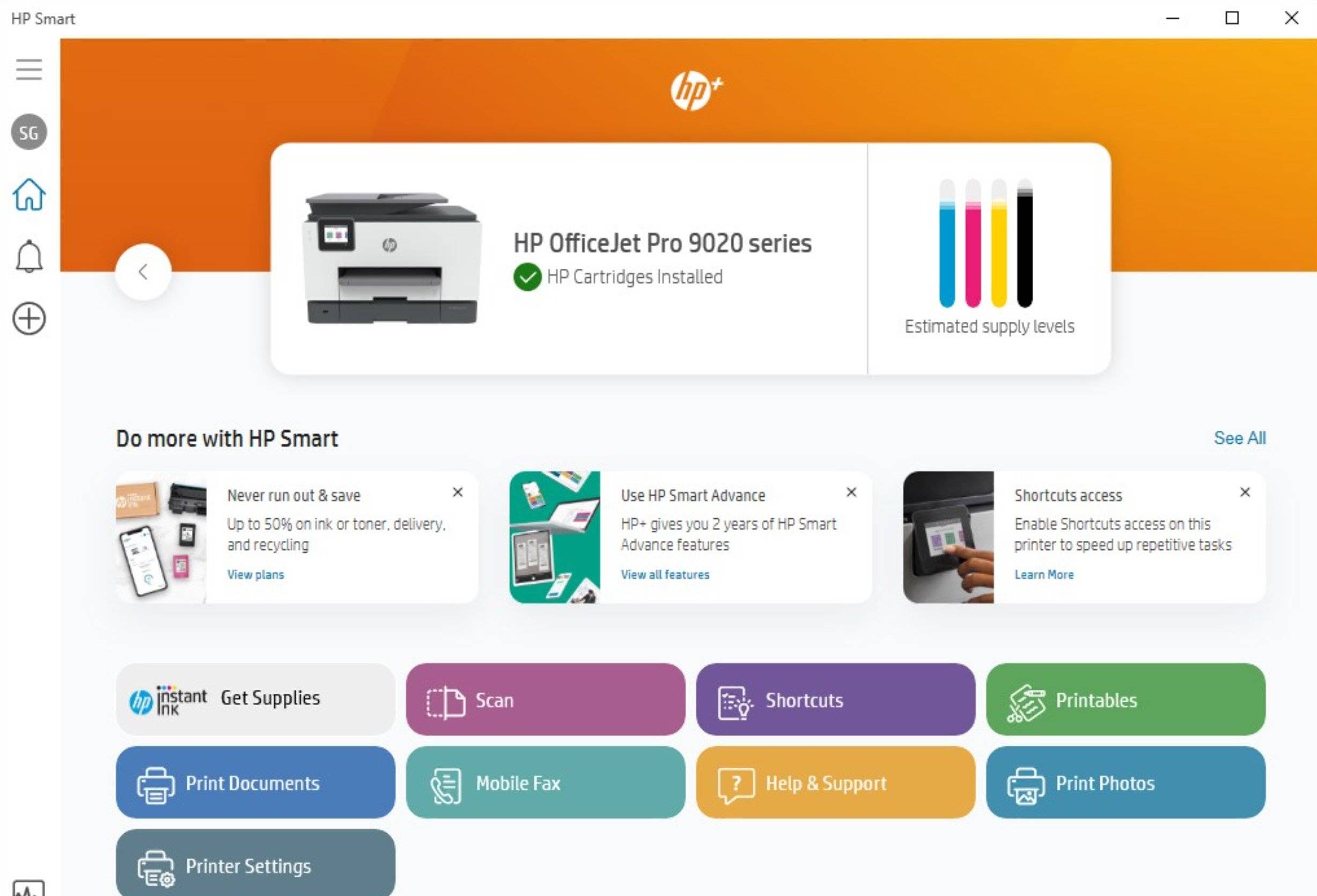
Many Windows users have reported a strange issue with the HP Smart Printer app automatically installing on their non-HP PCs. The app is supposed to help users print, scan, and share files using their HP printers, but it doesn't seem to be useful for those who don't have HP printers.
According to several posts on Reddit, the HP Smart app appears in the Recently Added section of the Start menu without any user consent or notification. Some users have even noticed the application being installed on their virtual machines after a clean installation of Windows 11 or Windows 10. The cause of this error is unknown, but it may be related to some Windows updates or driver installations.
Additionally, one user reported that all printers on the control panel, including Microsoft XPS Writer, appear as HP printers with model numbers "M101-M106."

The HP Smart app doesn't appear to harm your PC's performance or security, but it can be annoying and confusing to users who don't need it. Some users may even mistake it for malware and try to delete it. Fortunately, the app can be easily uninstalled.
We hope that Microsoft and HP can resolve this issue as soon as possible and prevent such unwanted applications from being installed on users’ PCs. Until then, users can regularly check their Start menu and uninstall any apps they don't recognize or use.
The above is the detailed content of Windows error automatically installing HP Smart App on non-HP Windows 11 and Windows 10 PCs. For more information, please follow other related articles on the PHP Chinese website!




