 Technology peripherals
Technology peripherals
 It Industry
It Industry
 Dell Technology Group's Q3 revenue for fiscal year 2024 is US$22.3 billion, with deferred revenue increasing 7% year-on-year
Dell Technology Group's Q3 revenue for fiscal year 2024 is US$22.3 billion, with deferred revenue increasing 7% year-on-year
Dell Technology Group's Q3 revenue for fiscal year 2024 is US$22.3 billion, with deferred revenue increasing 7% year-on-year
According to news from this site on December 1, this morning, Dell Technology Group announced its third fiscal quarter financial report for fiscal year 2024.
Financial report shows that Dell’s third fiscal quarter revenue reached 22.3 billion U.S. dollars (Note from this site: currently about 159.222 billion yuan), which was lower than the expected 23 billion U.S. dollars. For the quarter, Dell's operating profit was $1.5 billion (currently about 10.71 billion yuan), and non-GAAP operating profit was $2 billion.

Dell said third-quarter revenue fell below expectations due to a slower-than-expected recovery in the hardware and software markets. As expected, its stock price fell by about 4% after hours.

Dell Technologies Group’s remaining performance value at the end of this fiscal quarter was US$39 billion, and recurring revenue was US$5.6 billion, a year-on-year increase of 4%. Total extended revenue was US$29.1 billion, a year-on-year increase of 7%. The company's cash and investments balance was $9.9 billion, driven by increases in software and hardware maintenance agreements. Dell's Customer Solutions segment, which includes its consumer and enterprise PC businesses, reported third-quarter revenue. was US$12.28 billion (currently approximately RMB 87.679 billion), a year-on-year decrease of nearly 11%; Infrastructure Solutions Group (ISG) third quarter revenue was US$8.5 billion (currently approximately RMB 60.69 billion).
In addition, Dell’s commercial customer business revenue was US$9.8 billion (currently approximately 69.972 billion yuan), consumer business revenue was US$2.4 billion (currently approximately 17.136 billion yuan), and operating profit was US$925 million. (Current approximately RMB 6.605 billion).
Analysts pointed out that Dell is not the only PC vendor facing challenges, but it has been affected more than its competitors due to the weakness in the business PC market, so this is the company's core market.
Dell Chief Operating Officer Jeff Clark revealed that Dell’s server and networking business revenue increased 9% on a second-quarter basis due to growing customer interest in generative artificial intelligence
It is reported that Dell’s server and network business revenue reached US$4.7 billion. Storage business revenue was $3.8 billion, with strong demand in the areas of unstructured data solutions and data protection. Operating profit was $1.1 billion.
Dell raised its full-year earnings per share forecast to $6.63, plus or minus 10 cents, compared with the previous forecast of $6.30, plus or minus 20 cents
, according to research firm Canalys Forecast, the PC market is expected to benefit from the boost in demand for artificial intelligence. Adoption of AI-capable PCs is expected to accelerate starting in 2025, with such devices accounting for approximately 60% of all PC shipments by 2027
Advertising Statement: This article contains external jumps Links (including but not limited to hyperlinks, QR codes, passwords, etc.) are intended to provide more information, save screening time, and are for reference only. Please note that all articles on this site contain this statement
The above is the detailed content of Dell Technology Group's Q3 revenue for fiscal year 2024 is US$22.3 billion, with deferred revenue increasing 7% year-on-year. For more information, please follow other related articles on the PHP Chinese website!

Hot AI Tools

Undresser.AI Undress
AI-powered app for creating realistic nude photos

AI Clothes Remover
Online AI tool for removing clothes from photos.

Undress AI Tool
Undress images for free

Clothoff.io
AI clothes remover

AI Hentai Generator
Generate AI Hentai for free.

Hot Article

Hot Tools

Notepad++7.3.1
Easy-to-use and free code editor

SublimeText3 Chinese version
Chinese version, very easy to use

Zend Studio 13.0.1
Powerful PHP integrated development environment

Dreamweaver CS6
Visual web development tools

SublimeText3 Mac version
God-level code editing software (SublimeText3)

Hot Topics
 1378
1378
 52
52
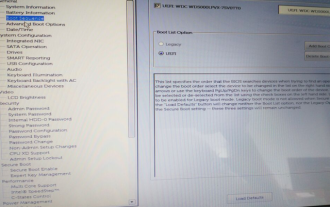 Dell computer bios interface to set USB disk startup items
Feb 10, 2024 pm 10:09 PM
Dell computer bios interface to set USB disk startup items
Feb 10, 2024 pm 10:09 PM
How do you set up a USB drive if your computer is a Dell laptop? Many friends have found that Dell laptops will not display the USB disk option by pressing the boot hotkey, so they need to enter the BIOS to set up the USB disk boot, so what if they don't know how to operate it? Now follow the editor’s steps to demonstrate how to set up a USB flash drive on a Dell laptop. Many friends assemble Dell computers, but don't know how to use the USB boot tool after entering the USBPE interface. Many friends don't know that they need to enter the BIOS interface to set up USB boot, so pressing the boot hotkey will not appear. what should we do? Let’s see how Dell sets up USB boot! Set up Dell laptop to reinstall system bootable from USB disk
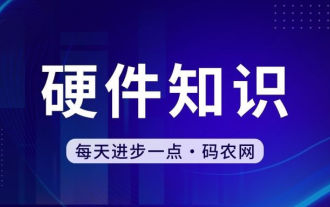 What is the warranty period for Dell laptops?
Apr 26, 2024 am 08:10 AM
What is the warranty period for Dell laptops?
Apr 26, 2024 am 08:10 AM
Dell’s after-sales maintenance warranty period for all three packages of Dell laptops is one year. The warranty time for different hardware is different. Specifically, hardware with a 36-month warranty includes: CPU, memory. Hardware with a 24-month warranty includes: motherboard, graphics card, LCD screen, hard drive, power adapter, keyboard, and mouse module. The warranty period for Dell notebooks is generally one to three years. Different models have different warranty periods. Generally, the entire machine has a one-year warranty, and specific parts have their own warranty periods. The warranty period for important parts is 3 years, such as memory and graphics card. The warranty period for minor components, such as hard drives, is two years. It should be noted that the higher-positioned Precision mobile workstation only supports basic warranty by default, but the warranty period is extended to 3 years. If you want to get professional
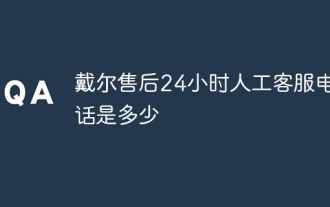 What is Dell's 24-hour after-sales customer service phone number?
Jan 05, 2024 am 11:11 AM
What is Dell's 24-hour after-sales customer service phone number?
Jan 05, 2024 am 11:11 AM
Dell's national after-sales service hotline is 400-818-8484 24 hours a day. Some specific series of Dell products have dedicated after-sales service telephone numbers, for example: 1. Dell lnspirom series after-sales phone: 800-858-296, mobile phone: 400-886-8611; 2. Dell XPS & Alinware series after-sales phone: 800=858=0540 , Mobile phone: 400-886-8611; 3. Dell PremiumSupport service series after-sales landline phones, etc.
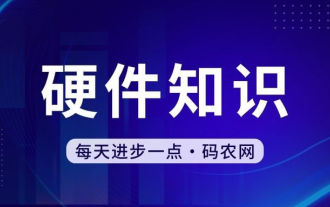 Dell laptop black screen when booting
May 01, 2024 am 09:04 AM
Dell laptop black screen when booting
May 01, 2024 am 09:04 AM
Dell notebook has a black screen when it is turned on 1. If the notebook has a black screen when it is turned on, the indicator light is on, the main screen is black, and there is no wind when you place your hand on the fan of the host computer. Then it is a problem with the power adapter. At this time, it needs to be removed and replaced with a new one. Start switch problem. Black screen when booting, no self-test. Use the meter pin to short-circuit the startup terminal on the motherboard, and it will start normally. 2. Insufficient battery: Connect the power supply. Wait for a while and then restart. Graphics card failure: Replace the graphics card. If the laptop supports an external monitor, find a good monitor and connect it to your laptop. 3. Reason four: Monitor problem. If the power supply is normal, but the screen is still dark, try to connect another monitor to the computer (you can borrow one if necessary) to make sure it is not the monitor.
 Confirmed issue opening XPS files in Windows 10/11
May 12, 2023 pm 12:46 PM
Confirmed issue opening XPS files in Windows 10/11
May 12, 2023 pm 12:46 PM
Although Redmond officials have always said that the core of Windows 11 is quality, no operating system is perfect, and sometimes problems will appear when you least expect it. Earlier today we talked about how Windows 11-capable CPUs with VAES are vulnerable to data corruption, and now it's time to sound another alarm about the operating system designed by Microsoft. Microsoft has just issued a notification to Windows 10 and 11 users about a new known issue in the operating system. XPS files won't open on Windows 10 and Windows 11 From us at WindowsHealt
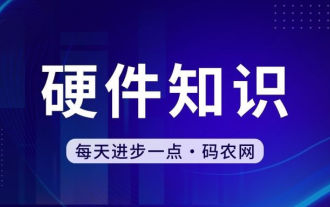 How to set up the hard drive to boot on a Dell computer
Mar 16, 2024 am 11:55 AM
How to set up the hard drive to boot on a Dell computer
Mar 16, 2024 am 11:55 AM
How to set the hard disk as the first startup item on a Dell desktop computer 1. How to boot a Dell computer from the hard disk is: first, use the shortcut key setting when the computer starts. When the computer enters the LOGO logo screen, immediately press the key in the upper left corner of the keyboard. Use the F2 key to enter the BIOS main interface, usually when the logo screen appears. Then, there will be a prompt to enter the BIOS button in the lower right corner of the screen. 2. The first step is to restart the computer. When you see the dell logo, press the Dell key to enter the BIOS. In the second step, after entering the BIOS interface, find and click to select SystemSummary and press the enter key. The third step is to find Satadrive012 to check whether the solid-state drive you installed has been recognized by the computer.
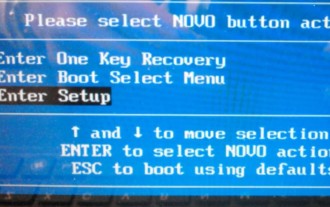 Lenovo laptop cannot enter bios by pressing F2. The latest method to enter bios for laptops and motherboards
Feb 06, 2024 pm 09:22 PM
Lenovo laptop cannot enter bios by pressing F2. The latest method to enter bios for laptops and motherboards
Feb 06, 2024 pm 09:22 PM
Lenovo You can enter the BIOS through the [F1] or [Fn] + [F1] shortcut keys; you can also enter the BIOS through [F2] or [Fn] + [F2]; you can also choose to enter through the boot menu; the last method is Use the NOVO key to enter the one-key recovery menu and enter the BIOS interface. Most Lenovo laptops can enter the BIOS by pressing the F2 key. Some models require pressing the Fn and F2 keys simultaneously. Different models of Lenovo laptops have different BIOS interfaces. If there is a NOVO key next to the power key, it is usually the key with an arrow symbol. Some Lenovo laptops place it on the left side, while others place it next to the power button. Press the NOVO button when the computer is turned off. After the computer starts, it will enter NovoB.
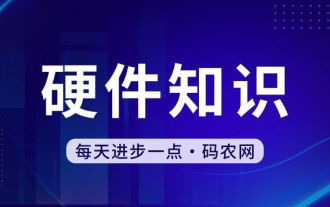 CAD laptop configuration
May 03, 2024 pm 09:13 PM
CAD laptop configuration
May 03, 2024 pm 09:13 PM
What configurations are required to install AutoCAD 2014 version software on a laptop? 1. It does not need to be very high. The general requirements are: 4G memory, good graphics card and processor. 2. The laptops required for CAD are as follows: Operating system: windows7 (64-bit is recommended). Memory: minimum 2GB (4GB and above recommended). Graphics card: Video memory 1G or above, bit width 256bit or above, video memory type DDR3 or above, it is recommended to use NVIDIA brand graphics card. 3. AutoCAD2014, configuration requirements: Operating system: Windows 8 Standard Edition, Enterprise Edition, Professional Edition, Windows 7 Enterprise Edition, Ultimate Edition, Professional Edition or Home Premium Edition or Windows XP Professional



