
The differences between activated and unactivated Apple phones are: 1. The activated Apple phone can use phone calls, text messages, data and other functions normally, while the unactivated phone cannot communicate; 2. The activated phone can Perform iCloud backup and data synchronization, but unactivated mobile phones cannot perform data synchronization and backup; 3. After activation, the mobile phone can use security features such as Find My iPhone, while unactivated mobile phones cannot use these security features; 4. After activation The mobile phone can perform iOS system updates and app store downloads, etc.
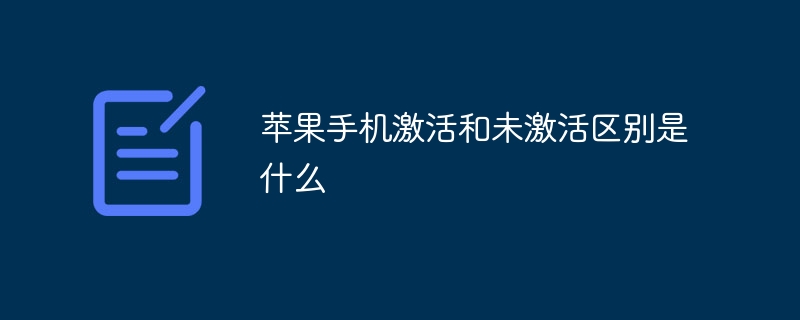
#The operating system of this tutorial: iOS 17.1 system, iphone14 mobile phone.
Activated and inactivated refer to the status of the Apple phone. There is a clear difference between these two states when using the Apple phone. In this article, I will detail the differences between activation and inactivation, and their impact on phone functionality and user experience.
First, let’s understand what activation and inactivation mean. Activation refers to connecting a new Apple phone to a mobile network operator or Wi-Fi network so that the phone can normally use phone calls, text messages, data and other functions. Under normal circumstances, when a user purchases a new Apple phone, activation is required, which usually includes steps such as entering SIM card information and setting up an iCloud account. Not activated means that the phone has not been connected to the network and cannot use the communication function normally.
The difference between activation and non-activation is mainly reflected in the following aspects:
1. Function availability: After activation, the Apple mobile phone can use phone calls, text messages, and data normally. and other functions, while an inactivated mobile phone cannot communicate and can only use some functions, such as Wi-Fi connection, taking pictures, browsing the web, etc.
2. Data synchronization and backup: After activation, the mobile phone can perform iCloud backup and data synchronization. Users can easily synchronize data, photos, contacts and other content to the cloud or other devices. middle. Unactivated mobile phones cannot perform data synchronization and backup, and users need to wait for the mobile phone to be activated before they can use these functions.
3. Security and privacy protection: After activation, the phone can use security features such as Find My iPhone to protect the phone from being stolen or lost. At the same time, users can set Touch ID, Face Security features such as ID protect personal privacy. Unactivated mobile phones cannot use these security functions, which poses certain security risks.
4. Software updates and application downloads: After activation, the mobile phone can perform iOS system updates and application store downloads to keep the latest versions of the system and applications. Unactivated mobile phones cannot perform system updates and application downloads, and may be subject to some security vulnerabilities and functional limitations.
In general, there are obvious differences in functions and usage experience between activated and non-activated Apple phones. It is very important for users to activate their mobile phones so that they can fully utilize the functions and performance of their mobile phones while protecting personal privacy and data security. Therefore, after purchasing a new Apple mobile phone, users should activate it as soon as possible in order to enjoy full mobile phone functions and services.
The above is the detailed content of What is the difference between activated and inactive Apple mobile phones?. For more information, please follow other related articles on the PHP Chinese website!
 Apple mobile phone antivirus
Apple mobile phone antivirus
 Migrate data from Android phone to Apple phone
Migrate data from Android phone to Apple phone
 How to unlock the password lock on your Apple phone if you forget it
How to unlock the password lock on your Apple phone if you forget it
 How much does it cost to replace an Apple mobile phone battery?
How much does it cost to replace an Apple mobile phone battery?
 BAT script batch changes file names
BAT script batch changes file names
 What are the usages of winlicense?
What are the usages of winlicense?
 what is optimization
what is optimization
 What are the basic components of a computer?
What are the basic components of a computer?




