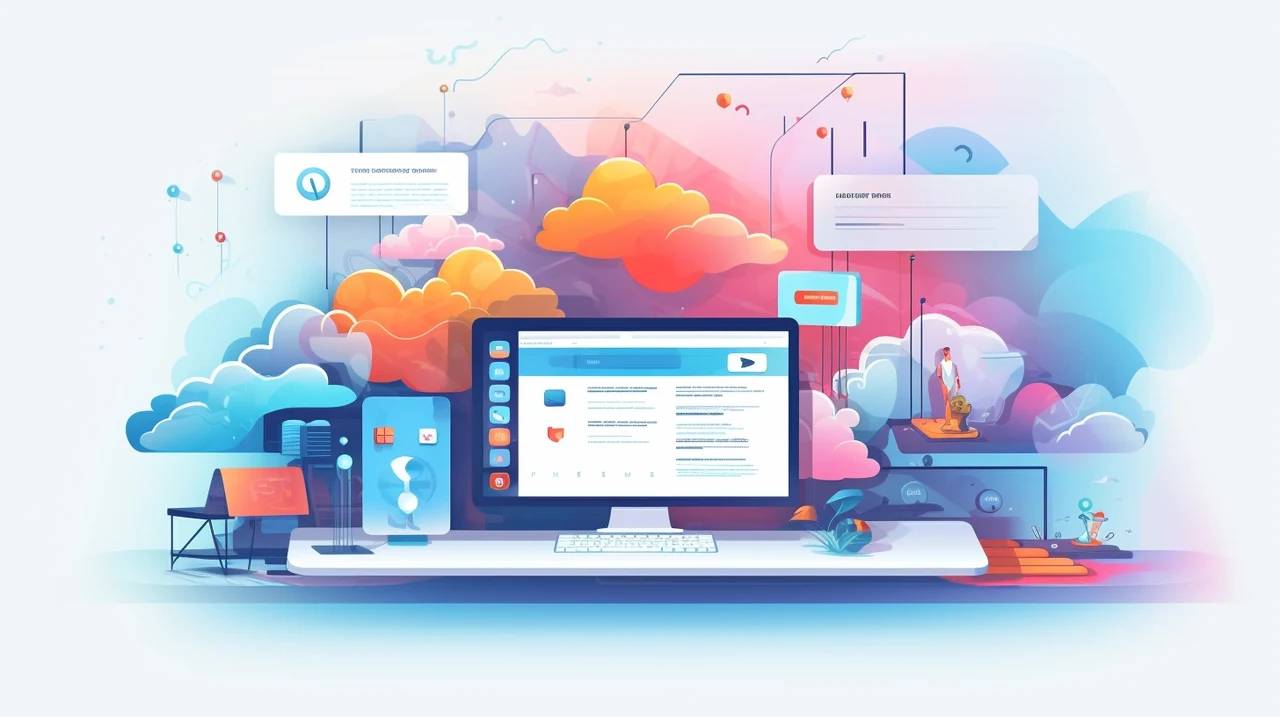How to use Copilot in Microsoft Dynamics 365 Business Central
Microsoft Dynamics 365 Business Central is a leading brand in AI innovation and has been at the forefront of transforming the way small and mid-sized businesses operate. Dynamics 365 Business Central With over 30,000 businesses, Dynamics 365 Business Central has become the innovative platform for the business management market, benefiting from its AI-driven capabilities.
A key feature of Dynamics 365 Business Central is Microsoft Copilot, a next-generation AI tool that dramatically increases workplace efficiency. Copilot is designed to automate routine tasks, freeing up valuable time for important work. It also improves creativity by providing AI-generated marketing text suggestions, which can help product managers save time and drive sales.
Artificial Intelligence Tools for Enterprises
One of Copilot’s standout features is its natural language processing capabilities. Copilot, scheduled for release in early 2024, will offer conversational chat functionality that will allow users to ask questions, find records and learn new skills using natural language. This feature is designed to improve workflow by providing fast and accurate answers to overcome business challenges and create a more efficient work environment.
In addition to improving workplace efficiency, Copilot in Dynamics 365 Business Central also simplifies bank reconciliation. It does this by analyzing bank statements, matching transactions, and making entries for transactions that are not automatically matched. This feature not only saves time but also reduces the possibility of human error, thereby increasing the accuracy and reliability of financial records.
Inventory management is another area where Dynamics 365 Business Central’s AI capabilities shine. The Sales and Inventory Forecasting extension uses AI to predict future demand based on past sales data. This feature helps prevent stock-outs and streamline the replenishment process, ensuring effective inventory management.
Late Payment Forecast
Additionally, Dynamics 365 Business Central helps better manage accounts receivable with the Late Payment Forecast extension. The tool uses AI to predict whether outstanding sales invoices are likely to be paid on time. These insights can help businesses reduce outstanding receivables and improve their collection methods, thereby increasing their financial stability.
Cash flow analysis
Another noteworthy feature is the AI-generated cash flow analysis. By providing a comprehensive view of a business's cash position, this tool enables businesses to monitor their financial health and make proactive adjustments if necessary.
Copilot in Microsoft Dynamics 365 Business Central integrates AI into everyday business processes, improving efficiency and enabling companies to navigate complex business environments with agility and precision. Whether it’s automating routine tasks, delivering quick answers through natural language processing, enhancing bank reconciliations, or providing AI-generated marketing text suggestions, Copilot will revolutionize the way small and medium-sized businesses operate.
The above is the detailed content of How to use Copilot in Microsoft Dynamics 365 Business Central. For more information, please follow other related articles on the PHP Chinese website!

Hot AI Tools

Undresser.AI Undress
AI-powered app for creating realistic nude photos

AI Clothes Remover
Online AI tool for removing clothes from photos.

Undress AI Tool
Undress images for free

Clothoff.io
AI clothes remover

AI Hentai Generator
Generate AI Hentai for free.

Hot Article

Hot Tools

Notepad++7.3.1
Easy-to-use and free code editor

SublimeText3 Chinese version
Chinese version, very easy to use

Zend Studio 13.0.1
Powerful PHP integrated development environment

Dreamweaver CS6
Visual web development tools

SublimeText3 Mac version
God-level code editing software (SublimeText3)

Hot Topics
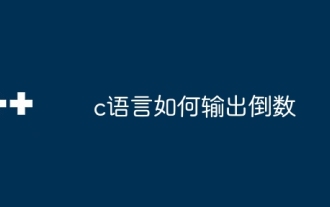 How to output a countdown in C language
Apr 04, 2025 am 08:54 AM
How to output a countdown in C language
Apr 04, 2025 am 08:54 AM
How to output a countdown in C? Answer: Use loop statements. Steps: 1. Define the variable n and store the countdown number to output; 2. Use the while loop to continuously print n until n is less than 1; 3. In the loop body, print out the value of n; 4. At the end of the loop, subtract n by 1 to output the next smaller reciprocal.
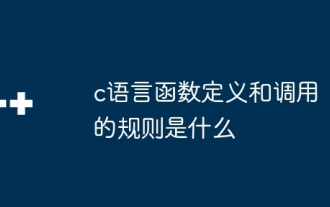 What are the rules for function definition and call in C language?
Apr 03, 2025 pm 11:57 PM
What are the rules for function definition and call in C language?
Apr 03, 2025 pm 11:57 PM
A C language function consists of a parameter list, function body, return value type and function name. When a function is called, the parameters are copied to the function through the value transfer mechanism, and will not affect external variables. Pointer passes directly to the memory address, modifying the pointer will affect external variables. Function prototype declaration is used to inform the compiler of function signatures to avoid compilation errors. Stack space is used to store function local variables and parameters. Too much recursion or too much space can cause stack overflow.
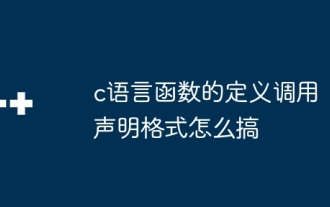 How to define the call declaration format of c language function
Apr 04, 2025 am 06:03 AM
How to define the call declaration format of c language function
Apr 04, 2025 am 06:03 AM
C language functions include definitions, calls and declarations. Function definition specifies function name, parameters and return type, function body implements functions; function calls execute functions and provide parameters; function declarations inform the compiler of function type. Value pass is used for parameter pass, pay attention to the return type, maintain a consistent code style, and handle errors in functions. Mastering this knowledge can help write elegant, robust C code.
 CS-Week 3
Apr 04, 2025 am 06:06 AM
CS-Week 3
Apr 04, 2025 am 06:06 AM
Algorithms are the set of instructions to solve problems, and their execution speed and memory usage vary. In programming, many algorithms are based on data search and sorting. This article will introduce several data retrieval and sorting algorithms. Linear search assumes that there is an array [20,500,10,5,100,1,50] and needs to find the number 50. The linear search algorithm checks each element in the array one by one until the target value is found or the complete array is traversed. The algorithm flowchart is as follows: The pseudo-code for linear search is as follows: Check each element: If the target value is found: Return true Return false C language implementation: #include#includeintmain(void){i
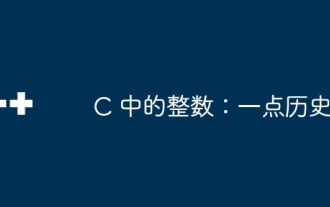 Integers in C: a little history
Apr 04, 2025 am 06:09 AM
Integers in C: a little history
Apr 04, 2025 am 06:09 AM
Integers are the most basic data type in programming and can be regarded as the cornerstone of programming. The job of a programmer is to give these numbers meanings. No matter how complex the software is, it ultimately comes down to integer operations, because the processor only understands integers. To represent negative numbers, we introduced two's complement; to represent decimal numbers, we created scientific notation, so there are floating-point numbers. But in the final analysis, everything is still inseparable from 0 and 1. A brief history of integers In C, int is almost the default type. Although the compiler may issue a warning, in many cases you can still write code like this: main(void){return0;} From a technical point of view, this is equivalent to the following code: intmain(void){return0;}
 Zustand asynchronous operation: How to ensure the latest state obtained by useStore?
Apr 04, 2025 pm 02:09 PM
Zustand asynchronous operation: How to ensure the latest state obtained by useStore?
Apr 04, 2025 pm 02:09 PM
Data update problems in zustand asynchronous operations. When using the zustand state management library, you often encounter the problem of data updates that cause asynchronous operations to be untimely. �...
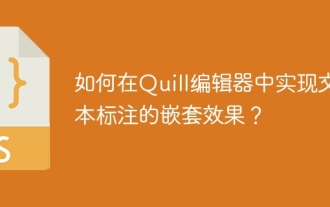 How to implement nesting effect of text annotations in Quill editor?
Apr 04, 2025 pm 05:21 PM
How to implement nesting effect of text annotations in Quill editor?
Apr 04, 2025 pm 05:21 PM
A solution to implement text annotation nesting in Quill Editor. When using Quill Editor for text annotation, we often need to use the Quill Editor to...
 What does the return value of 56 or 65 mean by C language function?
Apr 04, 2025 am 06:15 AM
What does the return value of 56 or 65 mean by C language function?
Apr 04, 2025 am 06:15 AM
When a C function returns 56 or 65, it indicates a specific event. These numerical meanings are defined by the function developer and may indicate success, file not found, or read errors. Replace these "magic numbers" with enumerations or macro definitions can improve readability and maintainability, such as: READ_SUCCESS, FILE_NOT_FOUND, and READ_ERROR.