How to use Java Websocket to realize real-time stock quotation display?
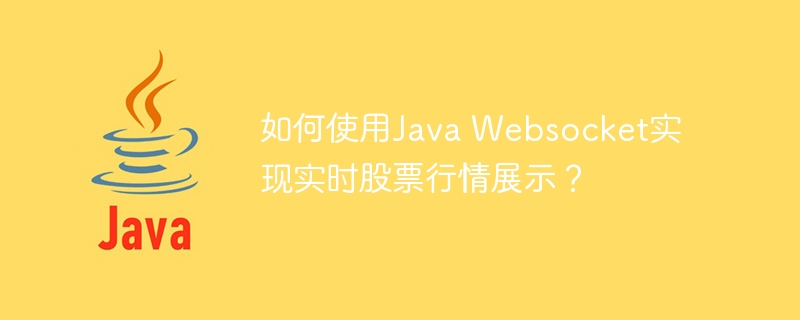
How to use Java WebSocket to achieve real-time stock quotation display?
With the development of the Internet, real-time updates of stock quotes have become more and more important. The traditional way of displaying stock quotes usually involves constantly refreshing the page to obtain the latest data, which is not very effective and puts a certain amount of pressure on the server. The use of WebSocket technology can effectively realize real-time stock quotation display and effectively reduce the pressure on the server.
WebSocket is a full-duplex communication protocol. Compared with the traditional HTTP protocol, it can enable the server to actively push data to the client without the client sending a request. In this way, the operation of frequently sending requests and responses is avoided, allowing for more efficient real-time display of stock quotes.
The following is a simple example of using Java WebSocket to implement real-time stock quotation display:
- First, create a WebSocket server class to receive client connection requests and push messages. . This can be achieved using the javax.websocket library provided in Java.
import javax.websocket.*;
import javax.websocket.server.ServerEndpoint;
import java.io.IOException;
import java.util.Set;
import java.util.concurrent.CopyOnWriteArraySet;
@ServerEndpoint("/stock")
public class StockWebSocketServer {
private static final Set<Session> sessions = new CopyOnWriteArraySet<>();
@OnOpen
public void onOpen(Session session) {
sessions.add(session);
// 在此处可以进行一些初始化操作,比如订阅股票行情数据
}
@OnClose
public void onClose(Session session) {
sessions.remove(session);
// 在此处进行资源释放操作,比如取消订阅股票行情数据
}
@OnMessage
public void onMessage(String message, Session session) {
// 在此处可以处理客户端发送的消息
}
@OnError
public void onError(Throwable throwable) {
// 在此处处理错误信息
}
public static void sendMessage(String message) {
for (Session session : sessions) {
try {
session.getBasicRemote().sendText(message);
} catch (IOException e) {
e.printStackTrace();
}
}
}
}- Then, you can create a simple stock data source, update the stock quotation data at a certain time, and push it to the client through the WebSocket server.
import java.util.Random;
public class StockSource {
private static final String[] STOCKS = {"AAPL", "GOOGL", "AMZN", "MSFT"};
private static final Random RANDOM = new Random();
public static void start() {
new Thread(() -> {
while (true) {
String stock = randomStock();
double price = randomPrice();
String message = stock + ": " + price;
StockWebSocketServer.sendMessage(message);
sleep(1000);
}
}).start();
}
private static String randomStock() {
int index = RANDOM.nextInt(STOCKS.length);
return STOCKS[index];
}
private static double randomPrice() {
return RANDOM.nextDouble() * 1000;
}
private static void sleep(int milliseconds) {
try {
Thread.sleep(milliseconds);
} catch (InterruptedException e) {
e.printStackTrace();
}
}
}- Finally, start the WebSocket server and stock data source in the main program.
public class Main {
public static void main(String[] args) {
StockSource.start();
WebSocketContainer container = ContainerProvider.getWebSocketContainer();
try {
container.connectToServer(StockWebSocketServer.class, new URI("ws://localhost:8080/stock"));
} catch (Exception e) {
e.printStackTrace();
}
}
}Through the above code example, we can implement a simple real-time stock quotation display system. When the client connects to the WebSocket server, the server will continuously push the latest stock data to the client, achieving real-time update effects. At the same time, it also reduces the pressure on the server and improves system performance and user experience.
Of course, the above are just simple examples. In actual applications, corresponding optimization and processing need to be carried out according to specific needs, such as adding user authentication, data format conversion, etc. At the same time, the front-end page also needs to write corresponding code to receive the data pushed by the WebSocket server and display it.
To summarize, using Java WebSocket technology is a very efficient and feasible choice when implementing real-time stock market display. It enables the server to actively push data to the client, reducing server pressure, improving system performance, and also improving user experience.
The above is the detailed content of How to use Java Websocket to realize real-time stock quotation display?. For more information, please follow other related articles on the PHP Chinese website!

Hot AI Tools

Undresser.AI Undress
AI-powered app for creating realistic nude photos

AI Clothes Remover
Online AI tool for removing clothes from photos.

Undress AI Tool
Undress images for free

Clothoff.io
AI clothes remover

AI Hentai Generator
Generate AI Hentai for free.

Hot Article

Hot Tools

Notepad++7.3.1
Easy-to-use and free code editor

SublimeText3 Chinese version
Chinese version, very easy to use

Zend Studio 13.0.1
Powerful PHP integrated development environment

Dreamweaver CS6
Visual web development tools

SublimeText3 Mac version
God-level code editing software (SublimeText3)

Hot Topics
 1378
1378
 52
52
 How does Java's classloading mechanism work, including different classloaders and their delegation models?
Mar 17, 2025 pm 05:35 PM
How does Java's classloading mechanism work, including different classloaders and their delegation models?
Mar 17, 2025 pm 05:35 PM
Java's classloading involves loading, linking, and initializing classes using a hierarchical system with Bootstrap, Extension, and Application classloaders. The parent delegation model ensures core classes are loaded first, affecting custom class loa
 How do I implement multi-level caching in Java applications using libraries like Caffeine or Guava Cache?
Mar 17, 2025 pm 05:44 PM
How do I implement multi-level caching in Java applications using libraries like Caffeine or Guava Cache?
Mar 17, 2025 pm 05:44 PM
The article discusses implementing multi-level caching in Java using Caffeine and Guava Cache to enhance application performance. It covers setup, integration, and performance benefits, along with configuration and eviction policy management best pra
 How can I use JPA (Java Persistence API) for object-relational mapping with advanced features like caching and lazy loading?
Mar 17, 2025 pm 05:43 PM
How can I use JPA (Java Persistence API) for object-relational mapping with advanced features like caching and lazy loading?
Mar 17, 2025 pm 05:43 PM
The article discusses using JPA for object-relational mapping with advanced features like caching and lazy loading. It covers setup, entity mapping, and best practices for optimizing performance while highlighting potential pitfalls.[159 characters]
 How do I use Maven or Gradle for advanced Java project management, build automation, and dependency resolution?
Mar 17, 2025 pm 05:46 PM
How do I use Maven or Gradle for advanced Java project management, build automation, and dependency resolution?
Mar 17, 2025 pm 05:46 PM
The article discusses using Maven and Gradle for Java project management, build automation, and dependency resolution, comparing their approaches and optimization strategies.
 How do I create and use custom Java libraries (JAR files) with proper versioning and dependency management?
Mar 17, 2025 pm 05:45 PM
How do I create and use custom Java libraries (JAR files) with proper versioning and dependency management?
Mar 17, 2025 pm 05:45 PM
The article discusses creating and using custom Java libraries (JAR files) with proper versioning and dependency management, using tools like Maven and Gradle.




