 Backend Development
Backend Development
 PHP Tutorial
PHP Tutorial
 Use php to develop Websocket and create a real-time message push system
Use php to develop Websocket and create a real-time message push system
Use php to develop Websocket and create a real-time message push system
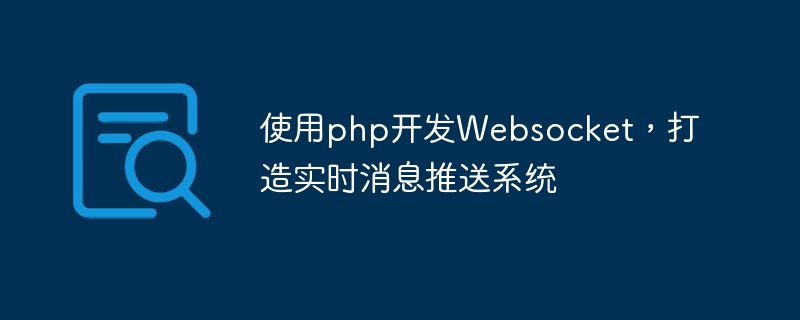
Use PHP to develop WebSocket to create a real-time message push system
- Introduction
With the increase in real-time communication needs, a real-time message push system based on WebSocket Increasingly popular in web development. This article will introduce how to use PHP to develop a simple WebSocket application to implement real-time message push function. - What is WebSocket?
WebSocket is a protocol for full-duplex, two-way communication over a single TCP connection. Compared with the traditional HTTP protocol, WebSocket can provide faster, real-time data transmission and is suitable for scenarios that require real-time message push. - Development environment preparation
Before we start, we need to prepare the following tools and environments: - PHP 7.0: This article uses PHP as the server-side language and needs to use PHP's WebSocket extension .
- Apache or Nginx: As a web server, used to establish a WebSocket connection between the client and the server.
- WebSocket client: It can be any browser or debugging tool that supports WebSocket.
- Server-side code example
First, we need to create a WebSocket server instance on the server side and listen to the specified port.
// 创建WebSocket服务器实例,监听指定端口
$server = new SwooleWebSocketServer('0.0.0.0', 9501);
// 监听WebSocket连接打开事件
$server->on('open', function (SwooleWebSocketServer $server, SwooleHttpRequest $request) {
echo "WebSocket连接打开
";
});
// 监听WebSocket消息事件
$server->on('message', function (SwooleWebSocketServer $server, SwooleWebSocketFrame $frame) {
echo "收到消息:{$frame->data}
";
// 推送消息给所有连接的客户端
$server->push($frame->fd, "服务器收到消息:{$frame->data}");
});
// 监听WebSocket连接关闭事件
$server->on('close', function (SwooleWebSocketServer $server, int $fd) {
echo "WebSocket连接关闭
";
});
// 启动WebSocket服务器
$server->start();The above code uses the Swoole extension to create a WebSocket server instance and listen to port 9501. Whenever a client connects, sends a message, or closes a connection, the corresponding event handler is triggered.
- Client code example
Next, we need to establish a WebSocket connection on the client side to achieve real-time communication with the server.
<!DOCTYPE html>
<html>
<head>
<title>WebSocket示例</title>
</head>
<body>
<script type="text/javascript">
// 创建WebSocket对象,与服务器建立连接
var ws = new WebSocket('ws://localhost:9501');
// 监听WebSocket连接打开事件
ws.onopen = function () {
console.log('WebSocket连接已打开');
};
// 监听WebSocket消息事件
ws.onmessage = function (event) {
console.log('收到消息:' + event.data);
};
// 监听WebSocket连接关闭事件
ws.onclose = function () {
console.log('WebSocket连接已关闭');
};
// 发送消息
function sendMessage() {
var message = document.getElementById('message').value;
ws.send(message);
}
</script>
<input type="text" id="message" placeholder="输入消息" />
<button onclick="sendMessage()">发送消息</button>
</body>
</html>The above code uses JavaScript on the browser side to create a WebSocket object and establish a connection with the server. By listening to WebSocket events, functions such as receiving messages, sending messages, and capturing connection closures can be implemented.
- Run and Test
Run the server-side code in the command line window to start the WebSocket server. Then, open the client page through the browser and establish a WebSocket connection.
Now, you can enter a message on the client page and send it, and the server will receive and reply with the corresponding message. At the same time, the received message will be displayed on the client page.
- Summary
Through the introduction of this article, you can learn how to use PHP to develop a simple WebSocket application to implement real-time message push function. Of course, the above code is just a basic example, and you can expand and optimize it according to actual needs.
WebSocket's real-time communication capabilities provide more possibilities for Web development, especially suitable for scenarios such as chat applications, real-time monitoring and notifications. I believe this article can help you get started with WebSocket development and inspire more creativity and ideas.
The above is the detailed content of Use php to develop Websocket and create a real-time message push system. For more information, please follow other related articles on the PHP Chinese website!

Hot AI Tools

Undresser.AI Undress
AI-powered app for creating realistic nude photos

AI Clothes Remover
Online AI tool for removing clothes from photos.

Undress AI Tool
Undress images for free

Clothoff.io
AI clothes remover

AI Hentai Generator
Generate AI Hentai for free.

Hot Article

Hot Tools

Notepad++7.3.1
Easy-to-use and free code editor

SublimeText3 Chinese version
Chinese version, very easy to use

Zend Studio 13.0.1
Powerful PHP integrated development environment

Dreamweaver CS6
Visual web development tools

SublimeText3 Mac version
God-level code editing software (SublimeText3)

Hot Topics
 CakePHP Project Configuration
Sep 10, 2024 pm 05:25 PM
CakePHP Project Configuration
Sep 10, 2024 pm 05:25 PM
In this chapter, we will understand the Environment Variables, General Configuration, Database Configuration and Email Configuration in CakePHP.
 PHP 8.4 Installation and Upgrade guide for Ubuntu and Debian
Dec 24, 2024 pm 04:42 PM
PHP 8.4 Installation and Upgrade guide for Ubuntu and Debian
Dec 24, 2024 pm 04:42 PM
PHP 8.4 brings several new features, security improvements, and performance improvements with healthy amounts of feature deprecations and removals. This guide explains how to install PHP 8.4 or upgrade to PHP 8.4 on Ubuntu, Debian, or their derivati
 CakePHP Date and Time
Sep 10, 2024 pm 05:27 PM
CakePHP Date and Time
Sep 10, 2024 pm 05:27 PM
To work with date and time in cakephp4, we are going to make use of the available FrozenTime class.
 CakePHP File upload
Sep 10, 2024 pm 05:27 PM
CakePHP File upload
Sep 10, 2024 pm 05:27 PM
To work on file upload we are going to use the form helper. Here, is an example for file upload.
 CakePHP Routing
Sep 10, 2024 pm 05:25 PM
CakePHP Routing
Sep 10, 2024 pm 05:25 PM
In this chapter, we are going to learn the following topics related to routing ?
 Discuss CakePHP
Sep 10, 2024 pm 05:28 PM
Discuss CakePHP
Sep 10, 2024 pm 05:28 PM
CakePHP is an open-source framework for PHP. It is intended to make developing, deploying and maintaining applications much easier. CakePHP is based on a MVC-like architecture that is both powerful and easy to grasp. Models, Views, and Controllers gu
 CakePHP Creating Validators
Sep 10, 2024 pm 05:26 PM
CakePHP Creating Validators
Sep 10, 2024 pm 05:26 PM
Validator can be created by adding the following two lines in the controller.
 CakePHP Working with Database
Sep 10, 2024 pm 05:25 PM
CakePHP Working with Database
Sep 10, 2024 pm 05:25 PM
Working with database in CakePHP is very easy. We will understand the CRUD (Create, Read, Update, Delete) operations in this chapter.





