
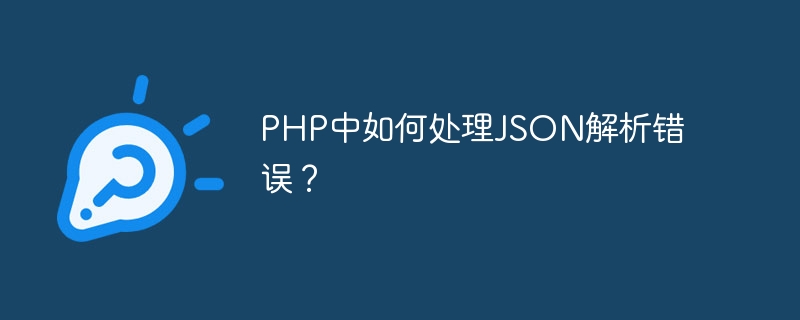
How to handle JSON parsing errors in PHP?
JSON (JavaScript Object Notation) is a commonly used data exchange format used to store and transmit data. In PHP, we often use the built-in function json_decode() to parse JSON strings into PHP objects or arrays.
However, errors may occur when parsing JSON due to uncontrollable external data or other reasons. To ensure the stability and security of our code, we need to handle these errors appropriately. This article will explain how to handle JSON parsing errors in PHP and provide specific code examples.
In PHP, the json_last_error() function is used to obtain the error code of the last JSON operation. We can use this function to determine whether JSON parsing is successful.
Sample code:
$jsonString = '{"name":"John", "age":30, "city":"New York"}';
$json = json_decode($jsonString);
if (json_last_error() !== JSON_ERROR_NONE) {
// JSON解析失败
$errorCode = json_last_error();
$errorMessage = json_last_error_msg();
echo "JSON解析错误:{$errorCode} - {$errorMessage}";
} else {
// JSON解析成功
echo "JSON解析成功!";
}In addition to using the json_last_error() function, we can also Define a custom error handling function to handle JSON parsing errors.
Sample code:
// 自定义JSON解析错误处理函数
function handleJsonParseError($errorCode, $errorMessage) {
echo "JSON解析错误:{$errorCode} - {$errorMessage}";
}
// 设置自定义错误处理函数
set_error_handler('handleJsonParseError');
$jsonString = '{"name":"John", "age":30, "city":"New York"}';
$json = json_decode($jsonString);In the above example, we set a custom error handling function through the set_error_handler() functionhandleJsonParseError(). This function will be called automatically when an error occurs while parsing JSON.
Another way to handle JSON parsing errors is to use a try-catch block to catch the exception. In PHP 7 and above, when there is a JSON parsing error, a JsonException will be thrown.
Sample code:
$jsonString = '{"name":"John", "age":30, "city":"New York"}';
try {
$json = json_decode($jsonString);
if ($json === null && json_last_error() !== JSON_ERROR_NONE) {
throw new JsonException(json_last_error_msg(), json_last_error());
}
echo "JSON解析成功!";
} catch (JsonException $e) {
echo "JSON解析错误:{$e->getCode()} - {$e->getMessage()}";
}In the above example, we use try-catch block to catch the JsonException exception that may be thrown and handle the exception in the catch block.
Through the above methods, we can effectively handle JSON parsing errors in PHP and improve the robustness and robustness of the code. Depending on the actual situation, choose to use the json_last_error() function, a custom error handling function, or a try-catch block to handle JSON parsing errors.
The above is the detailed content of How to handle JSON parsing errors in PHP?. For more information, please follow other related articles on the PHP Chinese website!




