How to use Java Websocket to implement online audio and video calls?
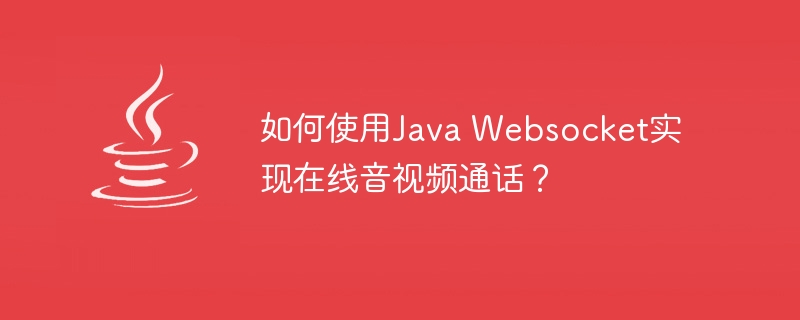
How to use Java Websocket to implement online audio and video calls?
In today’s digital age, real-time communication is becoming more and more common. Whether it is remote collaboration at work or remote communication with relatives and friends at home, real-time audio and video calls have become an indispensable part of people. This article will introduce how to use Java Websocket to implement online audio and video calls, and provide specific code examples.
1. Understand Websocket
Websocket is a new protocol in HTML5, which provides full-duplex communication capabilities between the browser and the server. Compared with traditional HTTP requests, Websocket has lower latency and higher efficiency, and is suitable for real-time communication scenarios.
2. Build a Websocket server
First, we need to build a Websocket server to handle audio and video call requests. You can choose to use the WebSocket API in Java EE, or use third-party libraries such as Jetty. The following is a sample code for setting up a server using the WebSocket API in Java EE:
1 2 3 4 5 6 7 8 9 10 11 12 13 14 15 16 17 18 19 20 21 22 23 24 25 26 27 28 29 |
|
The above code creates a WebSocket server endpoint named /video-call and implements ## The #onOpen, onMessage, and onClose methods handle the logic of connections, message sending and receiving, and connection closing.
1 2 3 4 5 6 7 8 9 10 11 12 13 14 15 16 17 18 19 20 21 22 23 24 25 26 27 28 29 30 31 32 33 34 35 36 37 38 39 40 |
|
getUserMedia method to obtain input from the local camera and microphone and send the local media stream to the server through Websocket. At the same time, receive the remote media stream sent by the server and display it on the corresponding
http://localhost:8080/video-call to make online audio and video calls.
The above is the detailed content of How to use Java Websocket to implement online audio and video calls?. For more information, please follow other related articles on the PHP Chinese website!

Hot AI Tools

Undresser.AI Undress
AI-powered app for creating realistic nude photos

AI Clothes Remover
Online AI tool for removing clothes from photos.

Undress AI Tool
Undress images for free

Clothoff.io
AI clothes remover

Video Face Swap
Swap faces in any video effortlessly with our completely free AI face swap tool!

Hot Article

Hot Tools

Notepad++7.3.1
Easy-to-use and free code editor

SublimeText3 Chinese version
Chinese version, very easy to use

Zend Studio 13.0.1
Powerful PHP integrated development environment

Dreamweaver CS6
Visual web development tools

SublimeText3 Mac version
God-level code editing software (SublimeText3)

Hot Topics
 How to develop an online restaurant reservation system using Laravel
Nov 02, 2023 pm 01:48 PM
How to develop an online restaurant reservation system using Laravel
Nov 02, 2023 pm 01:48 PM
How to use Laravel to develop an online restaurant reservation system In recent years, with the rapid development of the Internet and mobile Internet, online reservations have become an indispensable part of modern people's lives. The catering industry is no exception. More and more restaurants are beginning to provide online reservation services to improve user experience and expand market share. This article will introduce how to use the Laravel framework to develop a simple but fully functional online restaurant reservation system, and provide specific code examples to facilitate readers to learn and practice. Environment setup First, we need
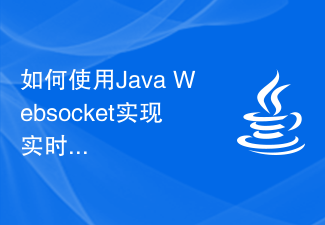 How to use Java Websocket to realize real-time stock quotation display?
Dec 02, 2023 am 08:58 AM
How to use Java Websocket to realize real-time stock quotation display?
Dec 02, 2023 am 08:58 AM
How to use JavaWebSocket to realize real-time stock quotation display? With the development of the Internet, real-time updates of stock quotes have become increasingly important. The traditional way of displaying stock quotes usually involves constantly refreshing the page to obtain the latest data, which is not very effective and puts a certain amount of pressure on the server. The use of WebSocket technology can effectively realize real-time stock quotation display and effectively reduce the pressure on the server. WebSocket is a full-duplex communication protocol, compared to
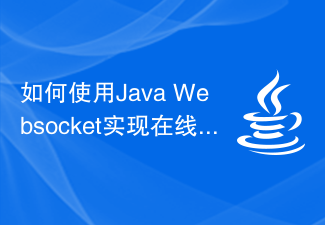 How to use Java Websocket to implement online audio and video calls?
Dec 02, 2023 am 09:44 AM
How to use Java Websocket to implement online audio and video calls?
Dec 02, 2023 am 09:44 AM
How to use JavaWebsocket to implement online audio and video calls? In today's digital age, real-time communication is becoming more and more common. Whether it is remote collaboration at work or remote communication with relatives and friends at home, real-time audio and video calls have become an indispensable part of people. This article will introduce how to use JavaWebsocket to implement online audio and video calls, and provide specific code examples. 1. Understand WebsocketWebsocket is a new technology in HTML5
 Online Invoice Management System Development Guide in PHP
Jun 11, 2023 am 08:38 AM
Online Invoice Management System Development Guide in PHP
Jun 11, 2023 am 08:38 AM
With the popularity of e-commerce, more and more businesses are adopting online invoice management systems to manage sales and invoices. When developing an online invoice management system, it is important to choose the right tools and technology. This article will introduce how to use PHP language to develop an online invoice management system and provide some useful development guidelines. Determine system requirements Before starting development, the specific requirements for an online invoice management system need to be determined. This may include the following aspects: Invoice management: saving, querying and editing invoice information; Customer information management: saving, querying and editing customers
 How to use Java Websocket to implement real-time weather forecast function?
Dec 17, 2023 pm 05:10 PM
How to use Java Websocket to implement real-time weather forecast function?
Dec 17, 2023 pm 05:10 PM
How to use JavaWebSocket to implement real-time weather forecast function? With the popularity of the Internet and mobile devices, real-time weather forecast function has become one of the essential functions of many applications. Using JavaWebSocket technology can realize real-time communication conveniently and quickly, providing users with the latest weather forecast information. This article will introduce how to use JavaWebSocket to implement the real-time weather forecast function and provide specific code examples. Environment preparation Before starting, you need to make sure that you have installed
 How to implement a simple online music player using PHP
Sep 24, 2023 pm 02:53 PM
How to implement a simple online music player using PHP
Sep 24, 2023 pm 02:53 PM
How to use PHP to implement a simple online music player. With the advent of the digital age, more and more people are beginning to enjoy music through the Internet, and online music players have become an important tool. In this article, we will implement a simple online music player through the PHP programming language and provide specific code examples. Preparation work: Before starting, we need to prepare the following aspects: a machine running a web server (such as Apache). PHP running environment. Music files, music files can be
 How to use PHP to implement a simple online event registration system
Sep 24, 2023 am 10:40 AM
How to use PHP to implement a simple online event registration system
Sep 24, 2023 am 10:40 AM
How to use PHP to implement a simple online event registration system. With the rapid development of the Internet, more and more activities are beginning to manage the registration process through online registration systems, eliminating the trouble of traditional paper registration forms and manual processing. This article will introduce how to use PHP language to implement a simple online event registration system, and use specific code examples to help readers understand and practice. System Requirements Analysis Before developing a system, it is first necessary to clarify the requirements and functions of the system. According to the characteristics of the event registration system, we can determine the following
 How to use Laravel to develop an online customer service system
Nov 02, 2023 pm 02:48 PM
How to use Laravel to develop an online customer service system
Nov 02, 2023 pm 02:48 PM
How to use Laravel to develop an online customer service system Introduction: Online customer service systems play an important role in modern enterprises. It helps businesses communicate with customers in real time, answer questions, provide support, and enhance user experience. This article will introduce how to use the Laravel framework to develop a simple and practical online customer service system. 1. Design the database The online customer service system needs to store users and conversation records, so it is first necessary to design a suitable database model. In Laravel we can use the migration tool






