 Backend Development
Backend Development
 PHP Tutorial
PHP Tutorial
 Asynchronous Coroutine Development Guide: Implementing High Concurrency Message Push Function
Asynchronous Coroutine Development Guide: Implementing High Concurrency Message Push Function
Asynchronous Coroutine Development Guide: Implementing High Concurrency Message Push Function

Asynchronous Coroutine Development Guide: Implementing High Concurrency Message Push Function
Introduction:
With the rapid development of the Internet, the message push function has become a modern application an essential part of the program. When implementing high-concurrency message push functions, asynchronous coroutine technology can help improve program performance and scalability. This article will introduce the basic concepts of asynchronous coroutine development and provide specific code examples to help readers understand how to implement high-concurrency message push functions.
1. What is asynchronous coroutine development
Asynchronous coroutine development is a method of programming in an event-driven manner. In the traditional synchronous programming model, one task must wait for another task to complete before continuing. In asynchronous coroutine development, tasks can continue to perform other tasks while waiting for certain resources, thereby improving program performance and concurrency.
The development of asynchronous coroutines has the following key concepts:
- Asynchronous: Tasks do not need to wait for the completion of an operation and can continue to perform other tasks.
- Coroutine: refers to a function that can be suspended and resumed. In asynchronous coroutine development, the coroutine can be suspended while waiting for certain operations to complete, and resume execution after the operation is completed.
- Event loop: It is the basis for asynchronous coroutine development. The event loop is responsible for managing the scheduling of tasks, placing them into a work queue and scheduling their execution at the appropriate time.
2. Specific code examples
Next, we will use a specific code example to demonstrate how to use asynchronous coroutine development to implement high-concurrency message push functions.
- Install dependent libraries
First, we need to install some necessary dependent libraries. Here we use Python's asyncio library and aiohttp library to implement the asynchronous coroutine function and network request function.
pip install asyncio pip install aiohttp
- Writing a message push program for asynchronous coroutines
The following is a simple message push program example, developed using asynchronous coroutines:
import asyncio
import aiohttp
# 定义消息推送的函数
async def push_message(session, url, message):
async with session.post(url, json=message) as response:
return await response.json()
# 定义消息推送任务协程
async def push_task(session, url, messages):
for message in messages:
result = await push_message(session, url, message)
print(result)
# 定义事件循环
async def main():
url = 'https://api.example.com/push'
messages = [
{'user_id': '1', 'message': 'Hello'},
{'user_id': '2', 'message': 'World'},
# 更多的消息
]
async with aiohttp.ClientSession() as session:
await push_task(session, url, messages)
# 启动事件循环
loop = asyncio.get_event_loop()
loop.run_until_complete(main()) In the above code example, we define an asynchronous coroutine function push_message for sending push messages. push_taskThe function is an asynchronous coroutine of a message push task. It accepts a session object and a message list as parameters, and pushes each message in sequence in a loop. The main function defines the entire event loop process, including setting the push URL and message content, creating a session object, and calling the push_task function to push messages.
- Run the sample program
Save the above code as apush.pyfile, and execute the following command to run the program:
python push.py
The program will Use asynchronous coroutine development to send message push and output the push result on the console.
Conclusion:
Asynchronous coroutine development is an efficient programming method that can achieve high concurrency message push function. By decomposing tasks into asynchronous coroutines and using event loops to schedule execution, program performance and scalability can be improved.
The above is the content of this article. I hope readers can have a certain understanding of asynchronous coroutine development through this article, and can apply it to high-concurrency scenarios such as message push in actual development.
The above is the detailed content of Asynchronous Coroutine Development Guide: Implementing High Concurrency Message Push Function. For more information, please follow other related articles on the PHP Chinese website!

Hot AI Tools

Undresser.AI Undress
AI-powered app for creating realistic nude photos

AI Clothes Remover
Online AI tool for removing clothes from photos.

Undress AI Tool
Undress images for free

Clothoff.io
AI clothes remover

AI Hentai Generator
Generate AI Hentai for free.

Hot Article

Hot Tools

Notepad++7.3.1
Easy-to-use and free code editor

SublimeText3 Chinese version
Chinese version, very easy to use

Zend Studio 13.0.1
Powerful PHP integrated development environment

Dreamweaver CS6
Visual web development tools

SublimeText3 Mac version
God-level code editing software (SublimeText3)

Hot Topics
 Use Firebase Cloud Messaging (FCM) to implement message push functionality in PHP applications
Jul 24, 2023 pm 12:37 PM
Use Firebase Cloud Messaging (FCM) to implement message push functionality in PHP applications
Jul 24, 2023 pm 12:37 PM
Use Firebase Cloud Messaging (FCM) to implement message push function in PHP applications. With the rapid development of mobile applications, real-time message push has become one of the indispensable functions of modern applications. Firebase Cloud Messaging (FCM) is a cross-platform messaging service that helps developers push real-time messages to Android and iOS devices. This article will introduce how to use FCM to implement message push function in PHP applications.
 How to implement message push and notification reminder in uniapp
Oct 20, 2023 am 11:03 AM
How to implement message push and notification reminder in uniapp
Oct 20, 2023 am 11:03 AM
How to implement message push and notification reminders in uniapp With the rapid development of mobile Internet, message push and notification reminders have become indispensable functions in mobile applications. In uniapp, we can implement message push and notification reminders through some plug-ins and interfaces. This article will introduce a method to implement message push and notification reminder in uniapp, and provide specific code examples. 1. Message Push The premise for implementing message push is that we need a background service to send push messages. Here I recommend using Aurora Push.
 How to use the PHP framework Lumen to develop an efficient message push system and provide timely push services
Jun 27, 2023 am 11:43 AM
How to use the PHP framework Lumen to develop an efficient message push system and provide timely push services
Jun 27, 2023 am 11:43 AM
With the rapid development of mobile Internet and changes in user needs, the message push system has become an indispensable part of modern applications. It can realize instant notification, reminder, promotion, social networking and other functions to provide users and business customers with better services. experience and service. In order to meet this demand, this article will introduce how to use the PHP framework Lumen to develop an efficient message push system to provide timely push services. 1. Introduction to Lumen Lumen is a micro-framework developed by the Laravel framework development team. It is a
 UniApp's design and development skills for implementing message push and push services
Jul 04, 2023 pm 12:57 PM
UniApp's design and development skills for implementing message push and push services
Jul 04, 2023 pm 12:57 PM
UniApp is a framework for developing cross-platform applications that can run on iOS, Android and Web platforms at the same time. When implementing the message push function, UniApp can cooperate with the back-end push service to realize the design and development of message push. 1. Design overview of message push To implement the message push function in UniApp, you need to design a push service to send push messages to the App. The push service needs to implement the following functions: establish a connection with the App and send messages.
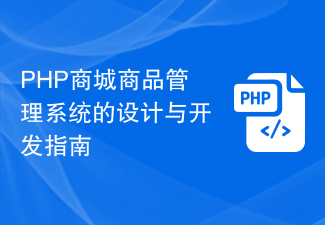 Design and Development Guide for PHP Mall Product Management System
Sep 12, 2023 am 11:18 AM
Design and Development Guide for PHP Mall Product Management System
Sep 12, 2023 am 11:18 AM
Guide to the Design and Development of PHP Mall Product Management System Summary: This article will introduce how to use PHP to develop a powerful mall product management system. The system includes functions such as adding, editing, deleting, and searching products, as well as product classification management, inventory management, and order management. Through the guide in this article, readers will be able to master the basic processes and techniques of the PHP development mall product management system. Introduction With the rapid development of e-commerce, more and more companies choose to open shopping malls online. As one of the core functions of the mall, the product management system
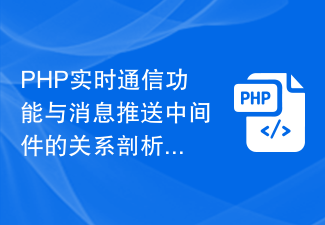 Analysis of the relationship between PHP real-time communication function and message push middleware
Aug 10, 2023 pm 12:42 PM
Analysis of the relationship between PHP real-time communication function and message push middleware
Aug 10, 2023 pm 12:42 PM
Analysis of the relationship between PHP real-time communication function and message push middleware With the development of the Internet, the importance of real-time communication function in Web applications has become increasingly prominent. Real-time communication allows users to send and receive messages in real-time in applications, and can be applied to a variety of scenarios, such as real-time chat, instant notification, etc. In the field of PHP, there are many ways to implement real-time communication functions, and one of the common ways is to use message push middleware. This article will introduce the relationship between PHP real-time communication function and message push middleware, and how to use message push
 CMS system development guide in PHP
May 21, 2023 pm 02:51 PM
CMS system development guide in PHP
May 21, 2023 pm 02:51 PM
With the development of the Internet, websites have become an important way for people to obtain information and communicate. In order to better manage and maintain website content, CMS (Content Management System) system came into being. As a commonly used website building tool, CMS system provides a simple, fast and efficient way to build and manage websites. As a powerful back-end language, PHP is widely used in CMS system development. This article will explain to you CM in PHP
 How to turn off the message push on the Amap map_How to turn off the message push on the Amap map
Apr 01, 2024 pm 03:06 PM
How to turn off the message push on the Amap map_How to turn off the message push on the Amap map
Apr 01, 2024 pm 03:06 PM
1. Open the phone settings, click Applications, and click Application Management. 2. Find and click to enter the Amap. 3. Click Notification Management and turn off the Allow Notifications switch to turn off message push notifications. This article takes Honor magic3 as an example and is applicable to Amap v11.10 version of MagicUI5.0 system.





