
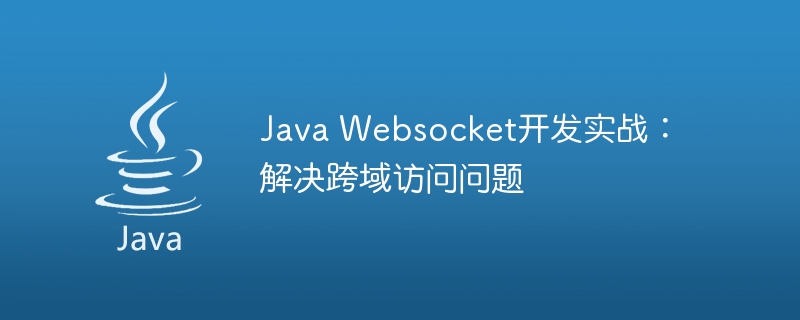
Java Websocket development practice: solving cross-domain access problems
With the further development of Internet applications, people's demand for real-time communication and data transmission is also increasing . Websocket is a new protocol that supports real-time communication and two-way data transmission. As a powerful programming language, Java also provides support for WebSocket API. In this article, we will introduce how to use Java Websocket to implement technology that solves cross-domain access problems, and provide some specific code examples.
In Websocket communication, due to browser restrictions on cross-domain access, when the client and server are under different domain names, There will be cross-domain access problems. In this case, without special processing, the client will not be able to receive data from the server normally. Therefore, we need to solve the cross-domain access problem through some technical means.
Java Websocket provides some flexible APIs that can achieve cross-domain access through configuration. When using Java Websocket, we need to pay attention to the following points:
2.1 Configure the allowOrigin parameter of the Websocket server
The allowOrigin parameter is used to specify a list of domain names that allow cross-domain access. We can configure the allowOrigin parameter through the following code:
// 创建一个WebSocketServer对象
WebSocketServer server = new WebSocketServer(new InetSocketAddress(8080)){
// 重写onOpen方法
@Override
public void onOpen(WebSocket conn, ClientHandshake handshake) {
// 设置allowOrigin参数
conn.setAttachment("allowOrigin", "*");
}
// ...
};The above code sets the allowOrigin parameter as a wildcard, which means that all domain names are allowed for cross-domain access. If you want to limit cross-domain requests, you can set the allowOrigin parameter to a specified domain name or IP address.
2.2 Set the origin parameter in the Websocket client
In the Websocket client, we can implement cross-domain requests by setting the origin parameter. The following code demonstrates how to set the origin parameter in the Websocket client:
var ws = new WebSocket('ws://example.com:8080/');
ws.onopen = function(event){
// 设置origin参数
ws.send('Hello, World!', {'origin': 'http://example.com'});
};In the above code, we set the origin parameter when sending the message, indicating that the message comes from http://example.com. In this way, cross-domain access can be achieved.
A complete Java Websocket example is provided below, which includes the configuration of cross-domain access. In this example, we create a WebSocketServer object and set the allowOrigin parameter in the onOpen method. The client sends a message by calling the send method of WebSocket and sets the origin parameter when sending.
import java.net.InetSocketAddress;
import org.java_websocket.WebSocket;
import org.java_websocket.handshake.ClientHandshake;
import org.java_websocket.server.WebSocketServer;
public class MyWebSocketServer extends WebSocketServer{
public MyWebSocketServer(InetSocketAddress address){
super(address);
}
@Override
public void onOpen(WebSocket conn, ClientHandshake handshake){
// 设置allowOrigin参数
conn.setAttachment("allowOrigin", "*");
}
@Override
public void onClose(WebSocket conn, int code, String reason, boolean remote){}
@Override
public void onMessage(WebSocket conn, String message){
// 接收到消息
System.out.println("Received Message: " + message);
}
@Override
public void onError(WebSocket conn, Exception ex){
// 处理错误
ex.printStackTrace();
}
public static void main(String[] args){
MyWebSocketServer server = new MyWebSocketServer(new InetSocketAddress(8080));
server.start();
System.out.println("WebSocketServer started on port: " + server.getPort());
}
}In the client, we use JavaScript to create a WebSocket object and set the origin parameter when calling the send method to send a message. The following is the client sample code:
var ws = new WebSocket('ws://example.com:8080/');
ws.onopen = function(event){
// 设置origin参数
ws.send('Hello, World!', {'origin': 'http://example.com'});
};Through this Java Websocket example, we can see how to configure the allowOrigin parameter in WebSocketServer, and how to use JavaScript to set the origin parameter in WebSocket. These technical means can help us solve cross-domain access problems and achieve efficient and secure Websocket communication.
The above is the detailed content of Java Websocket development practice: solving cross-domain access problems. For more information, please follow other related articles on the PHP Chinese website!
