
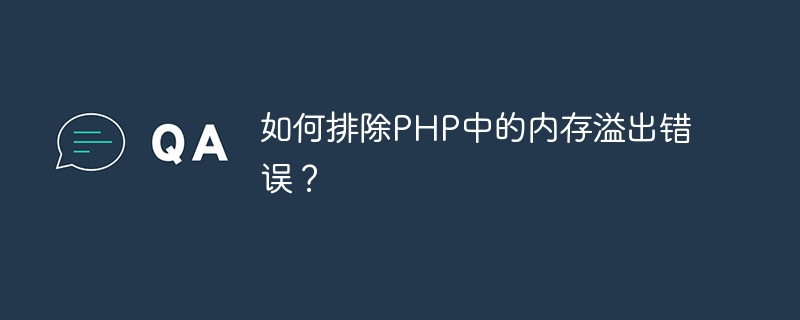
How to troubleshoot memory overflow errors in PHP?
When developing PHP applications, memory overflow errors are often encountered. When our code needs to process large amounts of data or complex operations, memory overflow errors are prone to occur if the memory is not properly managed. This article will introduce some common solutions and code examples to help you avoid or solve memory overflow errors in PHP.
When writing PHP code, you should try your best to optimize code logic and algorithms to reduce unnecessary memory consumption. Avoid using a large number of nested loops and recursive operations, optimize algorithms, and reduce memory usage.
Sample code:
// 不推荐的写法
foreach ($array1 as $item1) {
foreach ($array2 as $item2) {
// do something
}
}
// 推荐的优化写法
foreach ($array1 as $item1) {
// do something
}
foreach ($array2 as $item2) {
// do something
}When a large amount of data needs to be processed, all the data cannot be loaded into the memory at one time, You can use step-by-step processing to process a portion of the data at a time to reduce memory pressure.
Sample code:
// 不推荐的写法
$data = getData(); // 获取所有数据,可能导致内存溢出
foreach ($data as $item) {
// do something
}
// 推荐的逐步处理写法
$total = getTotal(); // 获取数据总量
$chunkSize = 1000; // 每次处理的数据量
for ($offset = 0; $offset < $total; $offset += $chunkSize) {
$data = getData($offset, $chunkSize); // 获取指定范围的数据
foreach ($data as $item) {
// do something
}
}In PHP, variables and resources occupy memory space. When no longer used, they should be released promptly to avoid memory leaks.
Sample code:
// 不推荐的写法
$file = fopen("data.txt", "r");
$fileData = fread($file, filesize("data.txt"));
// do something with $fileData
fclose($file);
// 推荐的写法
$file = fopen("data.txt", "r");
$fileData = fread($file, filesize("data.txt"));
// do something with $fileData
fclose($file);
unset($file, $fileData); // 及时释放资源和变量If you really need to process a larger amount of data, you can consider increasing the memory limit of PHP. In the php.ini file, find the memory_limit configuration item and increase its value appropriately to increase the amount of memory that the PHP script can use.
Sample code:
memory_limit = 256M
PHP has an automatic garbage collection mechanism that can automatically release unused items at runtime. memory space. But sometimes garbage collection may not be timely or ineffective. You can use the gc_collect_cycles() function to manually trigger garbage collection.
Sample code:
$data = getData(); // 获取大量数据 // do something with $data unset($data); // 手动触发垃圾回收 gc_collect_cycles();
Summary:
Avoiding memory overflow errors is an important challenge when developing PHP applications. By optimizing code logic and algorithms, processing data step by step, releasing variables and resources in a timely manner, increasing memory limits, and using garbage collection mechanisms, memory overflow errors in PHP can be effectively avoided or resolved. I hope the solutions and code examples provided in this article can help you better troubleshoot memory overflow errors in PHP.
The above is the detailed content of How to troubleshoot memory overflow errors in PHP?. For more information, please follow other related articles on the PHP Chinese website!




