How to use Java Websocket to implement a multi-player online editor?
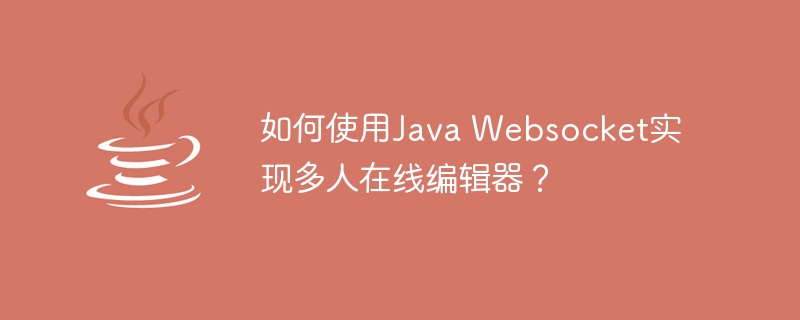
How to use Java Websocket to implement a multi-player online editor?
With the rapid development of the Internet, the need for real-time sharing of documents and editing is becoming more and more common. Multi-person online editors have become an important part of modern office and collaboration tools due to their real-time and collaborative editing characteristics. This article will introduce how to use Java Websocket to implement a simple multi-person online editor, allowing multiple users to collaboratively edit the same document in real time.
Java Websocket is part of Java EE 7. It provides a two-way communication protocol that can establish a persistent connection between the client and the server to achieve real-time communication. In our scenario, we will use Java Websocket to implement the function of updating document content, cursor position, and editing status in real time.
First, we need to create a Java Websocket server. You can use Java EE's standard API, or you can use third-party libraries such as Tyrus. The following is a code example using Tyrus:
import javax.websocket.*;
import javax.websocket.server.ServerEndpoint;
import java.io.IOException;
import java.util.Collections;
import java.util.HashMap;
import java.util.Map;
import java.util.Set;
import java.util.concurrent.ConcurrentHashMap;
@ServerEndpoint(value = "/editor")
public class EditorWebSocketServer {
private static Map<Session, String> users = new ConcurrentHashMap<>();
private static Set<Session> sessions = Collections.newSetFromMap(new ConcurrentHashMap<>());
@OnOpen
public void onOpen(Session session) throws IOException {
sessions.add(session);
}
@OnMessage
public void onMessage(String message, Session session) throws IOException {
// 处理客户端发送的消息
String[] parts = message.split(":");
String action = parts[0];
String content = parts[1];
if (action.equals("login")) {
users.put(session, content);
broadcast("login:" + content);
} else if (action.equals("content")) {
broadcast("content:" + content);
} else if (action.equals("cursor")) {
broadcast("cursor:" + content);
} else if (action.equals("state")) {
broadcast("state:" + content);
}
}
@OnClose
public void onClose(Session session) throws IOException {
sessions.remove(session);
String username = users.get(session);
users.remove(session);
broadcast("logout:" + username);
}
private void broadcast(String message) throws IOException {
for (Session session : sessions) {
session.getBasicRemote().sendText(message);
}
}
}In the above code, we use the @ServerEndpoint annotation to mark a WebSocket entry point and define several @OnXXXAnnotated methods to handle client connections, messages and closing events. users is a mapping table that stores connected users, and sessions is a collection that stores all connections. In the onOpen() method, we add the newly connected Session object to the sessions collection. In the onMessage() method, we handle different operation types and broadcast the received message to all connected clients through the broadcast() method. In the onClose() method, we remove the user whose connection is closed from the sessions collection and notify other users.
The server-side part has been completed. Next, we need to create a simple front-end page to display and test the function of the multiplayer online editor. The following is a sample code for a simple HTML page:
<!DOCTYPE html>
<html>
<body>
<textarea id="content"></textarea>
<p>在线用户:</p>
<ul id="users"></ul>
<script>
const socket = new WebSocket("ws://localhost:8080/editor");
socket.onopen = function(event) {
// 客户端连接成功后,发送用户名
const username = prompt("请输入用户名");
socket.send("login:" + username);
}
socket.onmessage = function(event) {
// 处理服务器发送的消息
const message = event.data;
const parts = message.split(":");
const action = parts[0];
const content = parts[1];
if (action === "login") {
// 有新用户加入
const user = document.createElement("li");
user.textContent = content;
document.getElementById("users").appendChild(user);
} else if (action === "content") {
// 更新文本内容
document.getElementById("content").value = content;
} else if (action === "cursor") {
// 处理其他用户的光标位置变化
// TODO
} else if (action === "state") {
// 处理其他用户的编辑状态变化
// TODO
} else if (action === "logout") {
// 有用户退出
const users = document.getElementById("users");
const user = Array.from(users.children).find(u => u.textContent === content);
users.removeChild(user);
}
}
document.getElementById("content").addEventListener("input", function() {
// 监听文本内容变化事件
const content = this.value;
socket.send("content:" + content);
});
</script>
</body>
</html>In the above code, we use new WebSocket() to create a connection with the server side, and onopen Send the username in the callback function. In the onmessage callback function, we process different types of messages sent by the server and update the user list and text content on the page. When the text content changes, we send the content operation and the changed text content through the send() method.
The above are the basic steps and code examples for using Java Websocket to implement a multi-player online editor. Through the collaboration between Java Websocket and front-end pages, we can realize the function of multiple users collaboratively editing the same document in real time. Of course, the sample code still has many areas that need to be improved and expanded, such as handling changes in the user's cursor position and editing status, supporting real-time saving and restoring documents, etc. I hope this article can help everyone understand and use Java Websocket to implement a multi-player online editor.
The above is the detailed content of How to use Java Websocket to implement a multi-player online editor?. For more information, please follow other related articles on the PHP Chinese website!

Hot AI Tools

Undresser.AI Undress
AI-powered app for creating realistic nude photos

AI Clothes Remover
Online AI tool for removing clothes from photos.

Undress AI Tool
Undress images for free

Clothoff.io
AI clothes remover

AI Hentai Generator
Generate AI Hentai for free.

Hot Article

Hot Tools

Notepad++7.3.1
Easy-to-use and free code editor

SublimeText3 Chinese version
Chinese version, very easy to use

Zend Studio 13.0.1
Powerful PHP integrated development environment

Dreamweaver CS6
Visual web development tools

SublimeText3 Mac version
God-level code editing software (SublimeText3)

Hot Topics
 1385
1385
 52
52
 Perfect Number in Java
Aug 30, 2024 pm 04:28 PM
Perfect Number in Java
Aug 30, 2024 pm 04:28 PM
Guide to Perfect Number in Java. Here we discuss the Definition, How to check Perfect number in Java?, examples with code implementation.
 Weka in Java
Aug 30, 2024 pm 04:28 PM
Weka in Java
Aug 30, 2024 pm 04:28 PM
Guide to Weka in Java. Here we discuss the Introduction, how to use weka java, the type of platform, and advantages with examples.
 Smith Number in Java
Aug 30, 2024 pm 04:28 PM
Smith Number in Java
Aug 30, 2024 pm 04:28 PM
Guide to Smith Number in Java. Here we discuss the Definition, How to check smith number in Java? example with code implementation.
 Java Spring Interview Questions
Aug 30, 2024 pm 04:29 PM
Java Spring Interview Questions
Aug 30, 2024 pm 04:29 PM
In this article, we have kept the most asked Java Spring Interview Questions with their detailed answers. So that you can crack the interview.
 Break or return from Java 8 stream forEach?
Feb 07, 2025 pm 12:09 PM
Break or return from Java 8 stream forEach?
Feb 07, 2025 pm 12:09 PM
Java 8 introduces the Stream API, providing a powerful and expressive way to process data collections. However, a common question when using Stream is: How to break or return from a forEach operation? Traditional loops allow for early interruption or return, but Stream's forEach method does not directly support this method. This article will explain the reasons and explore alternative methods for implementing premature termination in Stream processing systems. Further reading: Java Stream API improvements Understand Stream forEach The forEach method is a terminal operation that performs one operation on each element in the Stream. Its design intention is
 TimeStamp to Date in Java
Aug 30, 2024 pm 04:28 PM
TimeStamp to Date in Java
Aug 30, 2024 pm 04:28 PM
Guide to TimeStamp to Date in Java. Here we also discuss the introduction and how to convert timestamp to date in java along with examples.
 Java Program to Find the Volume of Capsule
Feb 07, 2025 am 11:37 AM
Java Program to Find the Volume of Capsule
Feb 07, 2025 am 11:37 AM
Capsules are three-dimensional geometric figures, composed of a cylinder and a hemisphere at both ends. The volume of the capsule can be calculated by adding the volume of the cylinder and the volume of the hemisphere at both ends. This tutorial will discuss how to calculate the volume of a given capsule in Java using different methods. Capsule volume formula The formula for capsule volume is as follows: Capsule volume = Cylindrical volume Volume Two hemisphere volume in, r: The radius of the hemisphere. h: The height of the cylinder (excluding the hemisphere). Example 1 enter Radius = 5 units Height = 10 units Output Volume = 1570.8 cubic units explain Calculate volume using formula: Volume = π × r2 × h (4
 How to Run Your First Spring Boot Application in Spring Tool Suite?
Feb 07, 2025 pm 12:11 PM
How to Run Your First Spring Boot Application in Spring Tool Suite?
Feb 07, 2025 pm 12:11 PM
Spring Boot simplifies the creation of robust, scalable, and production-ready Java applications, revolutionizing Java development. Its "convention over configuration" approach, inherent to the Spring ecosystem, minimizes manual setup, allo




