
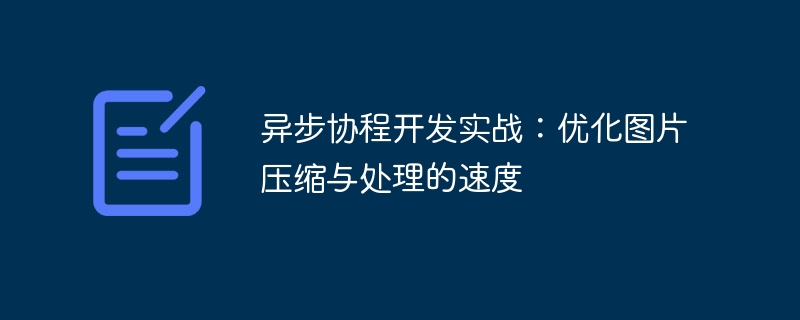
Asynchronous Coroutine Development Practice: Optimizing the Speed of Image Compression and Processing
Abstract:
In Web development, image compression and processing is a common but time-consuming time tasks. In order to improve processing speed and user experience, this article introduces the development method of using asynchronous coroutines to process multiple pictures concurrently and use the non-blocking characteristics of coroutines to optimize the speed of compression and processing. Specific implementations include code examples using Python's asyncio library and image processing library to write concurrent tasks and asynchronous operations.
Introduction:
With the development of the Internet, images are increasingly used in web pages and mobile applications. In order to reduce the size of image files and improve loading speed and user experience, image compression and processing is a very important step. However, due to the large amount of calculation required when processing a large number of images, traditional synchronization methods often lead to reduced response speed and user waiting. In order to solve this problem, we can take advantage of asynchronous coroutine development to improve the speed of image compression and processing.
Advantages of asynchronous coroutine development:
Asynchronous coroutine development is an event-driven programming model that can be used to handle concurrent tasks and improve program response speed. Different from the traditional synchronization method, asynchronous coroutines can concurrently execute other tasks while waiting for IO operations, increasing CPU utilization and improving efficiency. Therefore, asynchronous coroutine development is very suitable for handling time-consuming IO operations, such as image compression and processing.
Implementation method:
In this article, we will take Python as an example to introduce the specific method of using asynchronous coroutine development to optimize the speed of image compression and processing. We'll use Python's asyncio library and image processing library to write code examples for concurrent tasks and asynchronous operations.
pip install asyncio pip install Pillow
from PIL import Image
async def compress_image(file_path, output_path):
# 打开原始图片文件
image = Image.open(file_path)
# 设置压缩参数
image.save(output_path, quality=80, optimize=True)import asyncio
async def process_images(file_paths):
tasks = []
for file_path in file_paths:
# 创建异步任务
task = asyncio.create_task(compress_image(file_path, "output/" + file_path))
tasks.append(task)
# 并发执行异步任务
await asyncio.gather(*tasks)if __name__ == "__main__":
file_paths = ["image1.jpg", "image2.jpg", "image3.jpg"]
# 创建事件循环
loop = asyncio.get_event_loop()
# 运行异步任务
loop.run_until_complete(process_images(file_paths))
# 关闭事件循环
loop.close()Summary:
By using asynchronous coroutine development to optimize the speed of image compression and processing, we can improve the efficiency and user experience of the program. This article introduces the specific method of using Python's asyncio library and image processing library Pillow to implement asynchronous coroutine development. I hope this article will help you understand asynchronous coroutine development and optimize image processing speed.
Note: The above code is only an example. The specific implementation varies according to project requirements and can be modified according to the actual situation.
The above is the detailed content of Asynchronous coroutine development practice: optimizing the speed of image compression and processing. For more information, please follow other related articles on the PHP Chinese website!
 what is optimization
what is optimization
 Baidu keyword optimization software
Baidu keyword optimization software
 Baidu SEO keyword ranking optimization method
Baidu SEO keyword ranking optimization method
 What is the difference between mysql and mssql
What is the difference between mysql and mssql
 What is digital currency
What is digital currency
 IIS unexpected error 0x8ffe2740 solution
IIS unexpected error 0x8ffe2740 solution
 Advantages of downloading the official website of Yiou Exchange App
Advantages of downloading the official website of Yiou Exchange App
 How to calculate the refund handling fee for Railway 12306
How to calculate the refund handling fee for Railway 12306
 cad2012 serial number and key
cad2012 serial number and key




