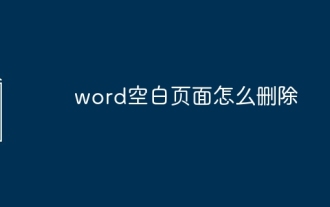Technology peripherals
Technology peripherals
 It Industry
It Industry
 How to correctly align parties A and B in a Word contract? Don't rely on a simple space bar!
How to correctly align parties A and B in a Word contract? Don't rely on a simple space bar!
How to correctly align parties A and B in a Word contract? Don't rely on a simple space bar!
Dec 02, 2023 pm 03:37 PMWhen we make a contract, we always type and make a place at the end where Party A and Party B will stamp and sign. Many friends don't know how to align and always like to hit the space to align.
You must know that many times, no matter how hard you hit the space, it is in vain. Here, Teacher Yi will share with you several alignment methods.
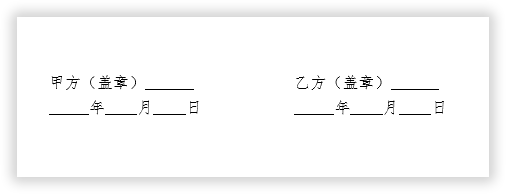
##01. Tab stop alignment
1. Enter it first Party A's signature, then make a copy, arrange it, select the content, double-click the middle of the ruler, and click OK in the pop-up "Tab Stop".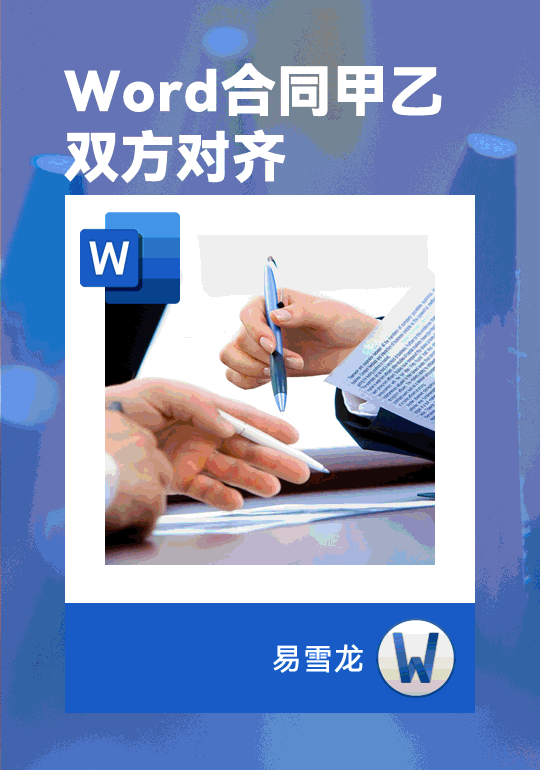
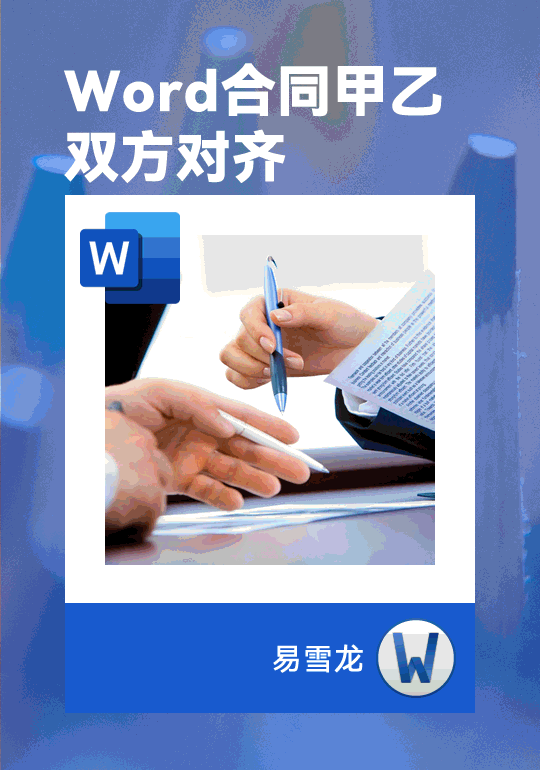
Table alignment1. Insert a table with two rows and two columns, and then copy the contents of Party A and Party B respectively.
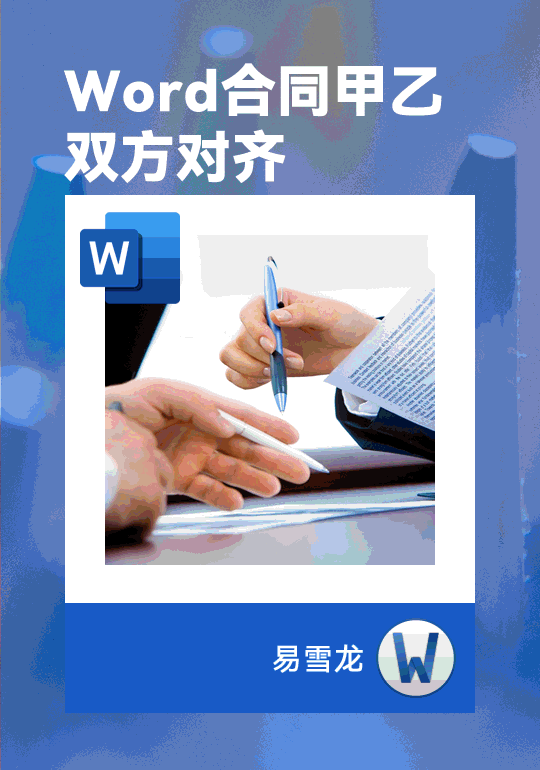
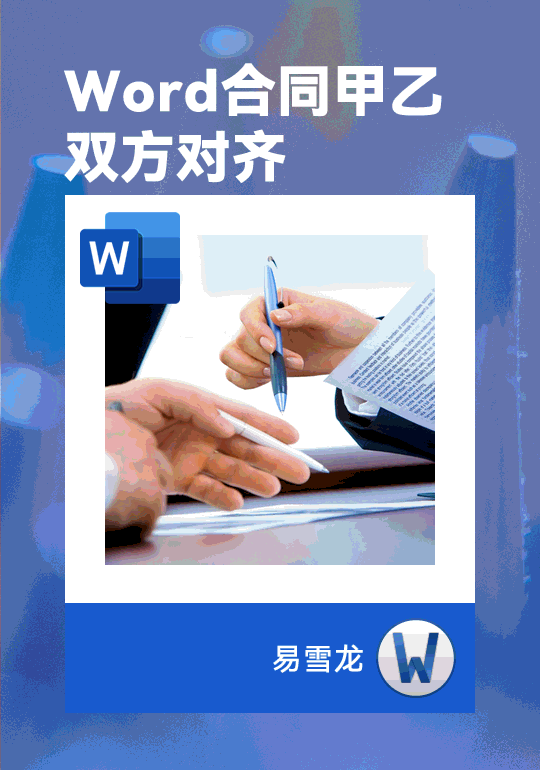
column alignmentCopy Party A's content, then press the Enter key to paste it. Use the column method to divide it into left and right columns, and finally modify the content
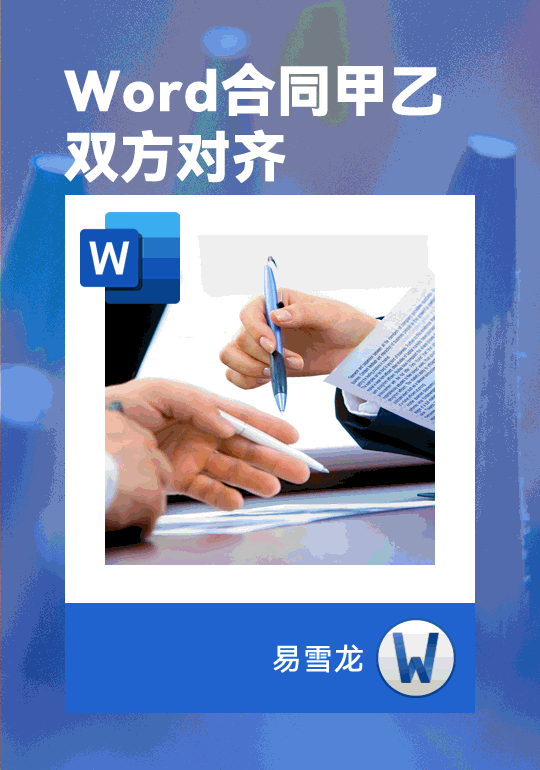
Advertising Statement: External jump links contained in the article (including but not limited to hyperlinks, QR codes, passwords, etc.) , used to convey more information and save selection time. The results are for reference only. All articles on this site contain this statement.
The above is the detailed content of How to correctly align parties A and B in a Word contract? Don't rely on a simple space bar!. For more information, please follow other related articles on the PHP Chinese website!

Hot Article

Hot tools Tags

Hot Article

Hot Article Tags

Notepad++7.3.1
Easy-to-use and free code editor

SublimeText3 Chinese version
Chinese version, very easy to use

Zend Studio 13.0.1
Powerful PHP integrated development environment

Dreamweaver CS6
Visual web development tools

SublimeText3 Mac version
God-level code editing software (SublimeText3)

Hot Topics
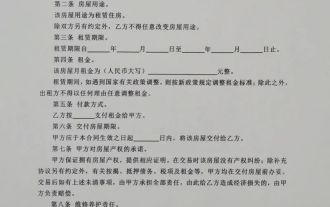 How to solve the problem that the background is black when printing contract photos in Word?
Nov 13, 2023 am 08:38 AM
How to solve the problem that the background is black when printing contract photos in Word?
Nov 13, 2023 am 08:38 AM
How to solve the problem that the background is black when printing contract photos in Word?
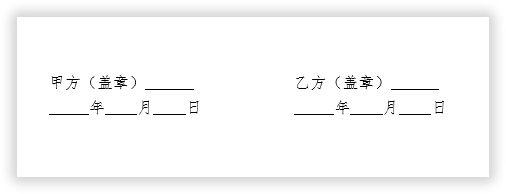 How to correctly align parties A and B in a Word contract? Don't rely on a simple space bar!
Dec 02, 2023 pm 03:37 PM
How to correctly align parties A and B in a Word contract? Don't rely on a simple space bar!
Dec 02, 2023 pm 03:37 PM
How to correctly align parties A and B in a Word contract? Don't rely on a simple space bar!
 There is a large blank space in the word table that cannot be moved up
Mar 11, 2024 pm 05:26 PM
There is a large blank space in the word table that cannot be moved up
Mar 11, 2024 pm 05:26 PM
There is a large blank space in the word table that cannot be moved up
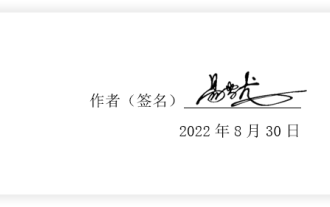 'Electronic handwritten signature' for Word documents, teach you step by step
Nov 25, 2023 pm 03:23 PM
'Electronic handwritten signature' for Word documents, teach you step by step
Nov 25, 2023 pm 03:23 PM
'Electronic handwritten signature' for Word documents, teach you step by step
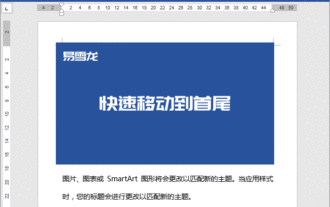 The most practical shortcut keys in Word: top 10 shortcut keys to quickly adjust line spacing, switch title styles, and repeat the previous operation
Nov 26, 2023 am 08:09 AM
The most practical shortcut keys in Word: top 10 shortcut keys to quickly adjust line spacing, switch title styles, and repeat the previous operation
Nov 26, 2023 am 08:09 AM
The most practical shortcut keys in Word: top 10 shortcut keys to quickly adjust line spacing, switch title styles, and repeat the previous operation