Will reinstalling the system affect the software on the D drive?
Reinstalling the system will not directly affect the software on the D drive, but before proceeding, users should operate with caution and back up important data to avoid unnecessary risks. In order to minimize the possibility of the D drive software being affected, here are some suggestions: 1. Back up important data to avoid data loss; 2. Operate partitions carefully to avoid accidentally deleting or formatting the D drive; 3. Reinstall and To configure the software, you can try to reinstall the software, or re-equip and configure it according to the official software recommendations.
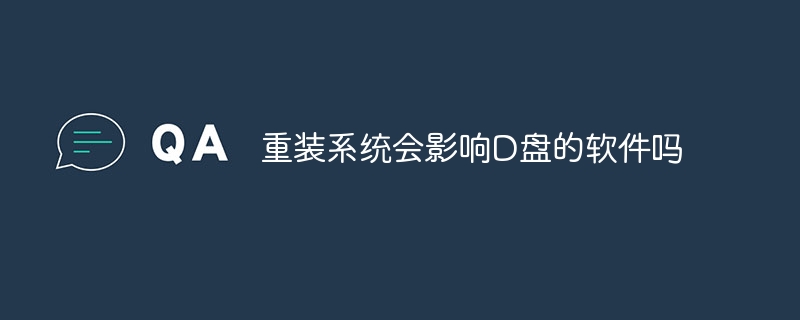
The operating system for this tutorial: Windows 10 system, DELL G3 computer.
Reinstalling the system usually refers to reinstalling the operating system on the computer, which may affect the hard disk partitions and storage devices on the computer. Under normal circumstances, reinstalling the system will only affect the system disk where the system is located (usually the C drive), but will not directly affect the software on other disks (such as the D drive). Here, I will introduce in detail why reinstalling the system usually does not affect the software on the D drive, and discuss the special circumstances that may cause the software on the D drive to be affected.
Under normal circumstances, reinstalling the system will not affect the software on the D drive for the following reasons:
1. Separation of system and data: In a typical computer setup, The operating system is usually installed on a separate partition (usually the C drive), while user data, applications, and other files are usually stored in other partitions (such as the D drive). Reinstalling the system will only reset the operating system and related system files on the C drive, without making any changes to the applications and user data on the D drive. Therefore, reinstalling the system should not directly affect the software on the D drive.
2. Software installation location: Most software will store files and data in the specified installation directory during installation. Normally, users can choose to install software to the C drive or D drive, which means users can install the software to the partition of their choice. Therefore, even if the system is reinstalled, the software on the D drive should remain unchanged.
Although reinstalling the system usually does not affect the software on the D drive, the following situations may cause the software on the D drive to be affected to a certain extent:
1. Failure to back up important data: Before reinstalling the system on the hard disk, the user did not back up important data on the D drive in time. In this case, reinstalling the system may result in data loss.
2. Failure to pay attention to the partition situation when reinstalling the system: If the user accidentally operates when reinstalling the system, he may choose to format, delete or repartition the D drive, causing the D drive to be damaged. The data and software on it have been deleted or corrupted.
3. Software depends on the system environment: Some software may depend on specific files or environment settings in the operating system. When a system is reinstalled, some software may need to be re-equipped and configured to function properly.
In order to minimize the possibility of the D drive software being affected, the following are some suggestions:
1. Back up important data: Before reinstalling the system, please make sure to back up important data on the D drive to avoid data loss.
2. Be careful when operating partitions: When reinstalling the system, be sure to operate each partition carefully to avoid accidentally deleting or formatting the D drive.
3. Reinstall and configure the software: If you find that some software cannot run properly, you can try to reinstall the software, or re-equip and configure it according to the official recommendations of the software.
Generally speaking, reinstalling the system usually does not directly affect the software on the D drive. However, before proceeding, users should proceed with caution and back up important data to avoid unnecessary risks. If you are not sure how to proceed, it is recommended to seek professional help and advice.
The above is the detailed content of Will reinstalling the system affect the software on the D drive?. For more information, please follow other related articles on the PHP Chinese website!

Hot AI Tools

Undresser.AI Undress
AI-powered app for creating realistic nude photos

AI Clothes Remover
Online AI tool for removing clothes from photos.

Undress AI Tool
Undress images for free

Clothoff.io
AI clothes remover

AI Hentai Generator
Generate AI Hentai for free.

Hot Article

Hot Tools

Notepad++7.3.1
Easy-to-use and free code editor

SublimeText3 Chinese version
Chinese version, very easy to use

Zend Studio 13.0.1
Powerful PHP integrated development environment

Dreamweaver CS6
Visual web development tools

SublimeText3 Mac version
God-level code editing software (SublimeText3)

Hot Topics
 1379
1379
 52
52
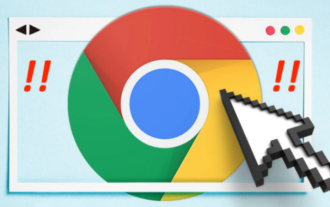 How to install Google Chrome on D drive
Mar 08, 2024 pm 01:58 PM
How to install Google Chrome on D drive
Mar 08, 2024 pm 01:58 PM
How to install Google Chrome on the D drive? The default installation path of Google Chrome is C drive, but C drive is the system disk of the computer. If all software is installed in this drive, there will be insufficient space, causing the computer to freeze. We can choose to install Google Chrome in In the D drive, this will not occupy the memory of the running disk. However, many users do not know how to install Google Chrome in the D drive. Next, the editor has compiled a tutorial for installing Google Chrome on the D drive. I hope it will be helpful to you. Install Google Chrome on the D drive operation tutorial. Click the shortcut of Google Chrome, move the mouse over the shortcut, then right-click and select the "Properties" option to enter the settings interface. 2. Then select the location where the file is located (as shown in the figure)
 Can the appdata folder be moved to the D drive?
Feb 18, 2024 pm 01:20 PM
Can the appdata folder be moved to the D drive?
Feb 18, 2024 pm 01:20 PM
Can the appdata folder be moved to the D drive? With the increasing popularity of computer use, more and more users' personal data and applications are stored on the computer. In Windows operating system, there is a specific folder called appdata folder, which is used to store user's application data. Many users wonder whether this folder can be moved to the D drive or other disks for data management and security considerations. In this article, we will discuss this problem and provide some solutions. First, let me
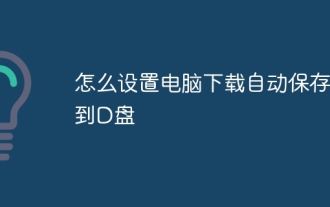 How to set computer downloads to automatically save to D drive
Nov 28, 2023 pm 04:39 PM
How to set computer downloads to automatically save to D drive
Nov 28, 2023 pm 04:39 PM
You can set computer downloads to automatically save to the D drive by opening the browser settings, accessing the download settings, finding the download settings, changing the download save location, selecting the D drive as the save location and finally saving the changes. Detailed introduction: 1. Open the browser settings, such as Google Chrome, Mozilla Firefox or Microsoft Edge, etc.; 2. Access the download settings, and then select "Settings" or "Options" and other similar options; 3. Find the download settings, etc.
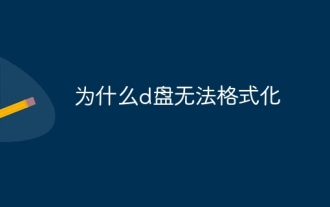 Why can't the D drive be formatted?
Aug 30, 2023 pm 02:39 PM
Why can't the D drive be formatted?
Aug 30, 2023 pm 02:39 PM
The reasons why the D drive cannot be formatted include that the drive is being used by other programs or processes, there is a damaged file system on the drive, hard disk failure and permission issues. Detailed introduction: 1. The reason why the D drive cannot be formatted may be because the drive is being used by other programs or processes. In the Windows operating system, if a program is accessing the files or folders on the D drive, the system will not be able to perform the format operation. ;2. The reason why the D drive cannot be formatted may be because there is a damaged file system on the drive. The file system is used by the operating system to organize and manage files and folders on the storage device, etc.
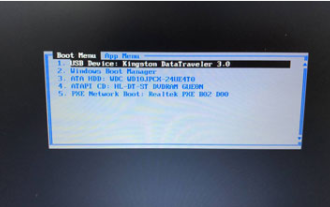 Tutorial on setting up bios USB disk to boot and reinstall the system
Jul 13, 2023 pm 04:33 PM
Tutorial on setting up bios USB disk to boot and reinstall the system
Jul 13, 2023 pm 04:33 PM
How to set up USB disk boot in bios? When we redo the system through the USB flash drive, we need to set the USB flash drive boot in the BIOS for normal operation. However, many consumers don’t know how to set up the USB flash drive boot in the BIOS. It doesn’t matter. Today, the editor will The setting method brings everyone. Set the USB boot item to redo the system 1. The editor takes the Lenovo v310 computer as an example. First, we insert the prepared boot disk into the computer, press and hold F2 or F12 during startup to enter the bios page. We select "security" and change "secureboot" to the "disabled" option. 2. Then click on the "boot" option and change "bootmade" to
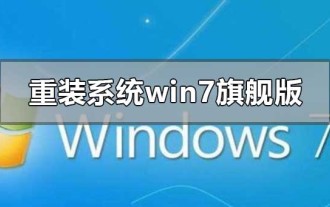 How to reinstall Windows 7 Ultimate operating system
Jan 03, 2024 pm 07:39 PM
How to reinstall Windows 7 Ultimate operating system
Jan 03, 2024 pm 07:39 PM
When we use the win7 operating system, if various problems occur in the system during use, we will definitely think of reinstalling the operating system if we cannot solve it. So regarding the question of how to reinstall the Windows 7 Ultimate system, the editor feels that it is not difficult. We only need to download a safe and green operating system and then use the relevant tool software to reinstall the system. Let’s take a look at the specific steps to see how the editor did it ~ How to reinstall the Windows 7 Ultimate system 1. Preparation tools for reinstalling the win7 system: 1. An 8G empty U disk 2. Xiaobai U disk boot disk creation tool >>> Xiaobai’s one-click reinstallation download address<<<3. Prepare Win7 system ultimate version&g
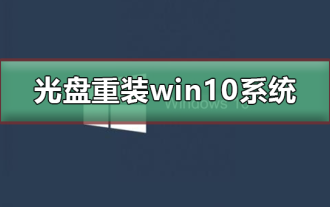 How to reinstall win10 system using CD
Dec 30, 2023 pm 01:57 PM
How to reinstall win10 system using CD
Dec 30, 2023 pm 01:57 PM
Recently, some friends reported that their win10 system crashed and could not be booted into safe mode to repair the system. What should I do? In fact, we can download a new system and install it using a CD. Today, the editor has brought detailed steps to solve the problem. , let’s take a look at the details together. Steps to reinstall the win10 system with a CD: 1. Insert the win10 CD, restart the computer, press F12, F11, Esc and other shortcut keys, select the DVD option, and press Enter. 2. When this interface appears, press any key to boot from CD or DVD; 3. Boot from the CD and enter the win10 installation interface, select language, input method, and confirm. 4. In this interface, directly click "Install Now" 5. When prompted to enter the product key, select Skip. 6. Select the version of the installation system
 How to migrate the contents of C drive to D drive in Windows 11
Jan 30, 2024 am 08:48 AM
How to migrate the contents of C drive to D drive in Windows 11
Jan 30, 2024 am 08:48 AM
How to move things from C drive to D drive in win11? The win11 system is Microsoft's new system. Many users have chosen to install the win11 system. However, many users don't know how to move the contents of the c drive to the d drive after the update? Now let this site give users a detailed introduction to the tutorial on moving the C drive to the D drive in Win11. How to move things from C drive to D drive in win11?



