What to do if the sound card driver installation fails
Solutions to failed sound card driver installation: 1. Confirm the sound card model; 2. Download the correct driver; 3. Install the driver; 4. Check the device manager; 5. Restart the computer; 6. Contact Technical support; 7. Use third-party driver installation software; 8. Manually update the driver; 9. Reinstall the system; 10. Check for hardware problems.
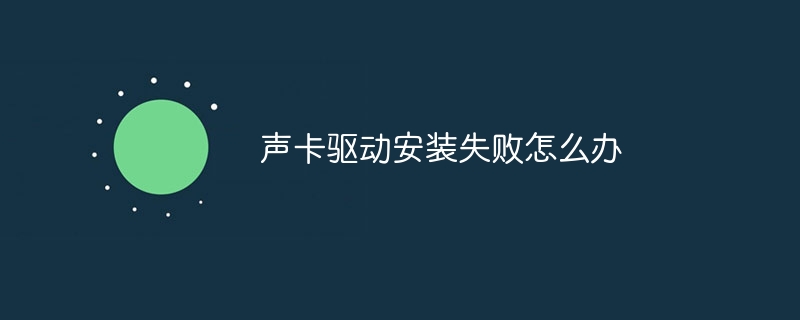
After the sound card driver installation fails, you can try the following methods to solve the problem:
1. Confirm the sound card model: First you need to confirm the model of the sound card, because different sound cards require different drivers. You can determine the model of the sound card by checking the product manual or searching on the brand's official website.
2. Download the correct driver: After confirming the sound card model, you can go to the brand's official website or third-party driver software to download the corresponding driver. When downloading, you need to pay attention to selecting the driver that matches your operating system and sound card model.
3. Install the driver: After the download is completed, you can install it according to the prompts. Generally speaking, during the installation process, you need to connect the sound card to the USB interface of the computer and follow the prompts to complete the driver installation.
4. Check the device manager: After the installation is completed, you can open the device manager and check whether the sound card driver has been installed correctly. If you find that there are still problems with the sound card driver, you can try to update the driver or disable and enable the device.
5. Restart the computer: After completing the above steps, you can try to restart the computer to see if the problem can be solved. Sometimes, a simple reboot can solve minor problems.
6. Contact technical support: If none of the above methods can solve the problem, you can contact the brand's technical support or computer maintenance personnel for help. They may be able to provide more specific solutions or conduct more in-depth troubleshooting.
7. Use third-party driver installation software: You can try to use third-party driver installation software, such as Driver Life, Driver Wizard, etc. These software can automatically detect and install the sound card driver.
8. Manually update the driver: If using third-party driver installation software cannot solve the problem, you can try to manually update the driver. Find the sound card device in Device Manager, right-click and select "Update Driver".
9. Reinstall the system: If none of the above methods can solve the problem, it may be that the system file is damaged or virus infection causes the sound card driver to fail to install normally. At this time, you can try to reinstall the system and back up important files before installation.
10. Check for hardware problems: If the sound card driver installation fails, it may also be caused by hardware problems. You can check whether the sound card is correctly connected to the computer, whether the USB interface is normal, etc.
In short, after the sound card driver installation fails, you need to patiently troubleshoot the problem and try different solutions. If none of the above methods can solve the problem, it is recommended to contact professional technical support or computer repair personnel for help.
The above is the detailed content of What to do if the sound card driver installation fails. For more information, please follow other related articles on the PHP Chinese website!

Hot AI Tools

Undresser.AI Undress
AI-powered app for creating realistic nude photos

AI Clothes Remover
Online AI tool for removing clothes from photos.

Undress AI Tool
Undress images for free

Clothoff.io
AI clothes remover

AI Hentai Generator
Generate AI Hentai for free.

Hot Article

Hot Tools

Notepad++7.3.1
Easy-to-use and free code editor

SublimeText3 Chinese version
Chinese version, very easy to use

Zend Studio 13.0.1
Powerful PHP integrated development environment

Dreamweaver CS6
Visual web development tools

SublimeText3 Mac version
God-level code editing software (SublimeText3)

Hot Topics
 1378
1378
 52
52
 Reasons and solutions for scipy library installation failure
Feb 22, 2024 pm 06:27 PM
Reasons and solutions for scipy library installation failure
Feb 22, 2024 pm 06:27 PM
Reasons and solutions for scipy library installation failure, specific code examples are required When performing scientific calculations in Python, scipy is a very commonly used library, which provides many functions for numerical calculations, optimization, statistics, and signal processing. However, when installing the scipy library, sometimes you encounter some problems, causing the installation to fail. This article will explore the main reasons why scipy library installation fails and provide corresponding solutions. Installation of dependent packages failed. The scipy library depends on some other Python libraries, such as nu.
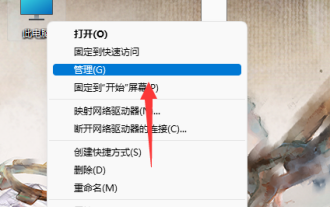 How to uninstall and reinstall the Win11 sound card driver
Jan 04, 2024 pm 03:44 PM
How to uninstall and reinstall the Win11 sound card driver
Jan 04, 2024 pm 03:44 PM
If our sound card driver fails, we can try to uninstall and reinstall it. Just open the device manager, find the sound card device, uninstall it, and then restart the computer to reinstall it. How to uninstall and reinstall the win11 sound card driver 1. First, right-click "This PC" and open "Manage" below. 2. Then enter "Device Manager" in the left column. 3. Then expand the sound device and double-click to open the sound card device. 4. Then click "Uninstall Device" in "Driver" to uninstall the sound card driver. 5. After the uninstallation is complete, you only need to restart the computer to reinstall the sound card driver.
 How to solve the problem of scipy library installation failure? Quick method sharing
Feb 19, 2024 pm 08:02 PM
How to solve the problem of scipy library installation failure? Quick method sharing
Feb 19, 2024 pm 08:02 PM
What should I do if the scipy library installation fails? Quick solution sharing, specific code examples are required scipy is a powerful Python library widely used in scientific computing, providing many functions for mathematical, scientific and engineering calculations. However, when installing scipy, sometimes you encounter some problems that cause the installation to fail. This article will introduce you to some common scipy installation failure problems, and provide corresponding solutions and specific sample codes. Problem 1: Missing dependent libraries. Before installing scipy, you need to install it first.
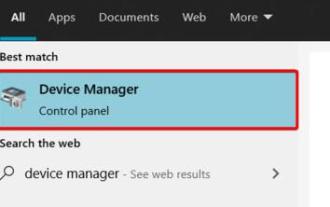 Guide to solving the problem of unable to install win11 sound card driver
Dec 29, 2023 pm 06:10 PM
Guide to solving the problem of unable to install win11 sound card driver
Dec 29, 2023 pm 06:10 PM
After updating win11, some friends found that their sound card driver was missing and could no longer be installed normally. This may be because the sound card is not compatible with win11. We can try to download and install it again. If it doesn't work, it will not work. Let's do it together. Take a look. What to do if Win11 cannot install the sound card driver? Method 1: 1. We can search and enter the "Device Manager" 2. Then find the sound card device in it, right-click to select it, click "Updatedriver" 3. Then select "Searchautomaticallyfordrivers" in the pop-up window You can automatically search and install the sound card driver. 4. If the update fails, you can try to right-click to select it and click "Uni
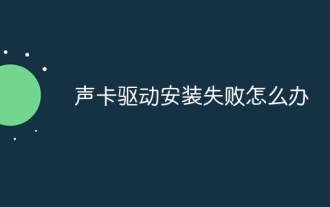 What to do if the sound card driver installation fails
Dec 05, 2023 am 10:44 AM
What to do if the sound card driver installation fails
Dec 05, 2023 am 10:44 AM
Solutions to failed sound card driver installation: 1. Confirm the sound card model; 2. Download the correct driver; 3. Install the driver; 4. Check the device manager; 5. Restart the computer; 6. Contact technical support; 7. Use Third-party driver installation software; 8. Manually update the driver; 9. Reinstall the system; 10. Check for hardware problems.
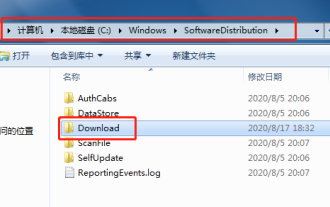 What should I do if the installation failed when upgrading from win7 to win10?
Jul 15, 2023 pm 07:45 PM
What should I do if the installation failed when upgrading from win7 to win10?
Jul 15, 2023 pm 07:45 PM
The functions of win10 have become more and more perfect. Many friends who use win7 system also want to switch to win10 system. However, how should we solve the problem when the installation fails during the upgrade of win7 to win10 system? Let’s take a look below. 1. Method 1: 1. If we can enter the system, we will delete the file in the picture below. 2. Then win+R to open run, enter cmd, and confirm. 3. Enter the following command, as shown in the figure. 4. Open the Control Panel, click the System and Security button, then click System Options, enter the page and click WindowsUpdate in the lower left corner. 5. Afterwards, it will check for upgrade updates, automatically download and install win10. The above is to solve the problem of installation error when upgrading win7 to win10.
 Complete guide to clear and reinstall win10 sound card driver
Jan 03, 2024 pm 04:03 PM
Complete guide to clear and reinstall win10 sound card driver
Jan 03, 2024 pm 04:03 PM
The win10 system is a system that basically has no problems in normal operation and use, but recently many friends have found that their computers have no sound after upgrading the system! Today, the editor brings you a detailed graphic tutorial on how to solve the problem of no sound on the computer due to the sound card driver. If necessary, take a look. Tutorial on completely deleting the sound card driver and reinstalling it in win10: 1. Press the keyboard shortcut Win+X at the same time, open the menu window, and click "Device Manager". 2. In the computer management interface that opens, click "Sound, Video and Game Controllers", right-click on "Realtek High Definition Audio" and select "Uninstall"; 3. Check "Delete"
 What to do if nvidia driver installation fails 'Detailed introduction: Win7 cannot install graphics card driver solution steps'
Feb 06, 2024 pm 11:25 PM
What to do if nvidia driver installation fails 'Detailed introduction: Win7 cannot install graphics card driver solution steps'
Feb 06, 2024 pm 11:25 PM
Win7 users reported that the graphics card driver cannot be installed and the screen is blurred. Next, I will share with you the steps to solve the problem of Win7 unable to install the graphics card driver. 1. Use the shortcut key win+r to open the window, enter the gpedit.msc command and press enter, as shown in the following figure: Open User Configuration - Administrative Templates - System - Driver Installation, double-click the device driver code signature. 3. Click Enabled, select Warn when window detects a driver file without a digital signature, and click the OK button, as shown below: Well, that’s it for this article, I hope it will be helpful to my friends. Help, after reading "What to do if the nvidia driver installation fails" "Detailed introduction: Win7 cannot install the graphics card driver solution steps



