What should I do if the secondary webpage cannot be opened?
If the secondary webpage cannot be opened, you can troubleshoot network problems, clear the browser cache, use other browsers, check URL spelling errors, check the configuration and server status of the webpage, ensure that there are no errors on the page itself, and check specific pages. access rights and contact the website administrator or technical support to resolve. Detailed introduction: 1. To eliminate network problems, you can check by visiting other websites or performing network diagnosis; 2. Clear the browser cache, clear the browser's cache and cookies, and then try to open the target secondary web page again; 3. Use other browsers Devices and so on.
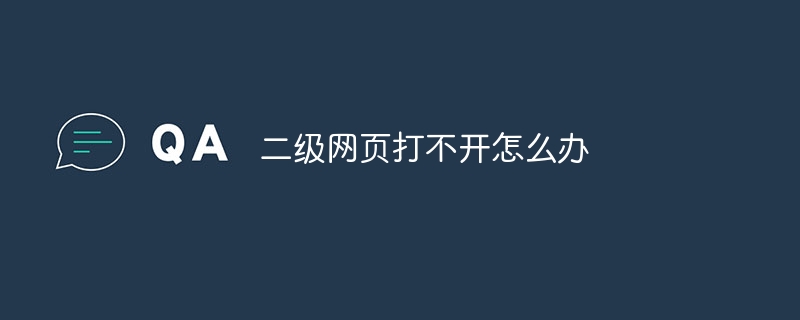
When the secondary web page cannot be opened, there may be many problems, which may be caused by network problems, browser settings, server problems or errors on the page itself. of. When encountering this situation, there are usually some basic troubleshooting and solution methods. This issue will be discussed in detail next.
1. First, confirm that the problem indeed exists. Try accessing other secondary web pages to see if the entire website is inaccessible, or if only specific pages cannot be opened. This will help narrow down the issue and determine whether it occurs on a single page.
2. Troubleshoot network problems. Network connectivity can be a common reason for pages failing to load. Confirm that your network connection is normal. You can check this by visiting other websites or performing network diagnostics.
3. Clear the browser cache. Sometimes browser cache can prevent pages from loading correctly. Clear your browser's cache and cookies, and then try opening the target secondary web page again.
4. Try using other browsers. Sometimes, the problem may occur on a specific browser. Trying to use other browsers to open the target page can help confirm whether it is a browser-related problem or other reasons.
5. Check the URL for spelling errors. Make sure the URL or link you enter is correct, including capitalization, special characters, etc. If possible, copy the correct link directly from elsewhere to avoid spelling errors.
6. Check the configuration and server status of the web page. If you are a website administrator or have relevant permissions, you can log in to the server and check the relevant logs and configuration files to determine whether the page has problems caused by server configuration errors.
7. Make sure there are no errors on the page itself. Check the HTML, CSS, JavaScript and other codes of the target page to ensure that there are no grammatical errors or logical errors that prevent the page from loading properly.
8. Check the access rights of a specific page. Some websites may have access controls for specific pages or require login to access them. Make sure you have permission to access the target page.
9. Contact the website administrator or technical support. If you still cannot solve the problem after the above steps, you can try to contact the website administrator or relevant technical support and feedback specific problems and error information to them to obtain more professional help.
To sum up, when faced with the problem that the secondary webpage cannot be opened, we can investigate and solve it from many aspects such as network connection, browser, server status, page errors, etc. The final solution to the problem may depend on the cause of the problem, and may sometimes require a combination of methods.
The above is the detailed content of What should I do if the secondary webpage cannot be opened?. For more information, please follow other related articles on the PHP Chinese website!

Hot AI Tools

Undresser.AI Undress
AI-powered app for creating realistic nude photos

AI Clothes Remover
Online AI tool for removing clothes from photos.

Undress AI Tool
Undress images for free

Clothoff.io
AI clothes remover

Video Face Swap
Swap faces in any video effortlessly with our completely free AI face swap tool!

Hot Article

Hot Tools

Notepad++7.3.1
Easy-to-use and free code editor

SublimeText3 Chinese version
Chinese version, very easy to use

Zend Studio 13.0.1
Powerful PHP integrated development environment

Dreamweaver CS6
Visual web development tools

SublimeText3 Mac version
God-level code editing software (SublimeText3)

Hot Topics
 1387
1387
 52
52


