How to change pip source
The steps to replace the pip source include viewing the current pip source, selecting a new software source, replacing the pip source, verifying whether the replacement is successful, and using the new pip source. Detailed introduction: 1. Check the current pip source and enter the pip config list command; 2. Select a new pip source, such as Tsinghua University's mirror source and Alibaba Cloud's mirror source; 3. Change the pip source, etc.
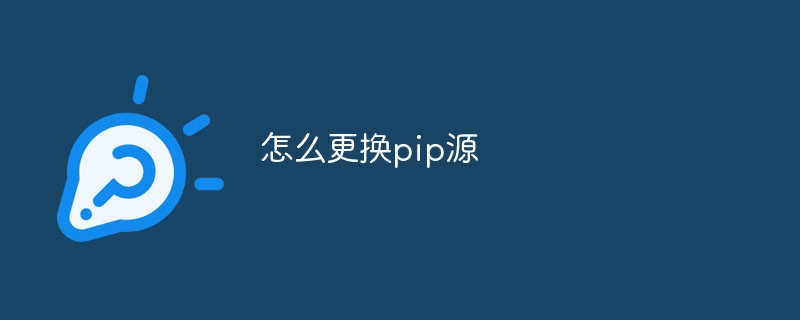
The operating system for this tutorial: Windows 10 system, Python version 3.11.4, DELL G3 computer.
Changing the pip source means changing the default software source used when pip installs Python packages to other available software sources. This can help users speed up downloads and solve the problem of unstable or blocked software sources. The following are the detailed steps for changing the pip source:
1. Check the current pip source
Before starting to change the pip source, you first need to check the software source currently used by pip. . Enter the following command on the command line:
pip config list
This will list all information about the current pip configuration, including the default software source address. In the output, you can find content similar to the following:
global.index-url: https://pypi.org/simple
https://pypi.org/simple here is the default software source address of pip.
2. Select a new pip source
Choose a reliable, stable and fast software source to replace the default software source. Common alternative software sources include Tsinghua University’s mirror source (https://pypi.tuna.tsinghua.edu.cn/simple) and Alibaba Cloud’s mirror source (http://mirrors.aliyun.com/pypi/simple/) wait. Users can choose appropriate software sources according to their own network environment and needs.
3. Change the pip source
Once you select a new software source, you can use the following command to change the pip source:
pip config set global.index-url https://pypi.tuna.tsinghua.edu.cn/simple
Here will be Replace https://pypi.tuna.tsinghua.edu.cn/simple with the new software source address selected by the user. This command will change the software source address in the global pip configuration to the new address.
4. Verify whether the replacement is successful
After replacing the pip source, you can use the following command to verify whether it is successful:
pip config list
Find in the output Check whether the value of global.index-url has been changed to the new software source address. If it has been changed successfully, it means that the pip source has been successfully changed.
5. Use the new pip source
After replacing the pip source, you can use pip to install the Python package. It will download the required software from the new software source address. Bag. For example:
pip install package_name
In summary, the steps to change the pip source include viewing the current pip source, selecting a new software source, changing the pip source, verifying whether the replacement is successful, and using the new pip source. Through these steps, users can replace pip's default software source with other available software sources to improve download speed and stability. Hopefully this detailed explanation will help you better understand how to replace pip sources.
The above is the detailed content of How to change pip source. For more information, please follow other related articles on the PHP Chinese website!

Hot AI Tools

Undresser.AI Undress
AI-powered app for creating realistic nude photos

AI Clothes Remover
Online AI tool for removing clothes from photos.

Undress AI Tool
Undress images for free

Clothoff.io
AI clothes remover

AI Hentai Generator
Generate AI Hentai for free.

Hot Article

Hot Tools

Notepad++7.3.1
Easy-to-use and free code editor

SublimeText3 Chinese version
Chinese version, very easy to use

Zend Studio 13.0.1
Powerful PHP integrated development environment

Dreamweaver CS6
Visual web development tools

SublimeText3 Mac version
God-level code editing software (SublimeText3)

Hot Topics
 1382
1382
 52
52
 How to speed up pip download speed
Feb 02, 2024 pm 12:03 PM
How to speed up pip download speed
Feb 02, 2024 pm 12:03 PM
How to solve the problem of slow download speed of pip Introduction: When developing in Python, we often use the pip tool to install various third-party modules. However, sometimes we encounter the problem of slow pip download speed, which will cause some trouble to our development work. This article will introduce some methods to solve the problem of slow pip download speed, and give specific code examples to help readers better solve this problem. 1. Change the pip source. By default, pip will use the official source to download modules. However, due to the network environment
 How to modify pip source
Dec 05, 2023 pm 02:05 PM
How to modify pip source
Dec 05, 2023 pm 02:05 PM
Steps to modify the pip source: 1. Open the command prompt or PowerShell and enter the pip config list command; 2. Enter the notepad %APPDATA%\pip\pip.ini command in the command prompt or PowerShell; 3. In the open text file , enter index-url = https://mirrors.aliyun.com/pypi/simple/; 4. Save and close the file.
 How to change pip source
Dec 05, 2023 pm 03:41 PM
How to change pip source
Dec 05, 2023 pm 03:41 PM
The steps to replace the pip source include viewing the current pip source, selecting a new software source, replacing the pip source, verifying whether the replacement is successful, and using the new pip source. Detailed introduction: 1. Check the current pip source and enter the pip config list command; 2. Select a new pip source, such as Tsinghua University's mirror source and Alibaba Cloud's mirror source; 3. Change the pip source, etc.
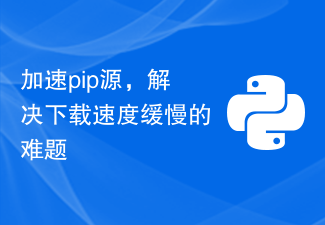 Accelerate pip source and solve the problem of slow download speed
Jan 17, 2024 am 10:18 AM
Accelerate pip source and solve the problem of slow download speed
Jan 17, 2024 am 10:18 AM
Quickly modify the pip source to solve the problem of slow download speed. Specific code examples are required. Introduction: During the development process of using Python, we often need to use pip to install various third-party libraries. However, due to network environment limitations or default source issues, pip download speeds are often very slow, which brings inconvenience to our development. Therefore, this article will introduce how to quickly modify the pip source to solve the problem of slow download speed, and provide specific code examples. 1. Problem Analysis When using pip to download third-party libraries, I
 How to set up pip source
Dec 05, 2023 pm 02:22 PM
How to set up pip source
Dec 05, 2023 pm 02:22 PM
Set up the pip source by finding the pip source configuration file, editing the pip source configuration file, saving and closing the file, updating the pip source cache, and using the new pip source. Detailed introduction: 1. Find the pip source configuration file. Under Windows system, the pip source configuration file is in C:\Users\your username\AppData\Local\pip\pip.ini, C:\Program Files\pip\pip. ini and so on.
 How to view the source with pip
Dec 07, 2023 pm 02:33 PM
How to view the source with pip
Dec 07, 2023 pm 02:33 PM
pip can view the source by viewing the currently configured package source, viewing all available package sources, manually switching package sources, using the pip command to install packages and restoring the default package source. Detailed introduction: 1. To view the currently configured software package source, you can use the "pip config list" command; 2. To view all available software package sources, you can use the "pip config list -v" command; 3. Manually switch the software package source etc.
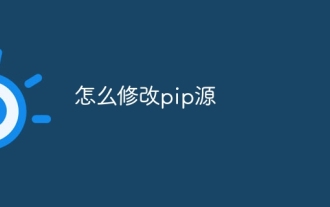 How to modify pip source
Dec 07, 2023 pm 03:11 PM
How to modify pip source
Dec 07, 2023 pm 03:11 PM
You can modify the pip source by editing the configuration file, modify the pip source with command line options, and verify the modified pip source. Detailed introduction: 1. Edit the configuration file. After finding the pip configuration file, edit the pip configuration file; 2. Command line options, temporarily specify the source, and permanently specify the source. This will permanently apply the specified source to the pip tool. It will take effect for all subsequent operations; 3. To verify the modification, use "pip config list".
 Is the Python package downloading too slow? Teach you how to easily change the pip source to solve the problem!
Jan 18, 2024 am 11:14 AM
Is the Python package downloading too slow? Teach you how to easily change the pip source to solve the problem!
Jan 18, 2024 am 11:14 AM
Detailed explanation of the pip source replacement method to solve the problem of slow Python package download Introduction: Python is a powerful programming language, and its rich third-party libraries enable developers to develop applications more efficiently. However, in the actual development process, we often encounter the problem of slow downloading of pip packages. This problem is mainly caused by the slow connection speed of the default pip source. This article will introduce in detail how to replace the pip source and provide specific code examples to help readers solve this problem. 1. Why do you need to replace the pi?




