How to view the environment with conda
Conda view environment method: 1. Open Anaconda Prompt, enter the "conda info --envs" command in the command line window, press the Enter key to execute the command, and you can see the currently existing conda environment. List; 2. You can also use the Anaconda Navigator software to view the conda environment. Find the "Environments" tab on the main interface to view the list of all conda environments.

The operating system for this tutorial: Windows 10 system, Python version 3.11.4, Dell G3 computer.
1. To use conda to view the environment, you can follow the following steps:
Open Anaconda Prompt and enter the "conda info --envs" command in the command line window.
After pressing the Enter key to execute the command, you can see the list of currently existing conda environments.
In the environment list, you can view information such as the name, path, and Python version used of each environment.
2. In addition, you can also use Anaconda Navigator software to view the conda environment. Find the "Environments" tab on the main interface to view a list of all conda environments.
The above is the detailed content of How to view the environment with conda. For more information, please follow other related articles on the PHP Chinese website!

Hot AI Tools

Undresser.AI Undress
AI-powered app for creating realistic nude photos

AI Clothes Remover
Online AI tool for removing clothes from photos.

Undress AI Tool
Undress images for free

Clothoff.io
AI clothes remover

Video Face Swap
Swap faces in any video effortlessly with our completely free AI face swap tool!

Hot Article

Hot Tools

Notepad++7.3.1
Easy-to-use and free code editor

SublimeText3 Chinese version
Chinese version, very easy to use

Zend Studio 13.0.1
Powerful PHP integrated development environment

Dreamweaver CS6
Visual web development tools

SublimeText3 Mac version
God-level code editing software (SublimeText3)

Hot Topics
 Several methods for upgrading Python version in Conda
Feb 18, 2024 pm 08:56 PM
Several methods for upgrading Python version in Conda
Feb 18, 2024 pm 08:56 PM
Several methods for Conda to upgrade the Python version require specific code examples. Overview: Conda is an open source package manager and environment management system for managing Python packages and environments. During development using Python, in order to use a new version of Python, we may need to upgrade from an older Python version. This article will introduce several methods of using Conda to upgrade the Python version and provide specific code examples. Method 1: Use the condainstall command
 What does conda source change mean?
Nov 23, 2023 pm 05:44 PM
What does conda source change mean?
Nov 23, 2023 pm 05:44 PM
Conda source changing means that the official source download speed is slow or cannot be connected. In order to solve this problem, the source needs to be changed. Changing the source of conda means changing the default source of conda to a domestic mirror source. Commonly used domestic mirror sources include Tsinghua University, University of Science and Technology of China, Alibaba Cloud, etc. They provide the same packages as the official sources, but the download speed is faster.
 Conda usage guide: easily upgrade Python version
Feb 22, 2024 pm 01:00 PM
Conda usage guide: easily upgrade Python version
Feb 22, 2024 pm 01:00 PM
Conda Usage Guide: Easily upgrade the Python version, specific code examples are required Introduction: During the development process of Python, we often need to upgrade the Python version to obtain new features or fix known bugs. However, manually upgrading the Python version can be troublesome, especially when our projects and dependent packages are relatively complex. Fortunately, Conda, as an excellent package manager and environment management tool, can help us easily upgrade the Python version. This article will introduce how to use
 How to install tensorflow in conda
Dec 05, 2023 am 11:26 AM
How to install tensorflow in conda
Dec 05, 2023 am 11:26 AM
Installation steps: 1. Download and install Miniconda, select the appropriate Miniconda version according to the operating system, and install according to the official guide; 2. Use the "conda create -n tensorflow_env python=3.7" command to create a new Conda environment; 3. Activate Conda environment; 4. Use the "conda install tensorflow" command to install the latest version of TensorFlow; 5. Verify the installation.
 How to set conda environment variables
Dec 05, 2023 pm 01:42 PM
How to set conda environment variables
Dec 05, 2023 pm 01:42 PM
Conda environment variable setting steps: 1. Find the installation path of conda; 2. Open the "System Properties" dialog box; 3. In the "System Properties" dialog box, select the "Advanced" tab, and then click the "Environment Variables" button; 4. In the "Environment Variables" dialog box, find the "System Variables" section, and then scroll to the "Path" variable; 5. Click the "New" button, and then paste the conda installation path; 6. Click "OK" to save the changes; 7. Verify whether the setting is successful.
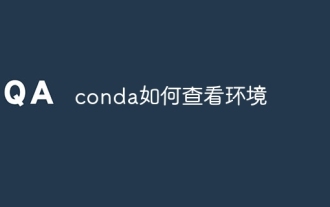 How to view the environment with conda
Dec 05, 2023 pm 04:37 PM
How to view the environment with conda
Dec 05, 2023 pm 04:37 PM
How to check the conda environment: 1. Open Anaconda Prompt, enter the "conda info --envs" command in the command line window, press the Enter key to execute the command, and you will see the list of currently existing conda environments; 2. You can also Use Anaconda Navigator software to view the conda environment. Find the "Environments" tab on the main interface to view a list of all conda environments.
 How to solve Python package dependency problems: use conda
Feb 19, 2024 pm 02:54 PM
How to solve Python package dependency problems: use conda
Feb 19, 2024 pm 02:54 PM
Overview of using conda to solve Python package dependency problems: In the process of developing Python projects, we often encounter package dependency problems. Dependency issues may prevent us from successfully installing, updating, or using specific Python packages. To solve this problem, we can use conda to manage the dependencies of Python packages. conda is an open source package management tool that can easily create, manage and install Python environments. Install conda: First, we need to install
 Use conda to build a reliable and durable Python virtual environment
Feb 19, 2024 pm 09:25 PM
Use conda to build a reliable and durable Python virtual environment
Feb 19, 2024 pm 09:25 PM
Using conda to build a stable and reliable Python virtual environment requires specific code examples. With the rapid development of Python, more and more developers need to use different versions of Python and various dependent libraries in different projects. Sharing the same Python environment with multiple projects may cause problems such as version conflicts. In order to solve these problems, using a virtual environment is a good choice. Conda is a very popular virtual environment management tool that can help us create and manage multiple stable






