
Reasons why the iPhone cannot download the app: 1. The date display is incorrect; 2. Network problems; 3. Version mismatch; 4. Account problems; 5. Insufficient storage space; 6. Compatibility problems; 7 , the application is not installed; 8. Permission issues; 9. Jailbreak issues; 10. Network setting restrictions. Detailed introduction: 1. The date display is incorrect. If the time displayed on the phone is not in the current time zone, the software will not be downloaded. 2. Network problems. If the phone is in a poor network environment, the software will not be downloaded. situation and so on.
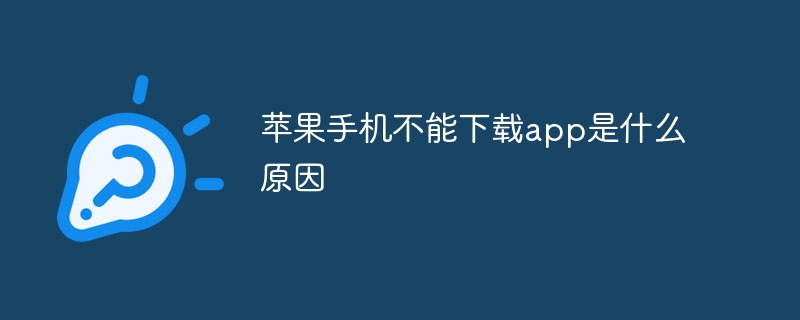
The operating system for this tutorial: Windows 10 system, DELL G3 computer.
There may be many reasons why the iPhone cannot download the APP. The following are some possible reasons:
1. The date display is incorrect: If the time displayed on the phone is not In the current time zone, the software may not be downloaded. At this time, you can adjust the date and time to the correct time through Settings->General->Date and Time on your iPhone.
2. Network problems: If the network environment of the mobile phone is poor, the software may not be downloaded. It is recommended to change the network environment and try downloading the software again. In addition, problems with the network settings may also prevent the software from being downloaded. You can try to reconnect to the network through iPhone Settings->General->Restore->Restore Network Settings.
3. Version mismatch: If you do not update the system for a long time, you may encounter the problem of being unable to download the software. The environments supported by some applications are basically newer system versions. At this time, it can be solved by updating the mobile phone system. It is recommended to back up important data in the mobile phone before updating to avoid accidental data loss during the update process.
4. Account problem: Apple ID account problems may also cause the software to be unable to be downloaded. When many novices download software from the app store on Apple phones, they are usually prompted to enter their Apple ID when downloading the software. However, many people may find it troublesome to register, so they do not register an Apple ID account, or because of the Apple ID account activation information. Incomplete filling in will prevent the software from being downloaded. The solution is to register an Apple ID account. To register, you must fill in the information completely and activate it.
5. Insufficient storage space: If the phone’s storage space is insufficient, it may also result in the inability to download the software. At this point, you can try to clean up some unnecessary files or expand the storage space to ensure there is enough space to download and install software.
6. Compatibility issues: If there are compatibility issues with the mobile phone or software, it may also result in the inability to download the software. For example, some apps may not support certain models of iPhone or iPad, or some apps may require specific system versions to download and install. In this case, you can try searching for relevant compatibility information or contact the app's developer for more help.
7. The application is not installed: When downloading and trying to install an application, the error message "The application is not installed" may appear. This could be caused by reasons such as the app being corrupted, incompatible, or not downloaded from a trusted source. At this point, you can try redownloading the app, checking the app's compatibility, or redownloading the app from a trusted source.
8. Permission issues: If an application requires specific permissions to run, such as access to the camera, microphone, or geolocation, but these permissions are not granted during installation, it may cause the application to The program cannot run properly. At this point, you can check and grant the necessary permissions in the app's settings.
9. Jailbreaking problem: Jailbreaking refers to gaining complete control over devices such as iPhone by cracking the restrictions of the iOS system. If the device has been jailbroken, you may be unable to download software. This is because jailbreaking may destroy the warranty and security of the device, so it is recommended not to jailbreak easily.
10. Network setting restrictions: Some network settings may restrict the device from connecting to the App Store or other online resources. This may be caused by security settings, proxy server settings, or other network configuration. At this point, you can try checking your network settings and making sure your device can connect to the required online resources.
In short, there are many reasons why Apple mobile phones cannot download APP, which need to be analyzed and solved according to the specific situation. It is recommended to first check the date, network, version, account and other common problems. If it still cannot be solved, you can try to search for relevant error information or contact technical support for more help. At the same time, it is recommended to keep your phone system and applications updated and secure, and avoid using software and files from unofficial or untrusted sources.
The above is the detailed content of Why can't I download apps on my iPhone?. For more information, please follow other related articles on the PHP Chinese website!
 Apple mobile phone antivirus
Apple mobile phone antivirus
 Migrate data from Android phone to Apple phone
Migrate data from Android phone to Apple phone
 How to unlock the password lock on your Apple phone if you forget it
How to unlock the password lock on your Apple phone if you forget it
 How much does it cost to replace an Apple mobile phone battery?
How much does it cost to replace an Apple mobile phone battery?
 The relationship between bandwidth and network speed
The relationship between bandwidth and network speed
 How to set ppt page number
How to set ppt page number
 How to flash Xiaomi phone
How to flash Xiaomi phone
 The difference between pascal language and c language
The difference between pascal language and c language




